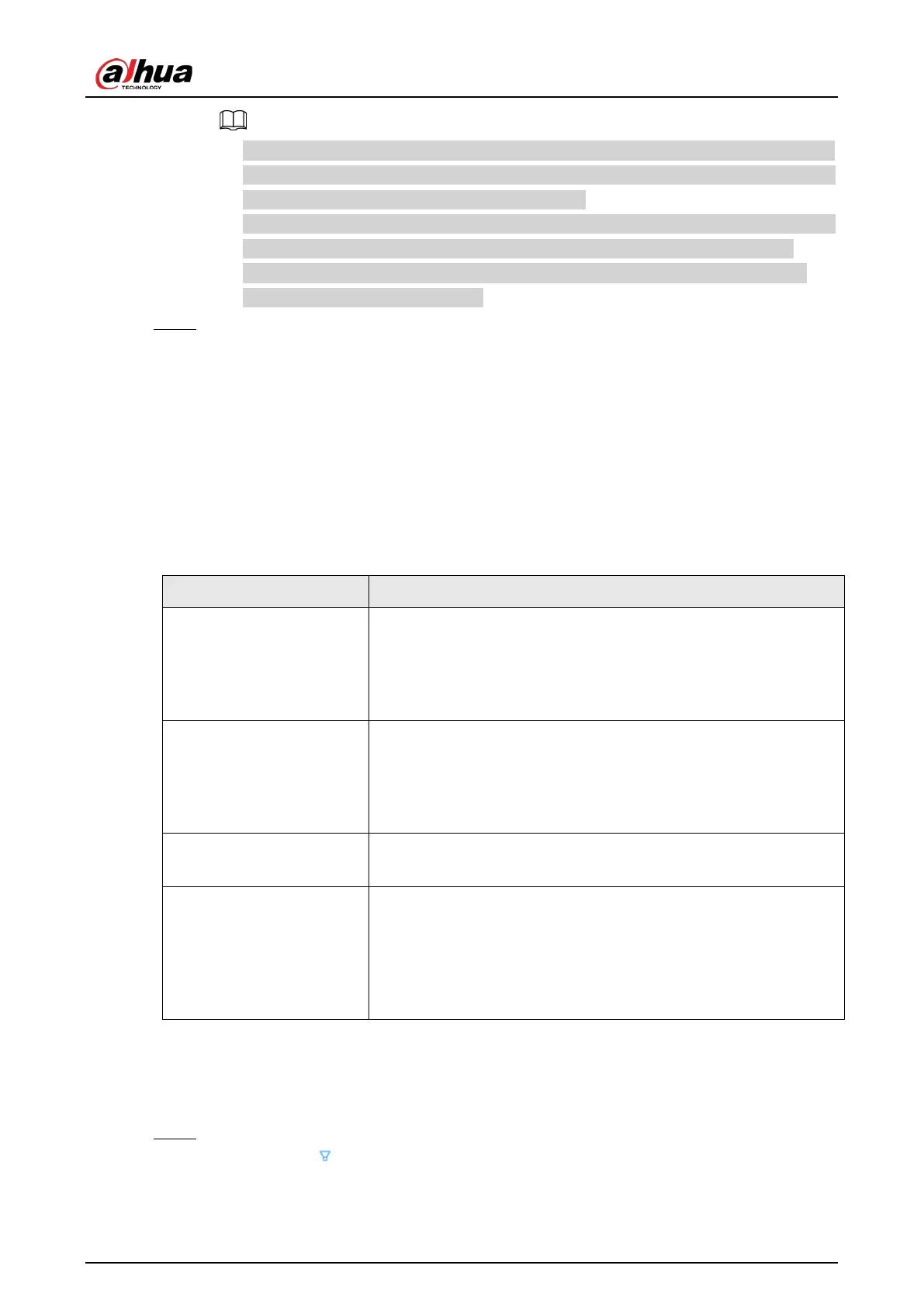User's Manual
51
●
Enter incremental value only when you want to change IP addresses of several devices
at the same time. The system will allocate IP address one by one with the fourth part of
the IP address increasing by the incremental value.
●
If an IP conflict occurs when you change the static IP address, the system will notify you
of the issue. When an IP conflict happens when you are changing IP addresses in
batches, the system automatically skips the conflicted IP and begins the allocation
according to the incremental value.
Step 8 Click
Add
or
OK
.
●
Click
Add
: The system completes initializing the remote device and then adds the
remote device to the Device.
●
Click
OK
: The system completes initializing remote device without adding the remote
device to the Device.
5.5.2 Adding Remote Devices
You can add remote devices to the Device in any of the following ways.
Table 5-6 Methods of adding remote devices
Method Description
Quick Add
Search for the remote devices on the same network and then filter
the search results to register the remote devices that you need. For
details, see "5.5.2.1 Quick Add".
We recommend this method if you do not know the exact IP
address of the remote device.
Manual Add
Enter the IP address, username and password of the remote
device. For details, see "5.5.2.2 Manual Add".
We recommend this method when you want to add only a few
remote devices and you know their IP addresses, usernames, and
passwords.
RTSP
Add remote devices through RTSP. For details, see "5.5.2.3 RTSP".
We recommend this method when you add stream media devices.
Batch Import
Fill in information on remote devices in the template, and then
import the template to add the remote devices. For details, see
"5.5.2.4 Batch Add".
We recommend this method when you want to add a lot of remote
devices whose IP addresses, usernames and password vary with
each other.
5.5.2.1 Quick Add
Procedure
Step 1 Under the
Quick Add
tab, click
Start Search
.
You can click to filter the search results.