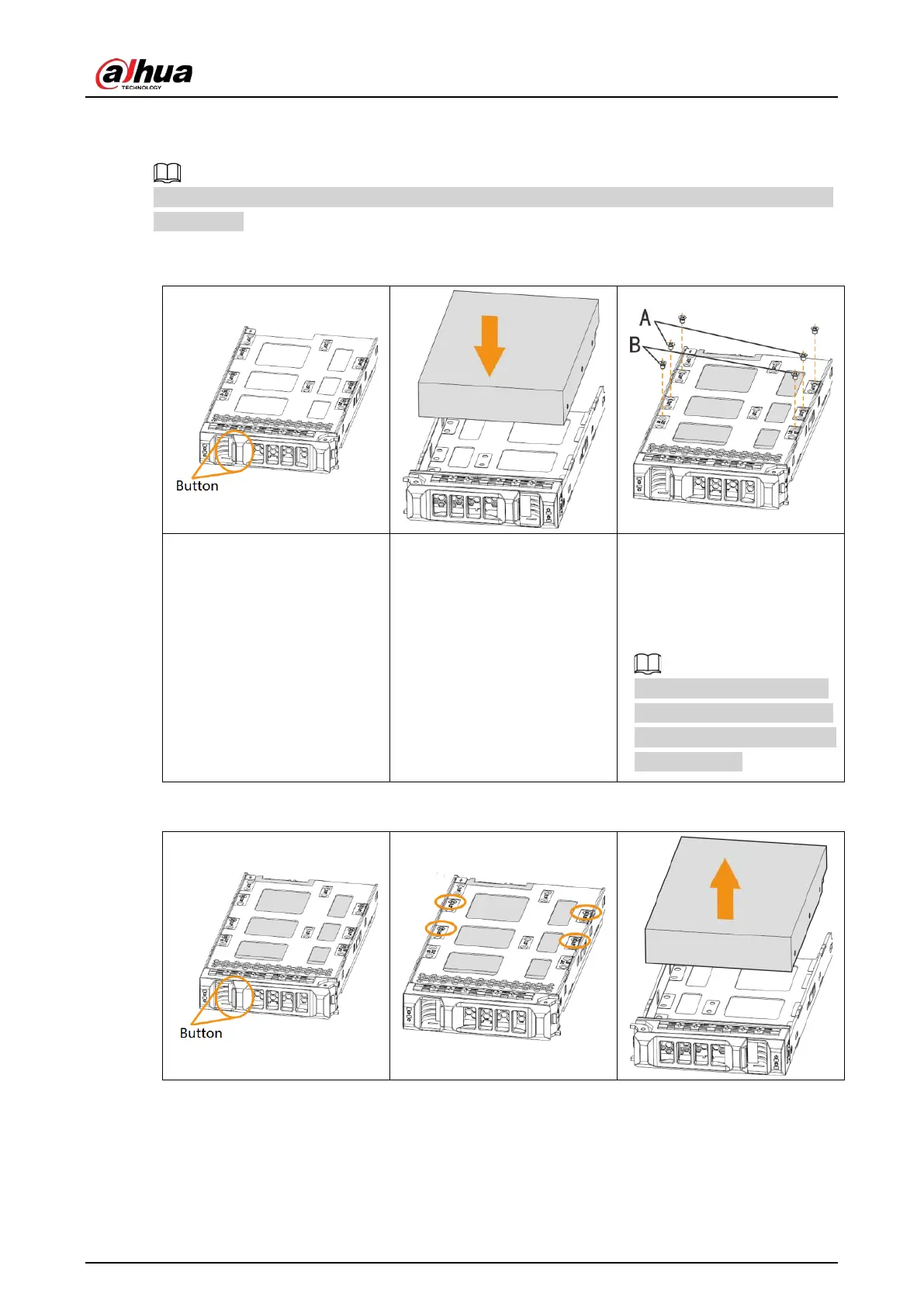User's Manual
33
3.3.3 16/24-HDD Series
If you have not pushed the HDD box to the bottom, do not close the handle to avoid any damage to
the HDD slot.
Installing HDD
①
Press the button on the
front panel of IVSS, open the
handle, and then pull out the
HDD box.
②
Put the HDD into the box
along the direction shown in
the figure.
③
Lock the screws on the
back of the HDD box. Insert
the box into the HDD slot,
push it to the bottom, and
then close the handle.
In the figure, you only need
to lock one set of the screws
(Group A or Group B). See the
actual situation.
Removing HDD