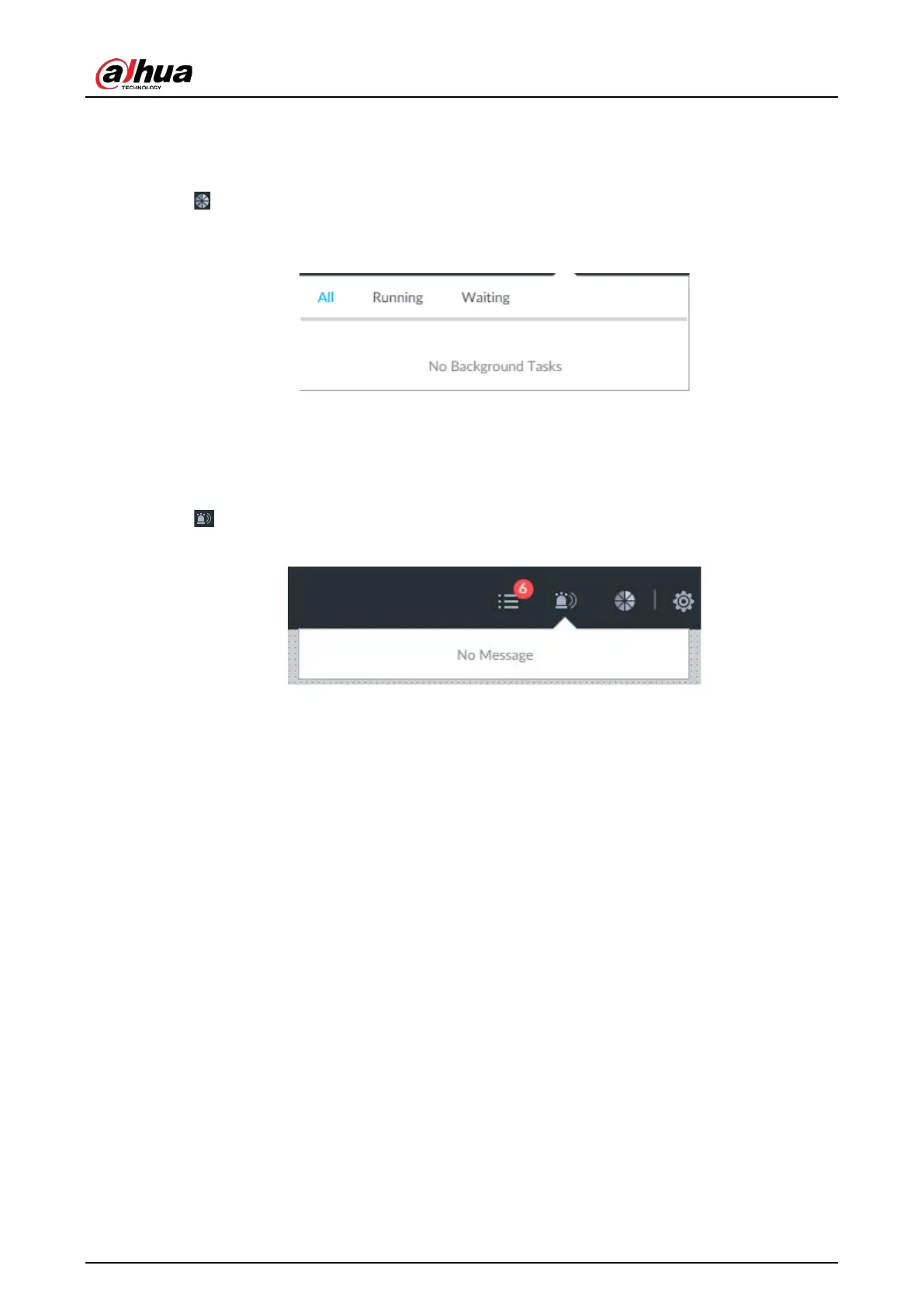User's Manual
217
7.9 Background Task
View background task running status.
Click , device displays background task list. Click All, Running, or Waiting to view the
corresponding background task list.
Figure 7-64 Background task
7.10 Buzzer
View buzzer alarm messages.
Click . The alarm messages are displayed.
Figure 7-65 Buzzer