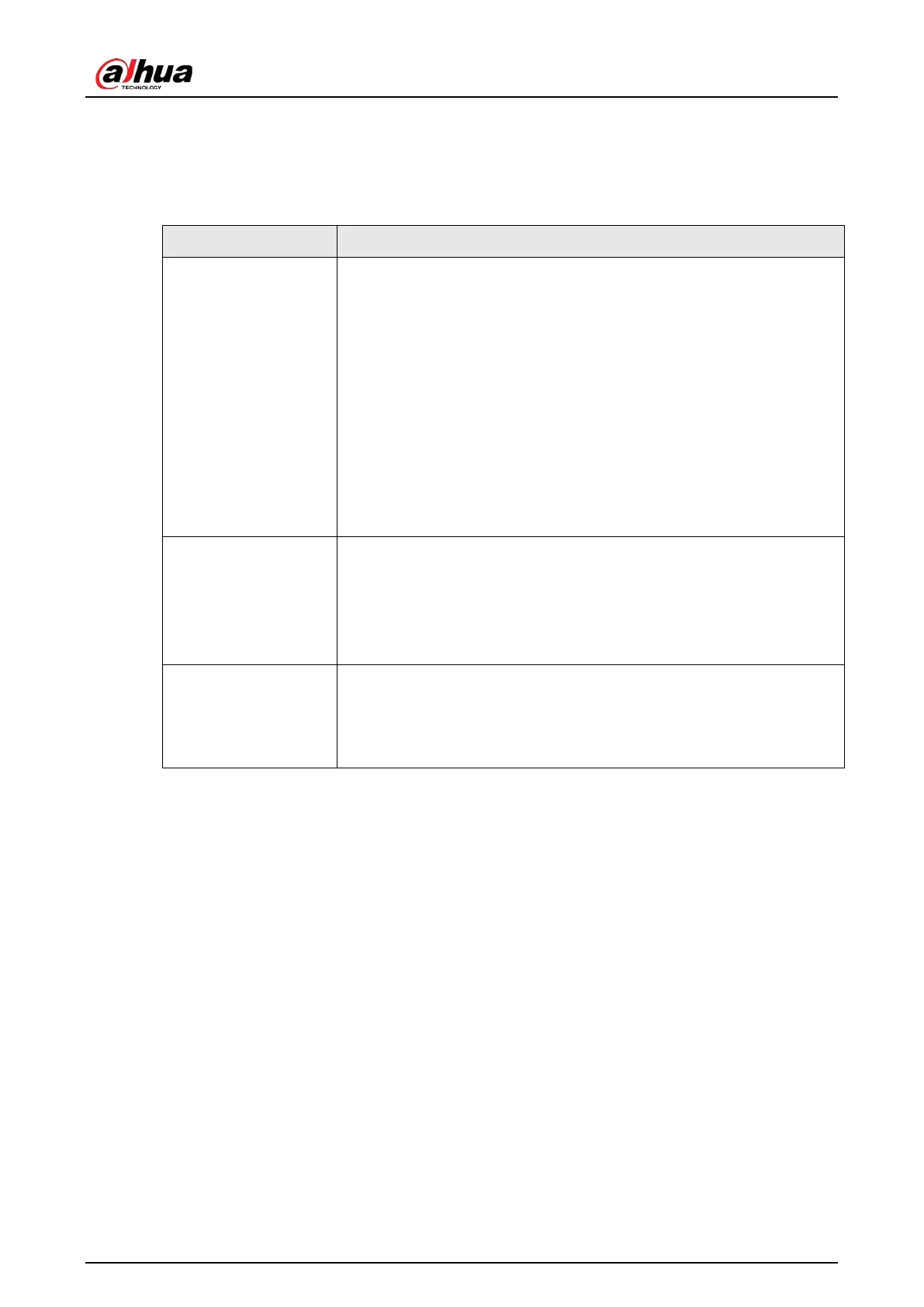User's Manual
275
12 FAQ
Table 12-1 FAQ
Problem Possibilities and Solutions
After you enable face
comparison (AI by
Recorder), there is no
human face
comparison event.
●
The AI module is offline.
Click
Maintain
>
System Resources
>
AI Module Resource
. You
can view status of the AI modules.
●
There are too many filter criteria on the AI display page.
●
The registered remote device does not support face detection
function.
In this case, you need to enable face detection (AI by Recorder). See
"6.2.2 Configuring Face Detection" for detailed information.
●
It is not in the deployment period.
●
There is no linked face database or the face database has no data.
●
The human face similarity threshold is too high.
After you enable face
comparison (AI by
Camera), there is no
human face
comparison event.
●
The face comparison function has not been enabled on the smart
plan.
●
No human face database has been configured on the web interface
of the remote device.
●
It is not in the deployment period.
Failed to search for
face comparison
results.
●
The human face similarity threshold is too high.
●
The selected remote device has not triggered face comparison in
the search period.
●
The specified face image is not in the face database.