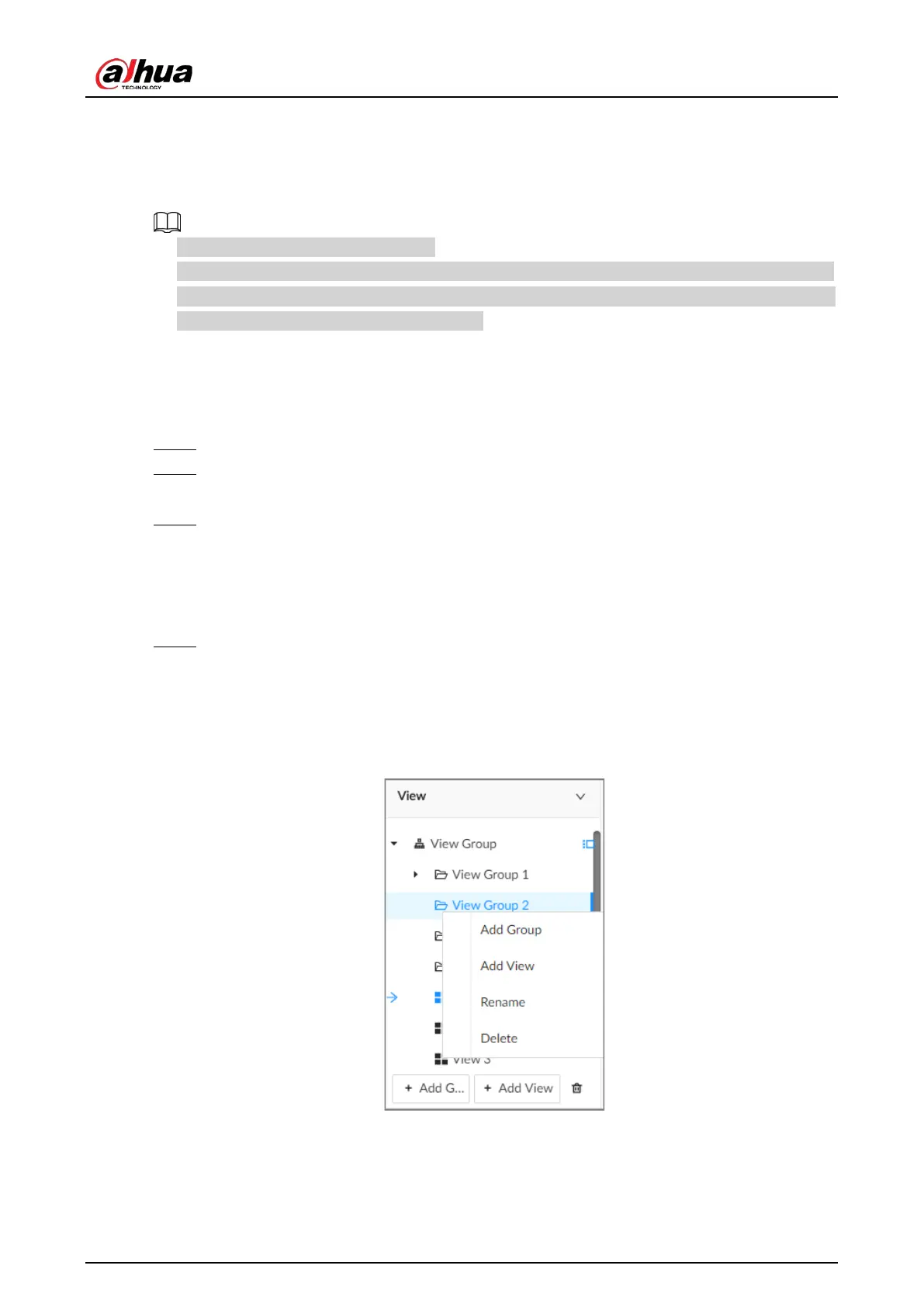User's Manual
133
7.1.1.1 View Group
A view group is a group of views. The view group helps you to categorize, search for and manage
views quickly. Under
View Group
created by default, you can create view groups.
●
You can create up to 100 view groups.
●
The views hierarchy must not be more than 2. For example, after you create View Group 1 under
View Group
, you can create a sub-level View Group 2 under View Group 1. However, you cannot
create a sub-level group under View Group 2.
7.1.1.1.1 Creating a View Group
Procedure
Step 1 Log in to the PC client.
Step 2 Under the
Live
tab, click
View Group
or a view group under it, and then click
Add Group
.
You can also right-click an existing view group and then click
Add Group
.
Step 3 Set the view group name.
●
The group name consists of 1 to 64 characters. It can contain English letters, numbers
and special characters.
●
We recommend you set a name that help to distinguish and classify different view
groups.
Step 4 Click any blank space on the page.
7.1.1.1.2 Managing View Groups
After creating a view group, you can rename or delete the view group.
Figure 7-3 Manage view groups
