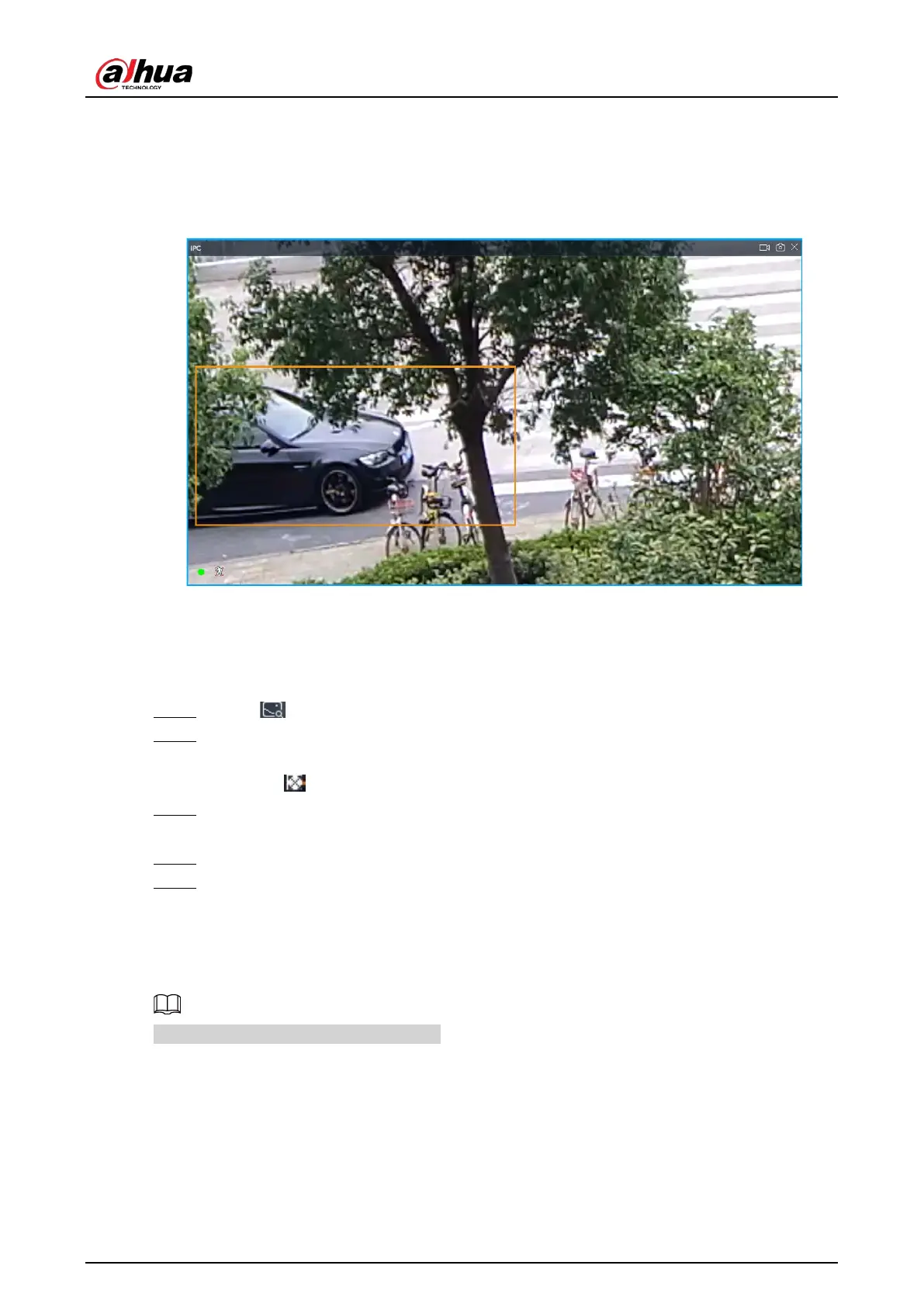User's Manual
179
●
Select a zone you want to zoom in on the video window again, system zooms in the zone at the
larger rate.
●
Right-click and then select Digital Zoom > OFF, it is to cancel zoom in effect. The video restores
original effect.
Figure 7-15 Digital zoom
7.1.1.3.4 Searching by Image
Draw a frame on the video to select an image than contains targets, and then use the images to
search for similar faces or human bodies.
Step 1 Click at the upper-right corner of the video.
Step 2 Draw a frame on the video to select an image than contains target faces or humans.
●
Point to the frame, and then you can move its position.
●
Drag to adjust the size.
Step 3 Click Search by Picture.
You are prompted to select a type of target.
Step 4 Select a target type.
Step 5 Click OK. The system starts searching all the cameras for records within a week.
7.1.1.3.5 Fisheye Dewarp
Set the installation method and display mode of fisheye cameras.
This function is available on select models.
●
Installation method: Select the installation method according to the actual situation.
●
Display mode: Select the display mode of live view.