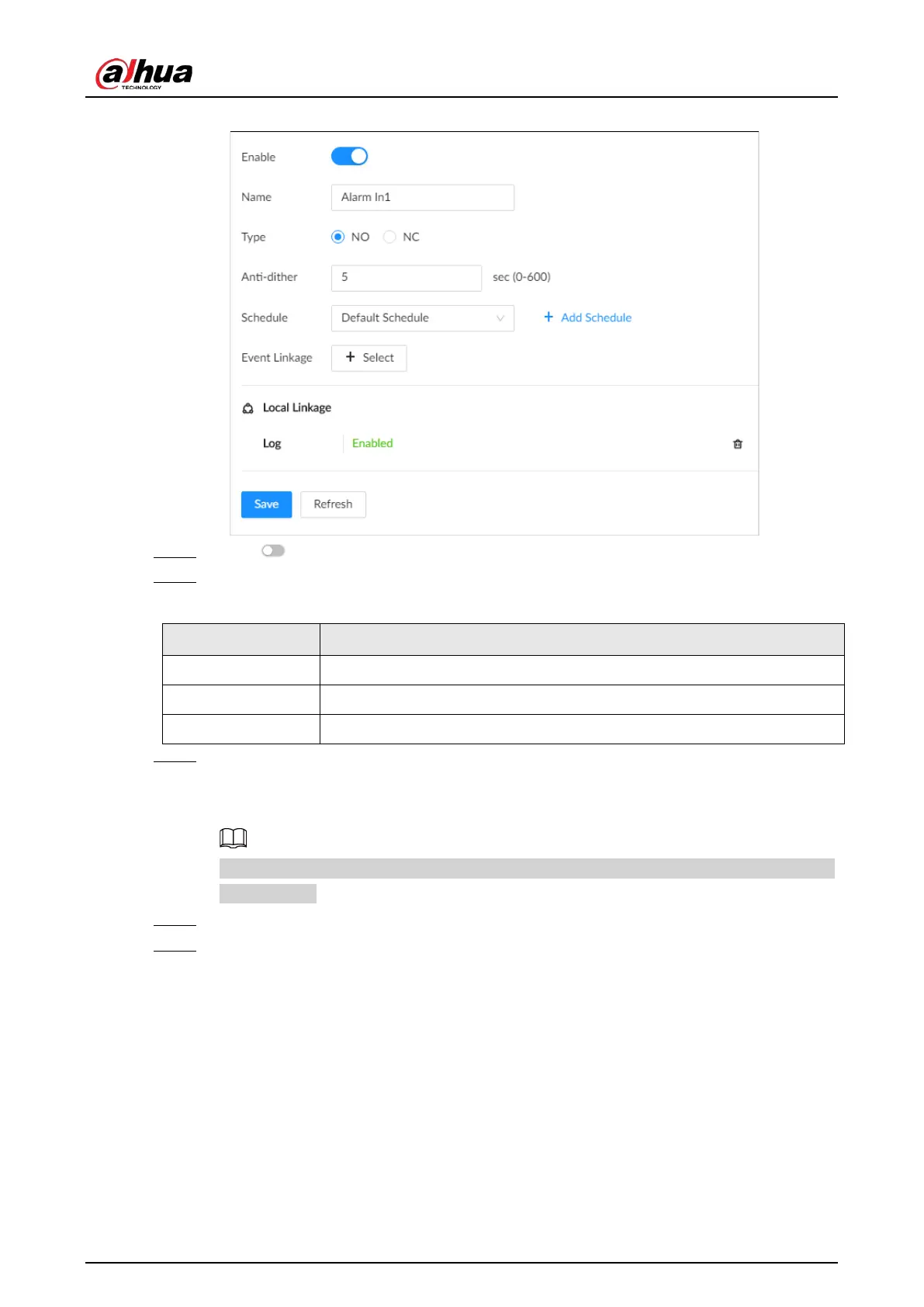User's Manual
208
Figure 8-41 Alarm-in port 1
Step 5 Click to enable local alarm.
Step 6 Set parameters.
Table 8-18 Local alarm parameters description
Parameter Description
Name Enter a name for the alarm.
Type Select a type of the alarm input device. Both NO and NC are supported.
Anti-dither The system records only one alarm event during this period.
Step 7 Click
Schedule
to select a schedule from the drop-down list.
The system triggers corresponding alarm actions only during the alarm deployment
period.
You can select an existing schedule from the
Schedule
drop-down list. You can also add a
new schedule.
Step 8 Click
Select
next to
Event Linkage
to set alarm actions.
Step 9 Click
Save
.
8.3.3 Remote Device
Set alarm actions for remote devices, including video detection alarm, offline alarm and smart
detection alarm.