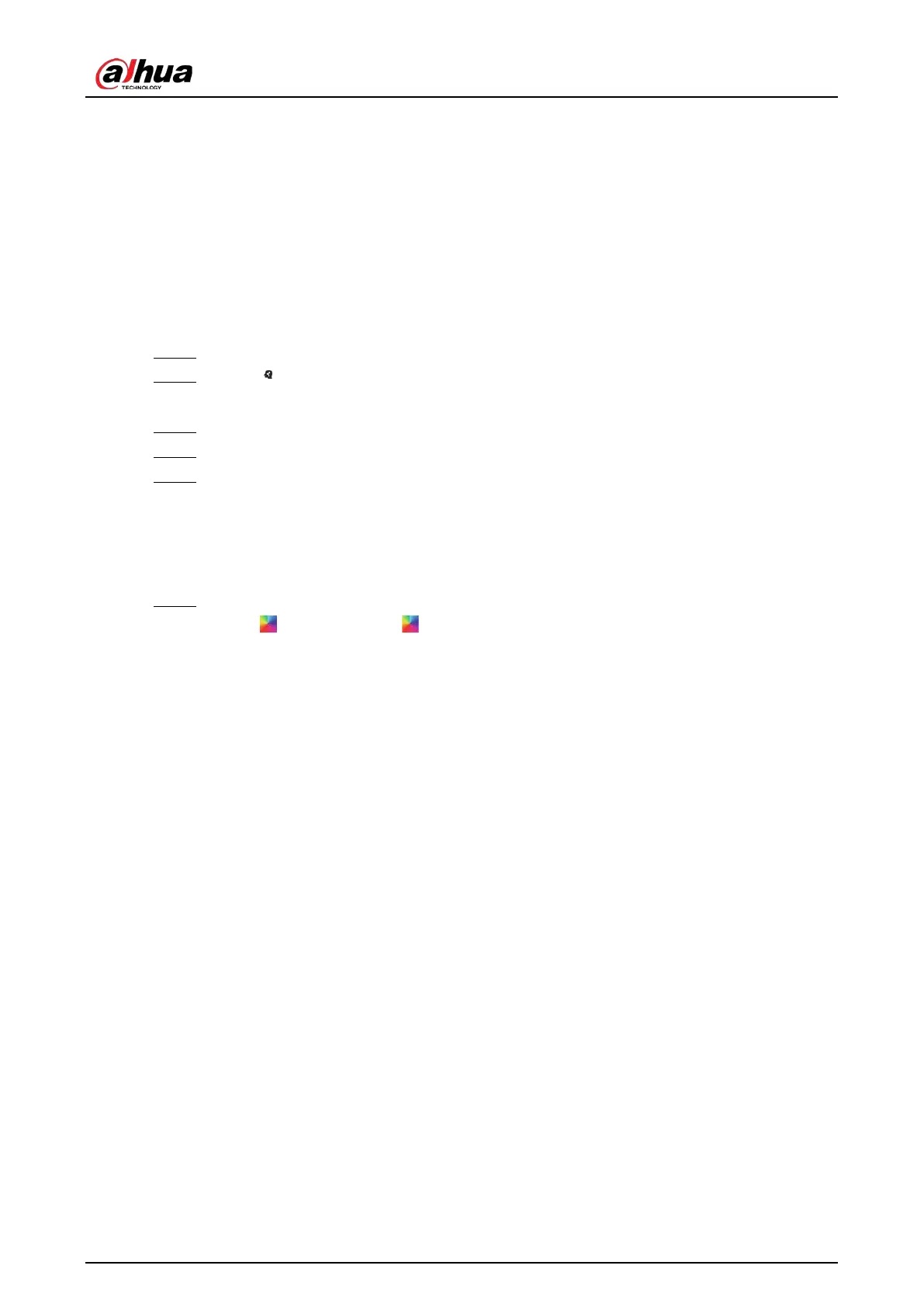User's Manual
102
●
The number on the lower-right corner of the thumbnail represents the number of
records found. Click each thumbnail to display the search results of that human image.
●
On each panel of search results, you can view the human image, human attributes and
similarity.
6.5.4.2 Vehicle Search
Search for vehicle detection results.
Procedure
Step 1 Log in to the PC client.
Step 2 Click on the upper-right corner of the
Live
page, or select
AI Search
on the home
page.
Step 3 Select
Search by Vehicle
, and then select one or more remote devices.
Step 4 Under the
Attribute
tab, set
Event Type
to
Motor Vehicle Detection
.
Step 5 Select an alarm type.
●
Match Attributes Alarm
: Search for alarms triggered when the detected target
matches the defined attributes.
●
Mismatch Attributes Alarm
: Search for alarms triggered when the detected target
does not match the defined attributes.
Step 6 Set vehicle attributes and search period.
Click to select a color. indicates all colors.