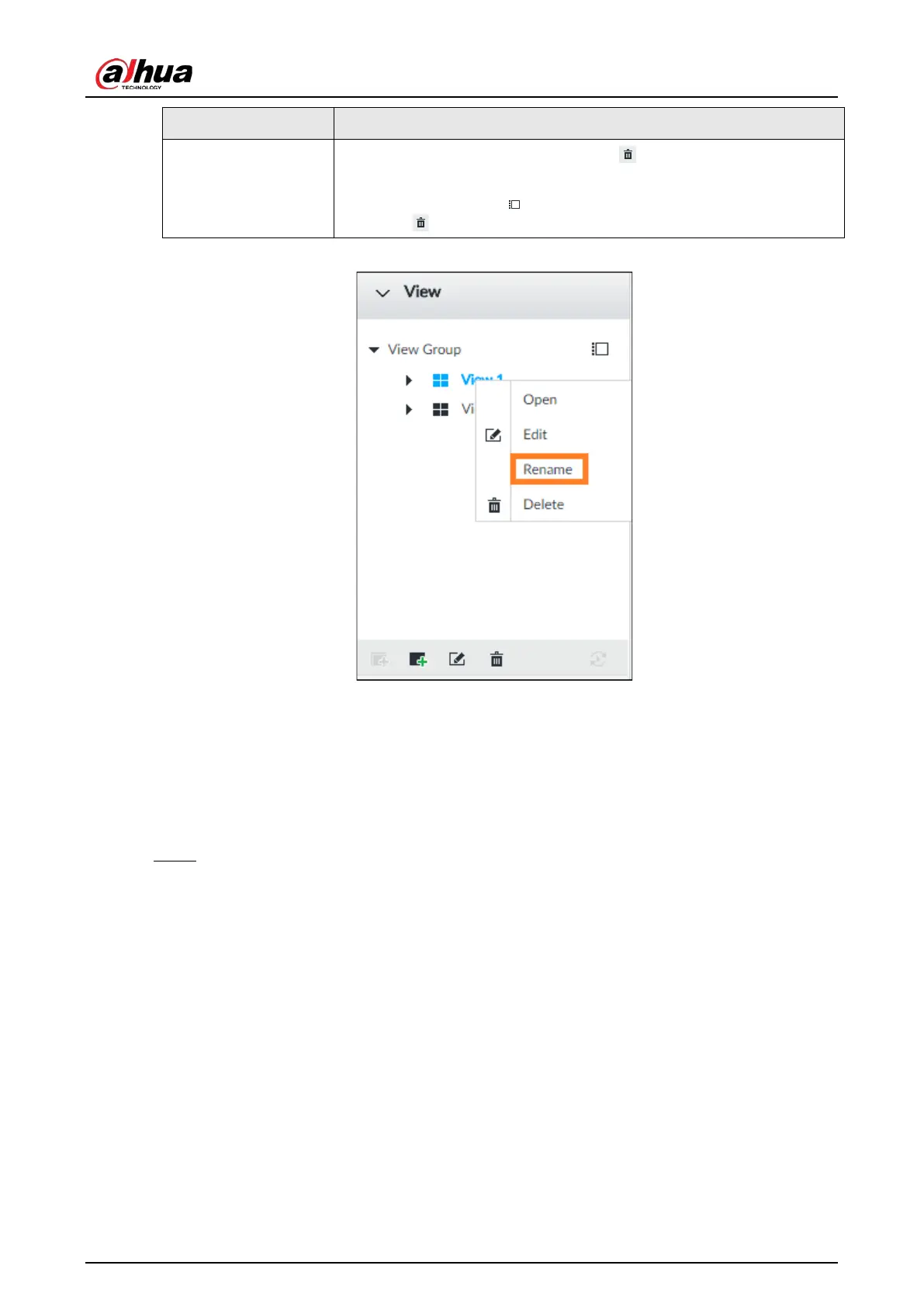User's Manual
172
Delete view
●
Delete: Select a view and then click , or right-click view and then
select
.
●
Batch delete: Click , select views you want to delete and then
click .
Figure 7-8 Menu
7.1.1.2.2 Editing View
In edit view mode, you can perform the following functions:
●
Add, or delete the remote device on the view.
●
Adjust the view grid display.
●
Modify view name.
Step 1 Right-click a view and then select
Edit.