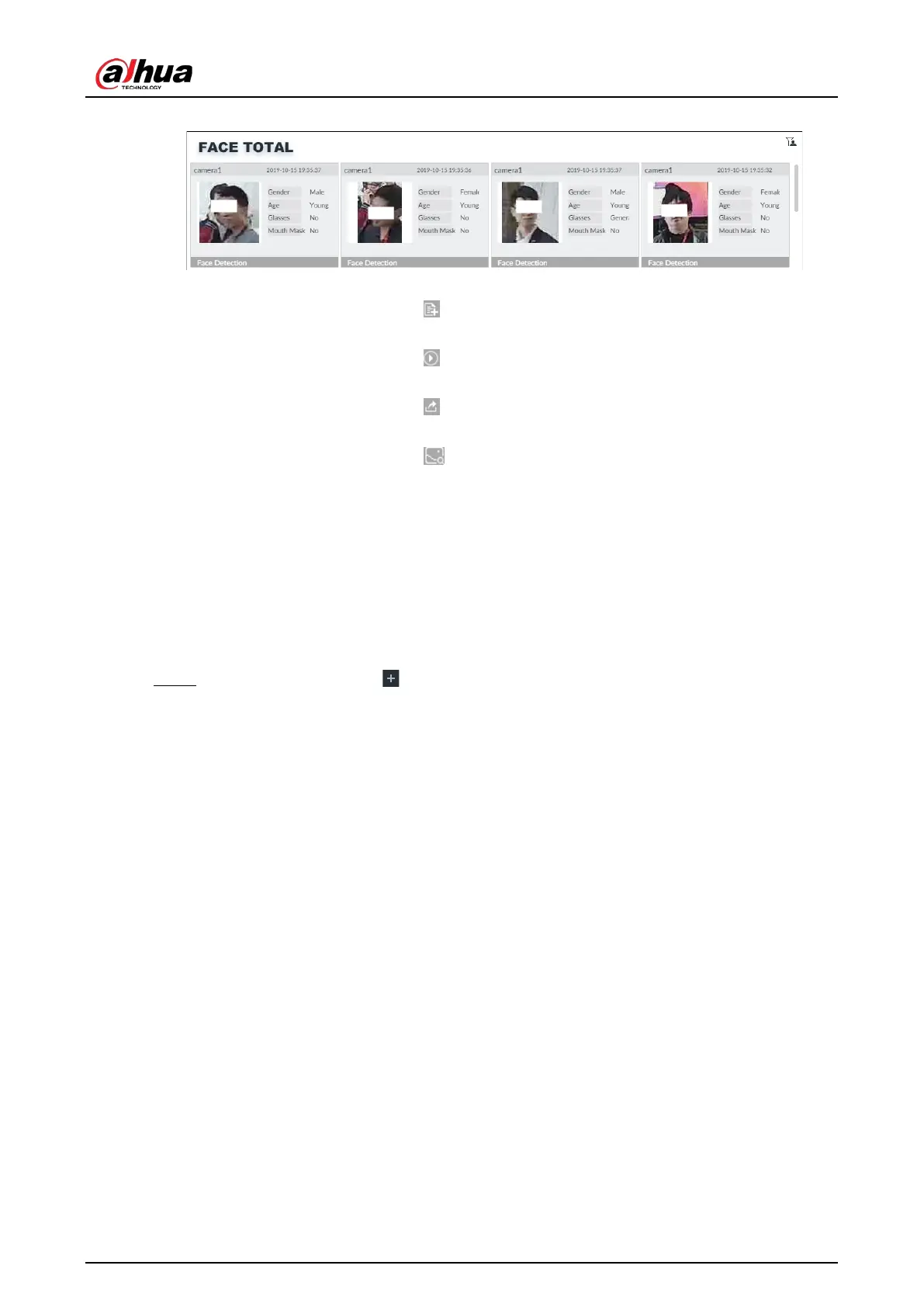User's Manual
63
Figure 6-8 Detection image
On the FACE TOTAL page, the following operations are available.
●
Point to a piece of face record, click , and then you can quickly add this image to the face
database. See "6.3.3.4.3 Adding Face Image" for detailed information.
●
Point to a piece of face record, click or double-click the detected image, and then the system
starts to play back the recorded videos (about 10s) at the time of snapshot.
●
Point to a piece of face record, click , and then you can save that record locally including the
video and pictures.
●
Point to a piece of face record, click , and then the system automatically searches videos and
face pictures of all channels for the similar face in the defined period.
6.2.4 Face Search
Search for face detection information, including face detection image, record and features.
6.2.4.1 Searching by Property
Step 1 On the LIVE page, click , and then select AI SEARCH > Search by Face > By Property.