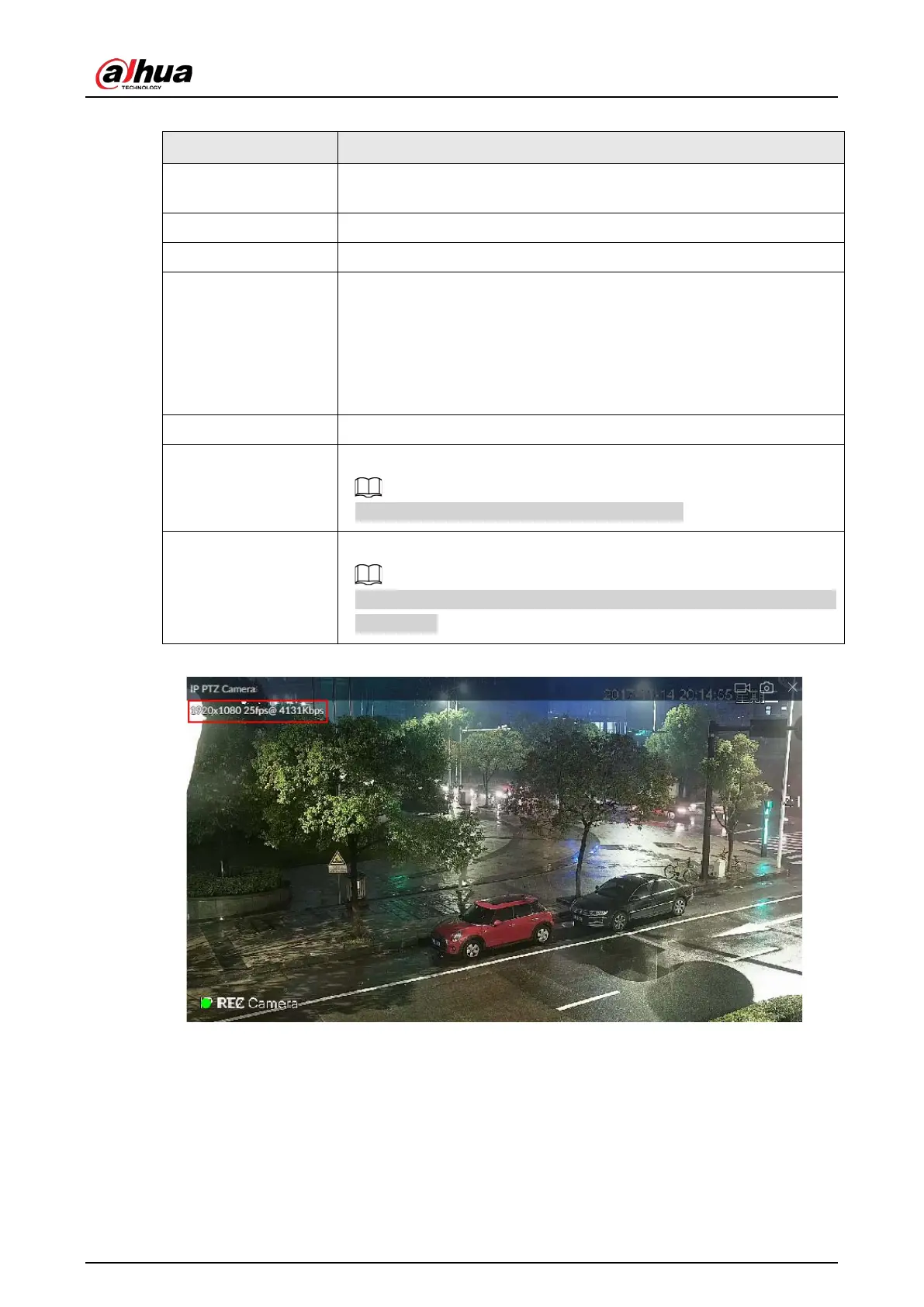User's Manual
178
Table 7-6 Shortcut menu
Stream
Set current window stream. It includes main stream/sub stream 1/sub
stream 2.
Digital Zoom Set digital zoom. Zoom in one part of live image to view details.
Bit Rate Displays real-time bit rate on the window or not.
Original Scale
Set video window scale.
●
ON: System automatically adjusts video window scale according to
the resolution.
●
OFF: System automatically adjusts video window scale according to
the remote device amount and the free space on the playback
panel.
Audio Set audio output. It includes audio 1, audio 2, mixing and off.
Fisheye Dewarp
Set installation methods and display modes of fisheye cameras.
This function is only available on fisheye camera.
Smart Tracking
Intelligently track targets.
This function is only available on the multi-sensor panoramic camera +
PTZ camera.
Figure 7-14 View window
7.1.1.3.3 Digital Zoom
The digital zoom function allows you to zoom in a specified zone to view the video details.
After enabling view, right-click Digital Zoom > ON. Select a zone in view window, and the selected
zone will be zoomed in.
●
In zoom in status, press any position on the video window and then drag, you can view the zoom
in effect of other zones.