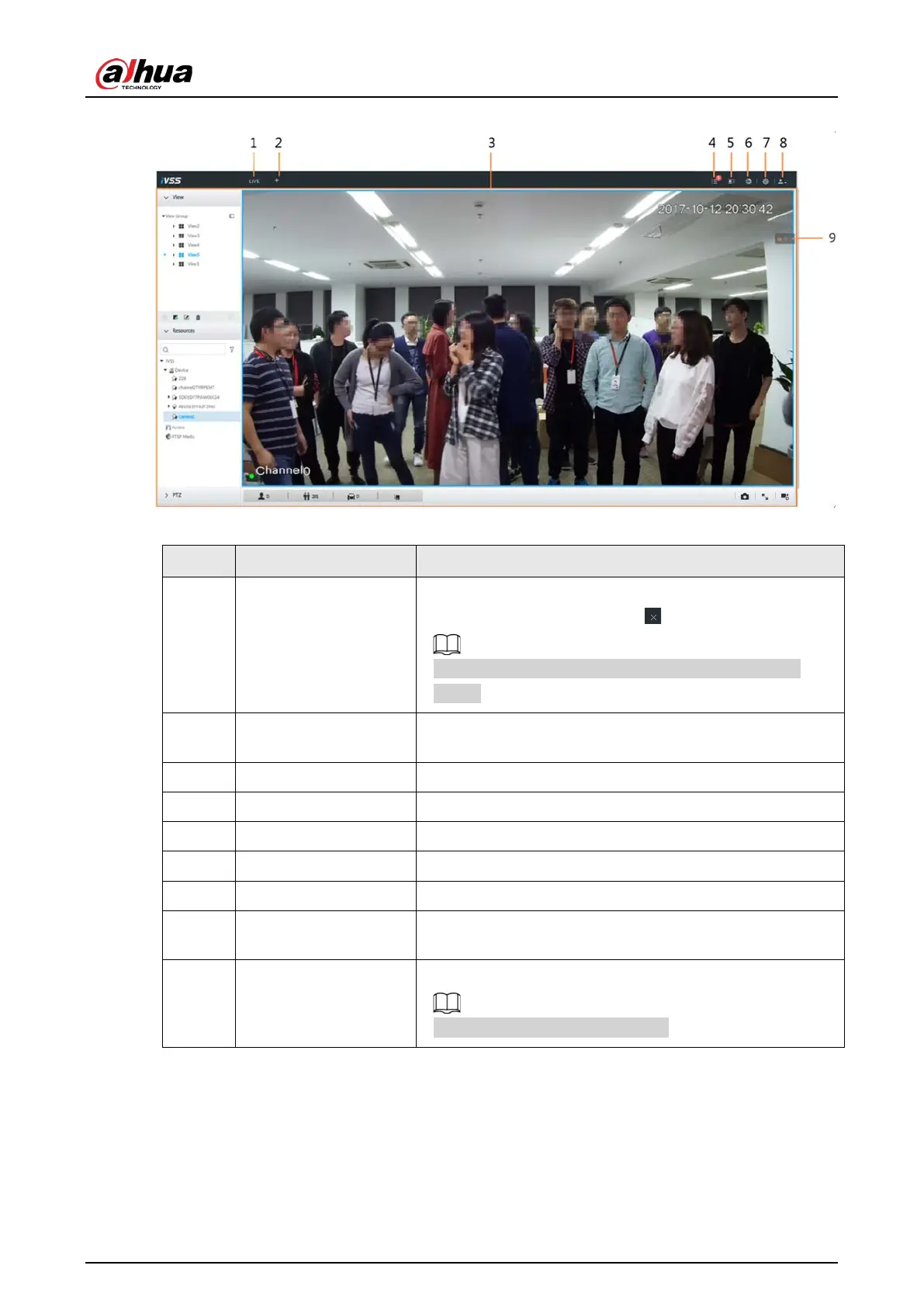User's Manual
42
Figure 5-9 Live view
Table 5-5 Home page description
1 Task column
Displays enabled application icon.
Point to the app and then click to close the app.
The live function is enabled by default and cannot be
closed.
2 Add icon
Click to display or hide the
window. On the
window to view or enable app.
3 Operation page Displays currently enabled app operation page.
4 System Info Click to view system information.
5 Buzzer Click the icon to view buzzer messages.
6 Background Task Click to view the background running task information.
7 System config Click to enter system configuration mode.
8 Login user
Click it to change user password, lock user, logout user,
reboot device or close device.
9 Alarm list
Click to view the unprocessed alarm event quantity.
Drag this icon to move its position.
5.3.2 Logging in to Local Interface
You can view the local interface of the Device by connecting a display to it, and then you can carry
out local operation on the display.