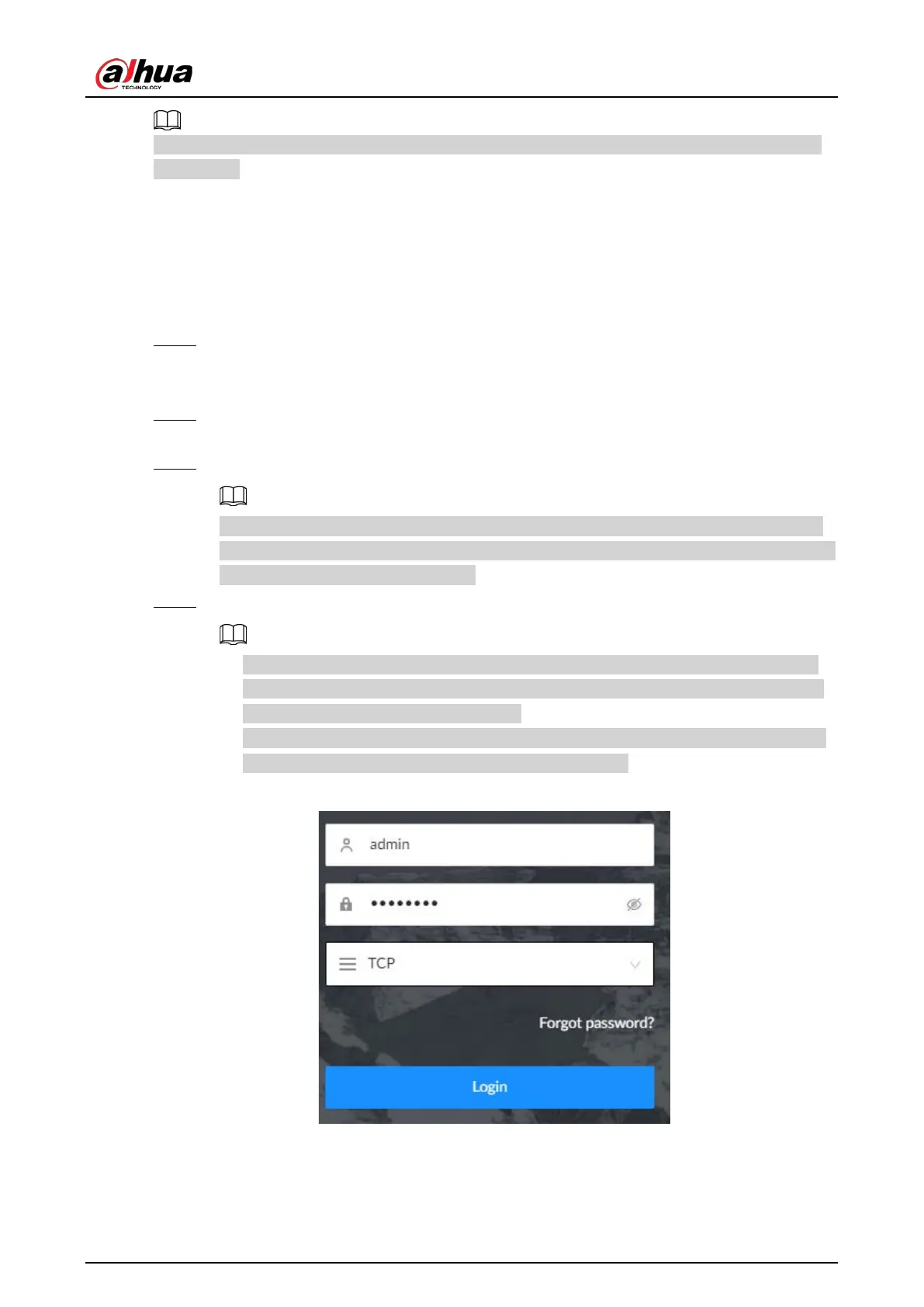User's Manual
46
After initializing the Device, you have logged in by default. Now you can configure system settings
and operate.
5.3.1 Logging in to the PC Client
Log in to the PC client for system configuration and operation.
Procedure
Step 1 Download the PC client.
1) Open the browser, enter IP address, and then press the Enter key.
2) Click
Download PC Client
to download the installation package.
Step 2 Double-click the installation package, and then follow the on-screen instructions to install
the PC client.
Step 3 Open the PC client, enter the IP address of the Device, and then press Enter.
When the theme of your computer is not Aero, the system will prompt you to switch the
theme. To ensure video smoothness, switch your computer to Areo theme. For details, see
"10.4 Configuring the Client Settings".
Step 4 Enter the username and password, select a login type, and then click
Login
.
●
The default administrator username is admin. The password of the admin account is
what you set during initialization. For your device safety, change the password of the
admin account regularly and keep it safe.
●
If you forget the password of the admin account, click
Forgot password
to reset. See
"8.6.3.2 Resetting the Password" for detailed information.
Figure 5-8 Login (PC client)