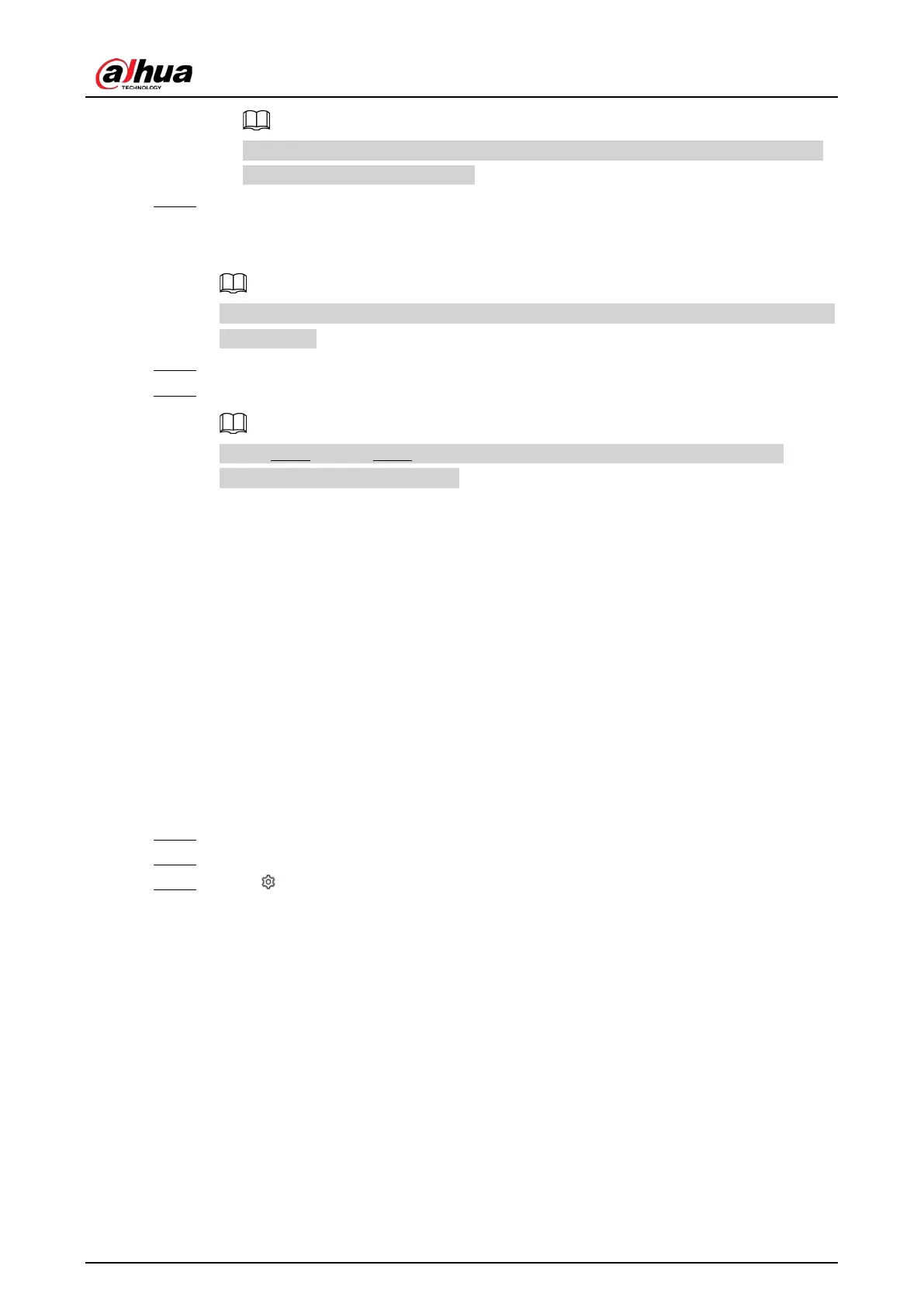User's Manual
108
Sensitivity is available when AI by Recorder is used, or when AI by Camera is used and
the camera supports this function.
Step 6 Click
Schedule
to select a schedule from the drop-down list.
The system triggers corresponding alarm actions only during the alarm deployment
period.
You can select an existing schedule from the
Schedule
drop-down list. You can also add a
new schedule.
Step 7 Click
Select
next to
Event Linkage
to set alarm actions.
Step 8 Click
Save
.
Repeat Step4 through Step7 to add multiple detection rules. You can add up to 10
detection rules for a remote device.
6.6.3 Live View of IVS
Under the
Live
tab, view the real-time IVS results.
6.6.3.1 Setting Attribute Display
Configure the display rule of IVS detection results.
Prerequisites
Before using this function, make sure that view has been created. See "7.1.1 View Management" for
detailed information.
Procedure
Step 1 Log in to the PC client.
Step 2 Under the
Live
tab, open a view window.
Step 3 Click and then select the
Human
, and
Motor Vehicle
tab.
