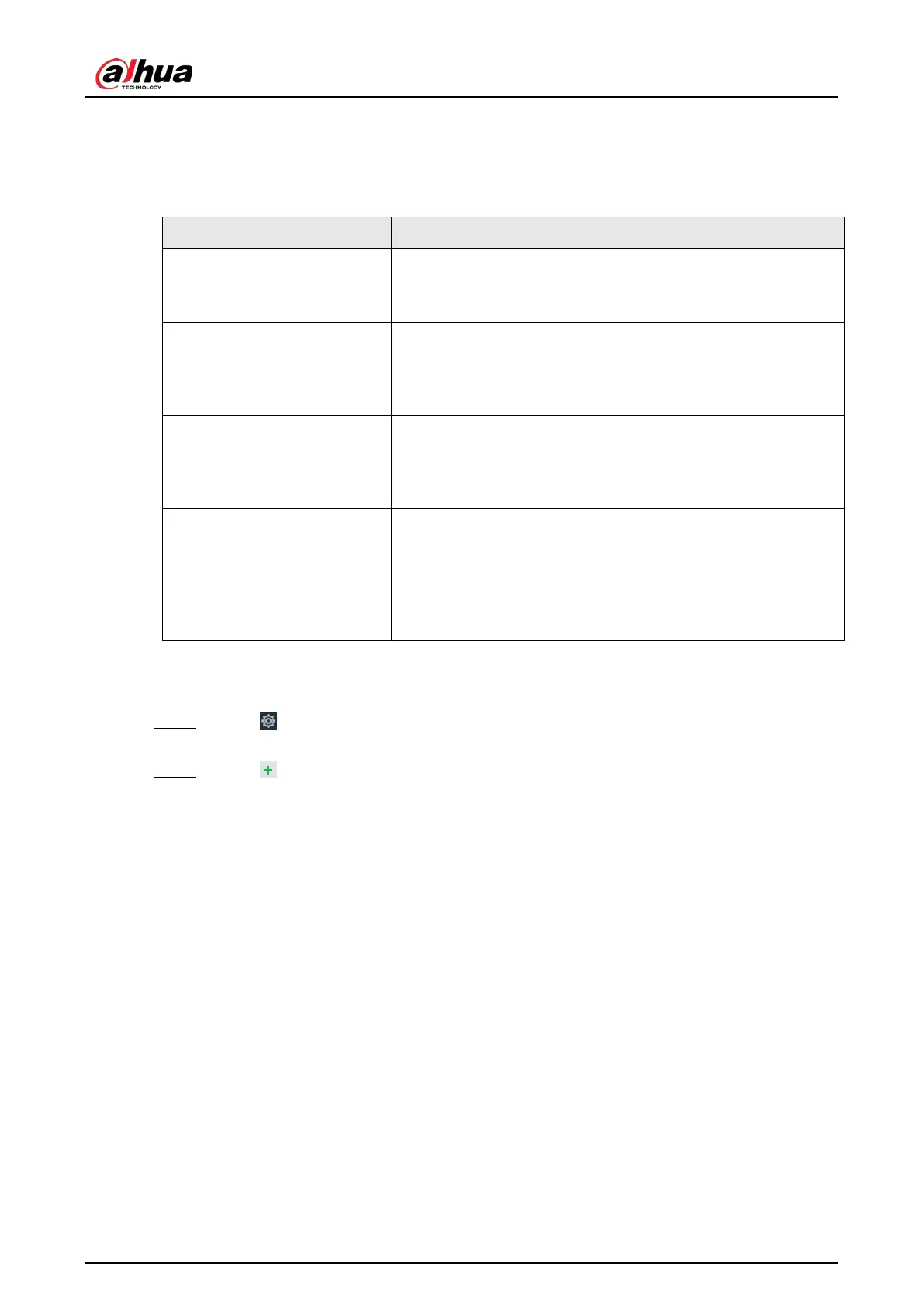User's Manual
48
5.4.2 Adding Remote Device
Device supports smart add, manual add and template add.
Table 5-7 Add mode
Smart Add
Search the remote devices on the same network and then filter
to register. For details, see "5.4.2.1 Smart Add".
It is useful if you do not know the exact IP address.
Manual Add
Enter the IP address, username and password of remote device.
For details, see "5.4.2.2 Manual Add".
For some remote devices, you can enter IP address, username,
and password to register.
RTSP
Add remote devices through RTSP. For details, see "5.4.2.3 RTSP
".
To add stream media devices, you are recommended to choose
RTSP.
Batch add (by CSV template)
Fill in information about remote device in the template, import
the template to add the device. For details, see "5.4.2.4 Batch
Add".
For batch adding, when IP address, username and other
information of remote device is inconsistent, it is suggested to
use this mode.
5.4.2.1 Smart Add
Step 1 Click , and then select DEVICE.
The DEVICE page is displayed.
Step 2 Click or Add, and then select Smart Add .