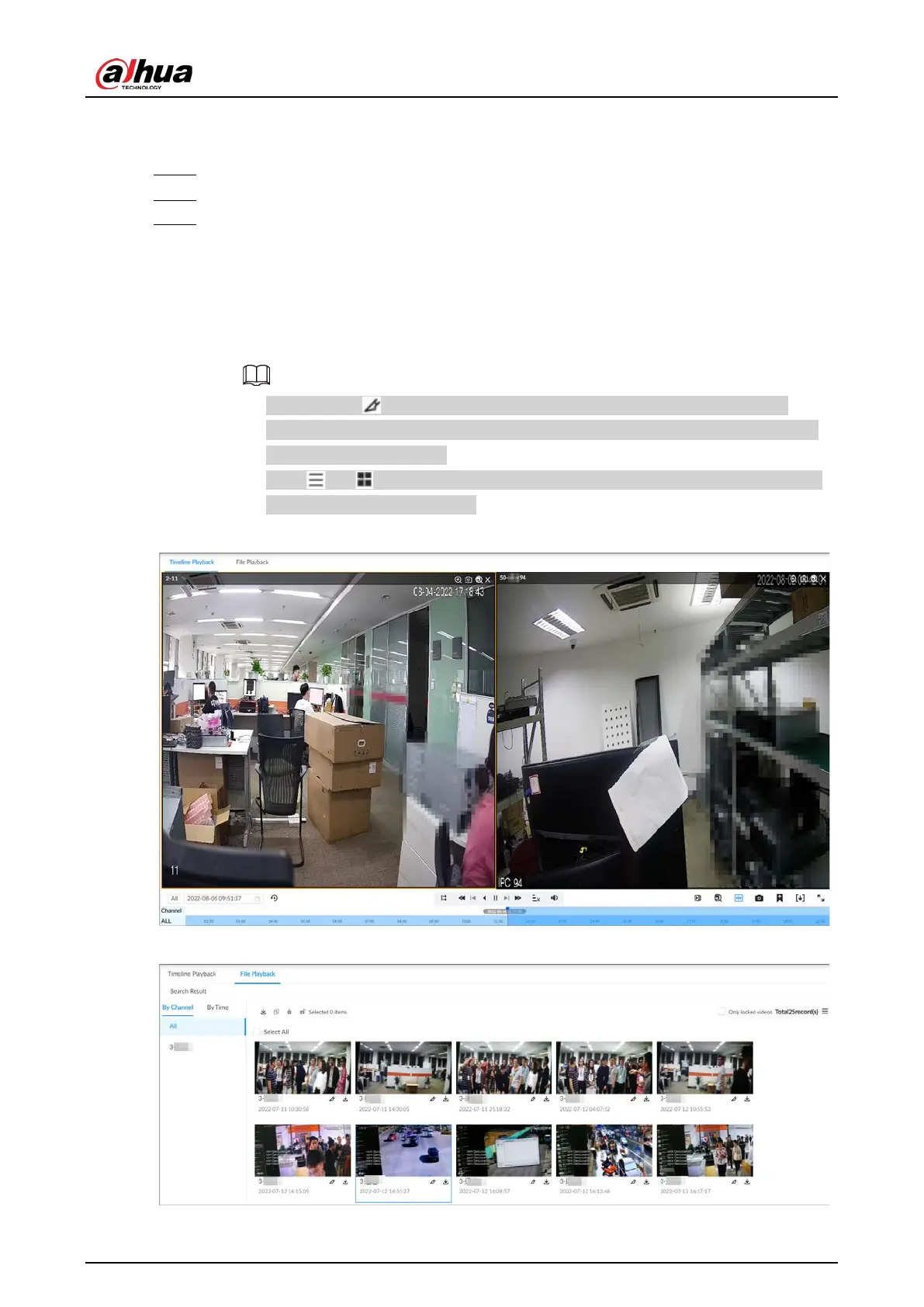User's Manual
151
●
External Alarm
: Videos linked with internal and external alarms.
●
Thermal
: Videos linked with thermal alarms.
Step 5 Select a stream type from
Main Stream
and
Sub Stream
.
Step 6 Set the search period.
Step 7 Click
Search
.
The search results are displayed. You can select
Timeline Playback
or
File Playback
to
play back the videos.
●
Timeline playback: Play back videos automatically.
●
File playback: The videos files are displayed by channel or by time. Click a file to play
back.
◇
You can click to divide a video into multiple splices that are equally long.
◇
Select
Only locked videos
on the upper-right corner of the
File Playback
tab to
display locked videos only.
◇
Click or on the upper-right corner of the
File Playback
tab to switch the
display mode of the video files.
Figure 7-14 Timeline playback
Figure 7-15 File playback