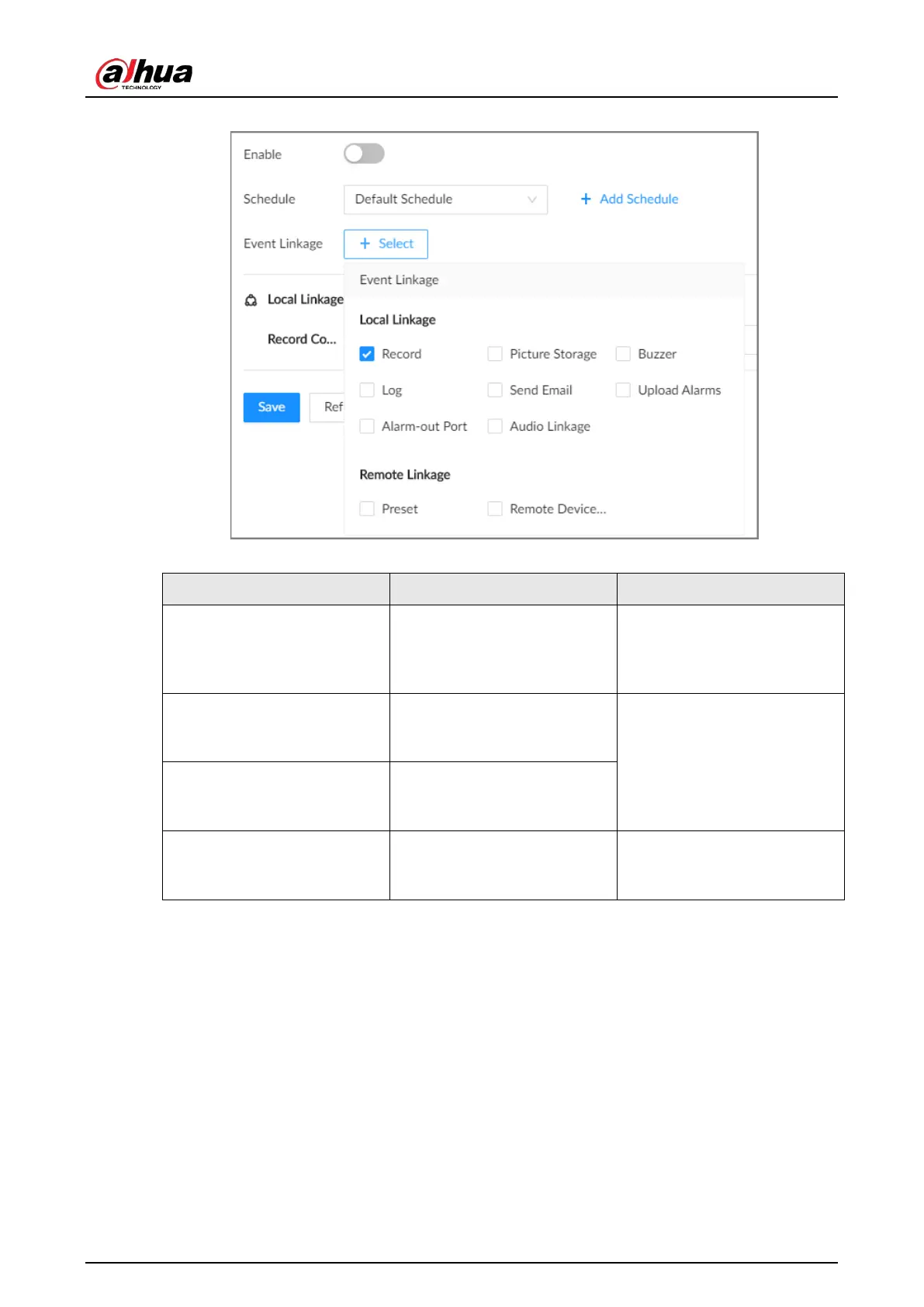User's Manual
193
Figure 8-27 Event linkage
Table 8-15 Actions description
Action Description Preparation
Record
The system links the selected
remote device to record
videos when a linkage event
occurs.
A remote device, such as IPC,
has been added. See "5.5.2
Adding Remote Devices" for
detailed information.
Buzzer
The system activates a buzzer
alarm when a linkage event
occurs.
—
Log
The system notes down the
alarm information in the log
when a linkage event occurs.
Send Email
The system sends alarm email
to all added receivers when a
linkage event occurs.
Email configuration has been
completed. See "8.2.2.3 Email"
for detailed information.