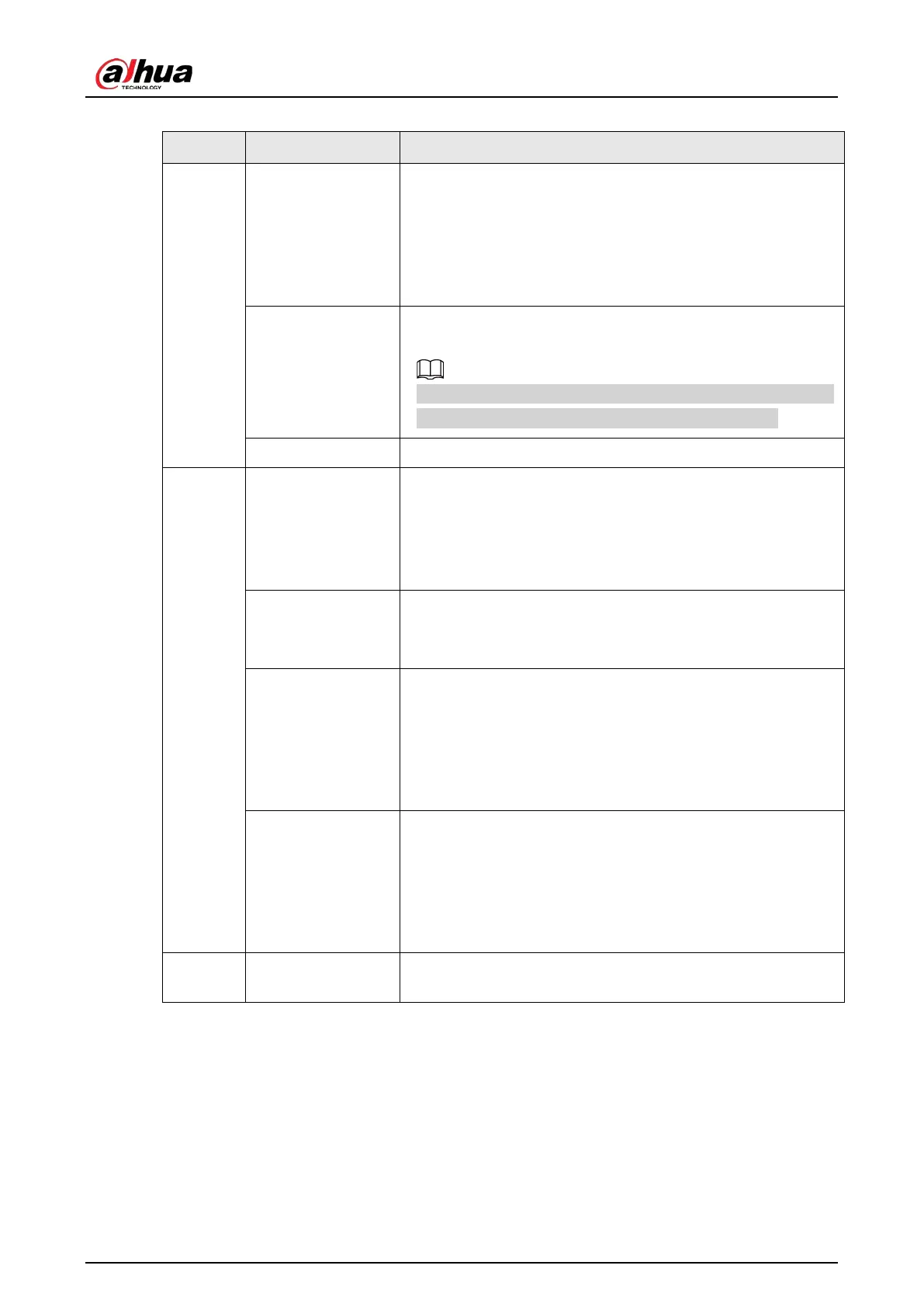User's Manual
6
Table 2-3 Front panel description
No. Button/Port Description
1
Power
Boot up or shut down device. Power indicator light status is as
follows:
●
When device is off (indicator light is off), press the button
for a short period to boot up device.
●
When device is running, (blue indicator light is on), press
the button for at least 4 seconds to shut down the device.
ID button
Position button. It is to used control the ID indicator light on
the rear panel to position the device.
ID button has the indicator light function. Its display status is
the same with the ID indicator light on the rear panel.
RESET button Click to restart the device.
2
Power indicator
light
Displays power status.
●
Amber light is on: The device has properly connected to
the power source.
●
The indicator light is off: The device has not connected to
the power source.
Alarm indicator
light
Displays local input alarm status.
●
Green light on: There is no local alarm input alarm.
●
Red indicator light is on: There is local alarm input event.
Network indicator
light 1
Displays network statuses of Ethernet port 1 and Ethernet port
2.
●
The indicator light flashes green: At least one Ethernet
port has connected to the network.
●
The indicator light is off: All Ethernet ports are not
connected to the network.
Network indicator
light 2
Displays network statuses of Ethernet port 3 and Ethernet port
4.
●
The indicator light flashes green: At least one Ethernet
port has connected to the network.
●
The indicator light is off: All Ethernet ports are not
connected to the network.
3 USB port
Connects to external devices such as USB storage device,
keyboard and mouse.