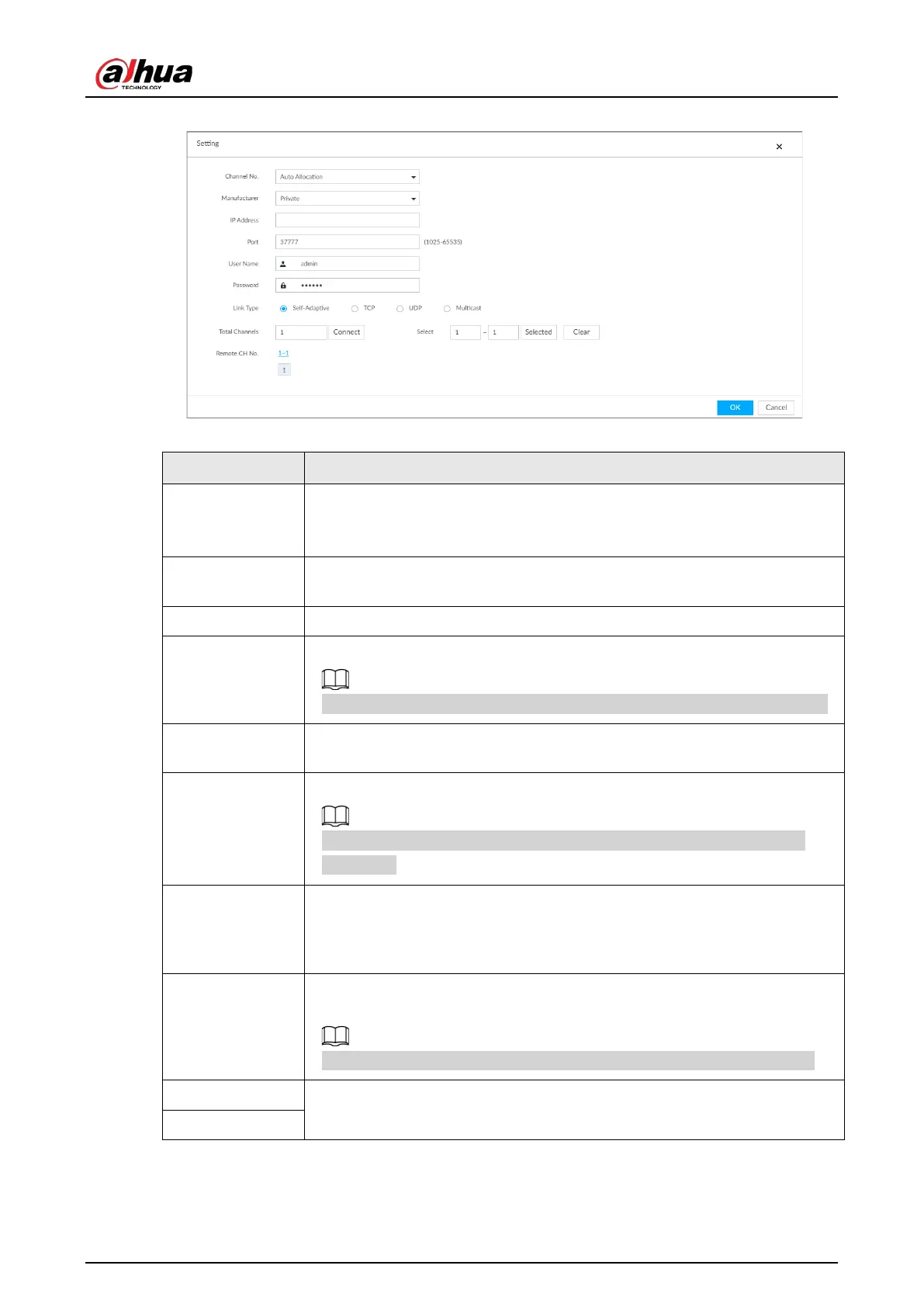User's Manual
52
Figure 5-19 Remote device setting
Table 5-9 Parameters of adding device
Channel No.
Select a channel number for the remote device on IVSS.
If you select
, IVSS will provide a channel number
automatically.
Manufacturer
Displays the connection protocol of the remote device. Default protocol of
the system is
. Click
to select other protocols.
IP Address Enter the IP address of the remote device.
Device SN
Enter the unique SN allocated by the server for the remote device.
When the
is
, you need to configure this parameter.
RTSP Port
Enter the RTSP port number. The default port number is 554. The value
ranges from 1 through 65535.
RTSP Mode
Select
or
.
When the
is
or
, you need to configure this
parameter.
HTTP Port
Enter the HTTP port number. The default port number is 80. The value
ranges from 1 through 65535. After changing the HTTP port number, you
need to add the HTTP port number to the IP address in the address bar of
the browser for login.
HTTPS Port
Enter the HTTP port number. The default port number is 80. The value
ranges from 1 through 65535.
When the
is
, you need to configure this parameter.
User Name
Enter the username and password of the remote device.
Password