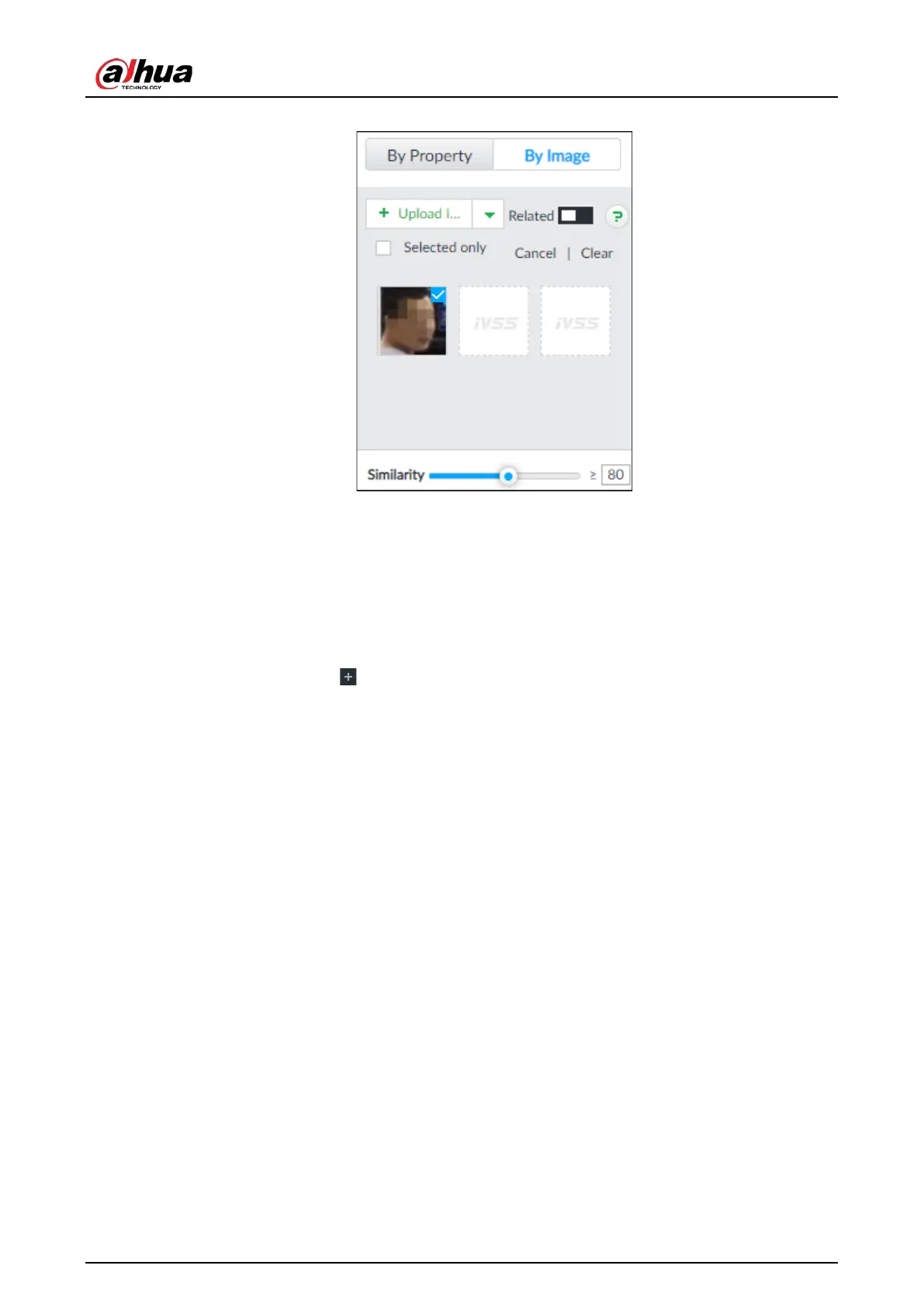User's Manual
122
Figure 6-86 Related search
5. Set similarity. It is 80% by default.
6. Select a remote device in the device list, and then set search time.
7. Click
Query.
Searching Task List
Upload a human body picture search the analyzed video for similar targets. For details about AI
tasks, see "7.4.1 AI Analysis Task".
1. On the
LIVE page, click , and then select AI SEARCH > Search by Human > By Image.
2. Click
Task List.