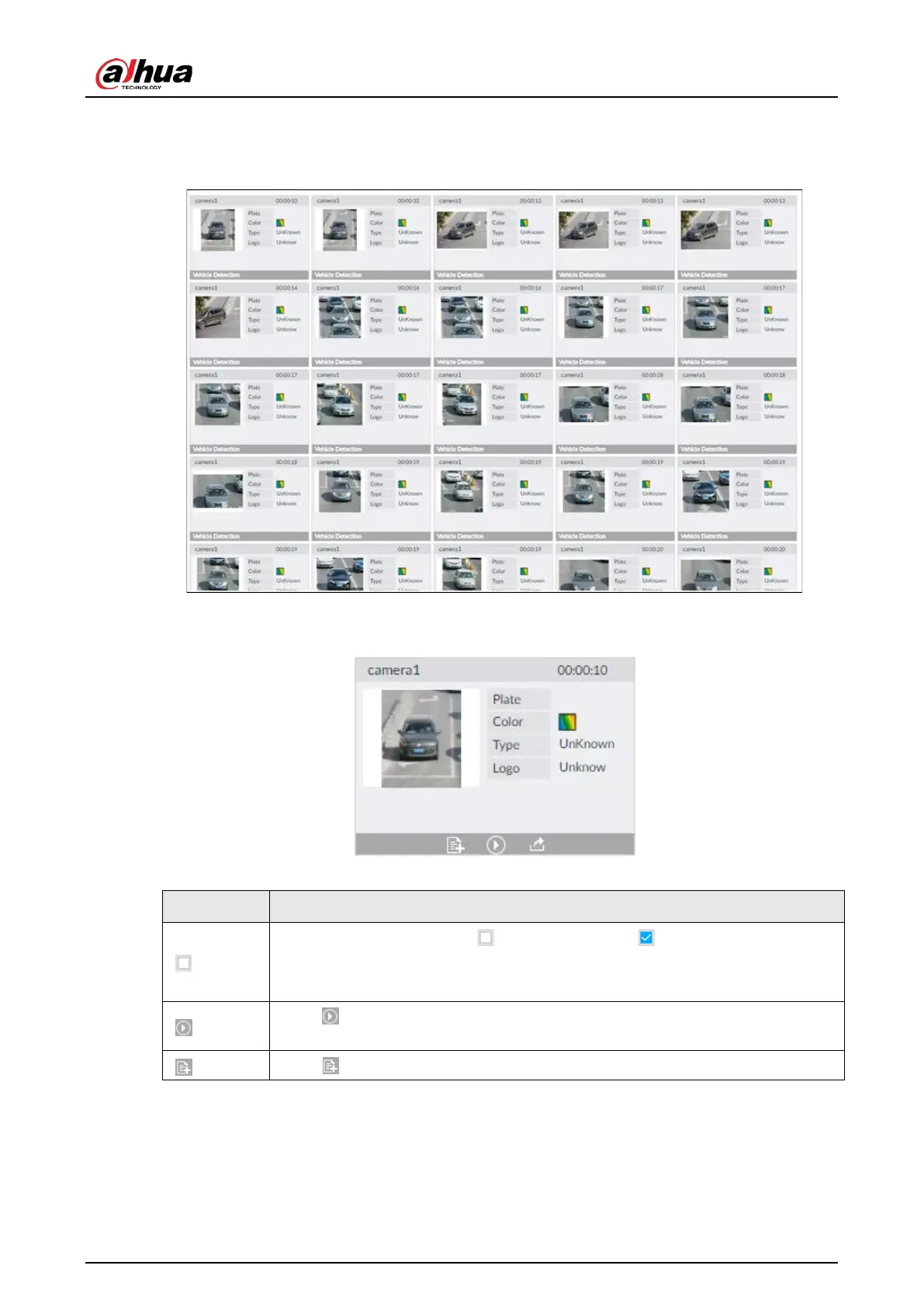User's Manual
126
The search results are displayed.
If license plate is detected, both the scenario and the license plate will be displayed.
Figure 6-91 Search result
Click one displayed panel, and the icons are displayed.
Figure 6-92 Icons
Table 6-17 Operation
●
Select one by one: Click to select the panel. means the panel is
selected.
●
Select in batches: Select
to select all the panels on the page.
Click or double-click the panel to play back the video record (10 s before and
after the snapshot).
Click to add picture to database. See "6.3.3.4.3 Adding Face Image".