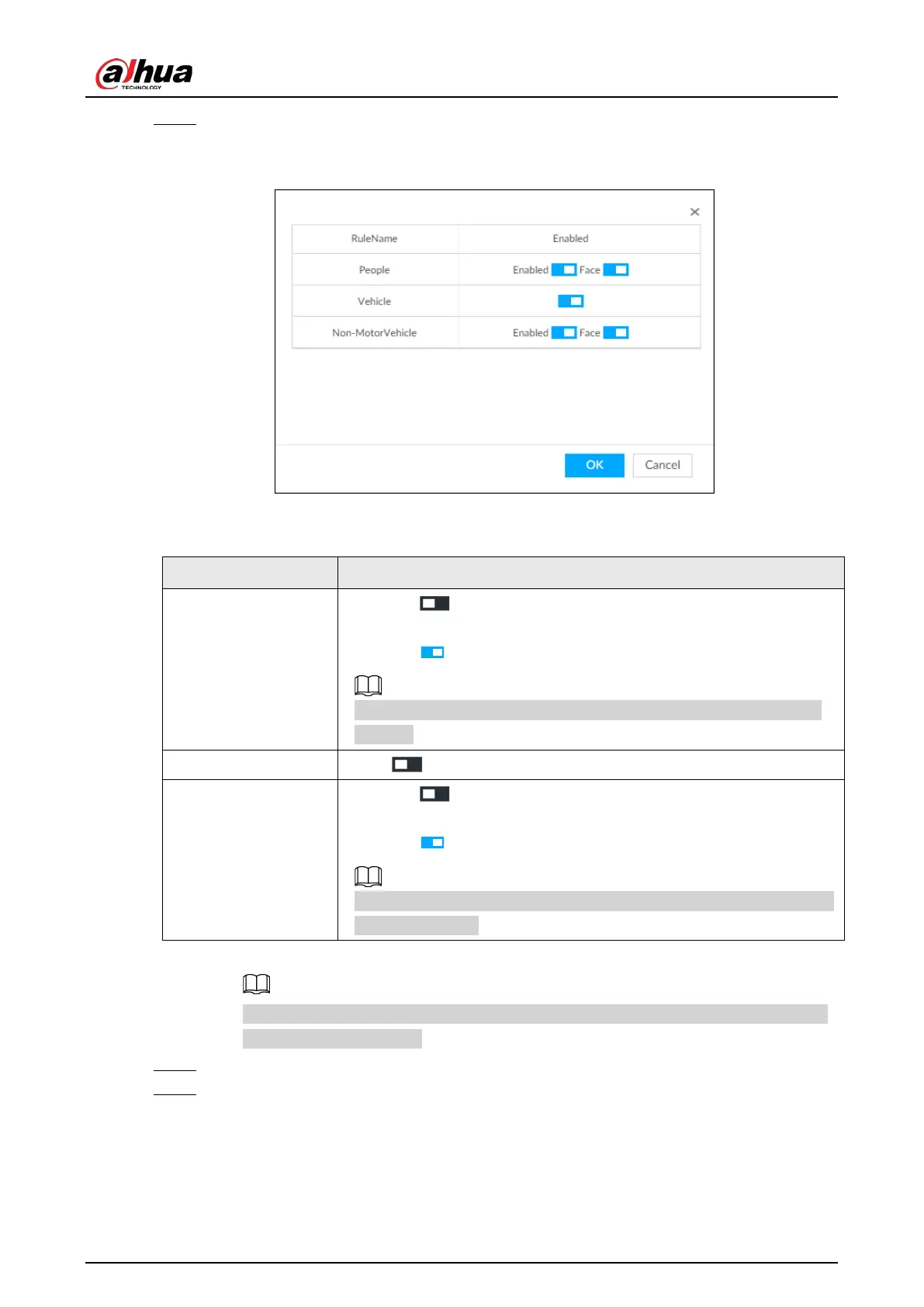User's Manual
209
Step 4 Select a task type from Analysis Target.
1) Click the analysis target cell.
Figure 7-53 Analysis target
2) Select a task type.
Table 7-14 Task type description
People
●
Click next to
to enable human detection as well as
face detection.
●
Click next to
to disable face detection.
You can only enable face detection after human detection has been
enabled.
Vehicle Click to enable vehicle detection.
Non-Motor Vehicle
●
Click next to
to enable non-motor vehicle detection
as well as face detection.
●
Click next to
to disable face detection.
You can only enable face detection after non-motor vehicle detection
has been enabled.
3) Click OK.
Select multiple channels or video files, click Unified Configuration, and then you can
configure tasks in batches.
Step 5 Select start time and end time.
Step 6 Click Finish to go back to the AI Analysis Task page.
Click apply to create more tasks on the current page.