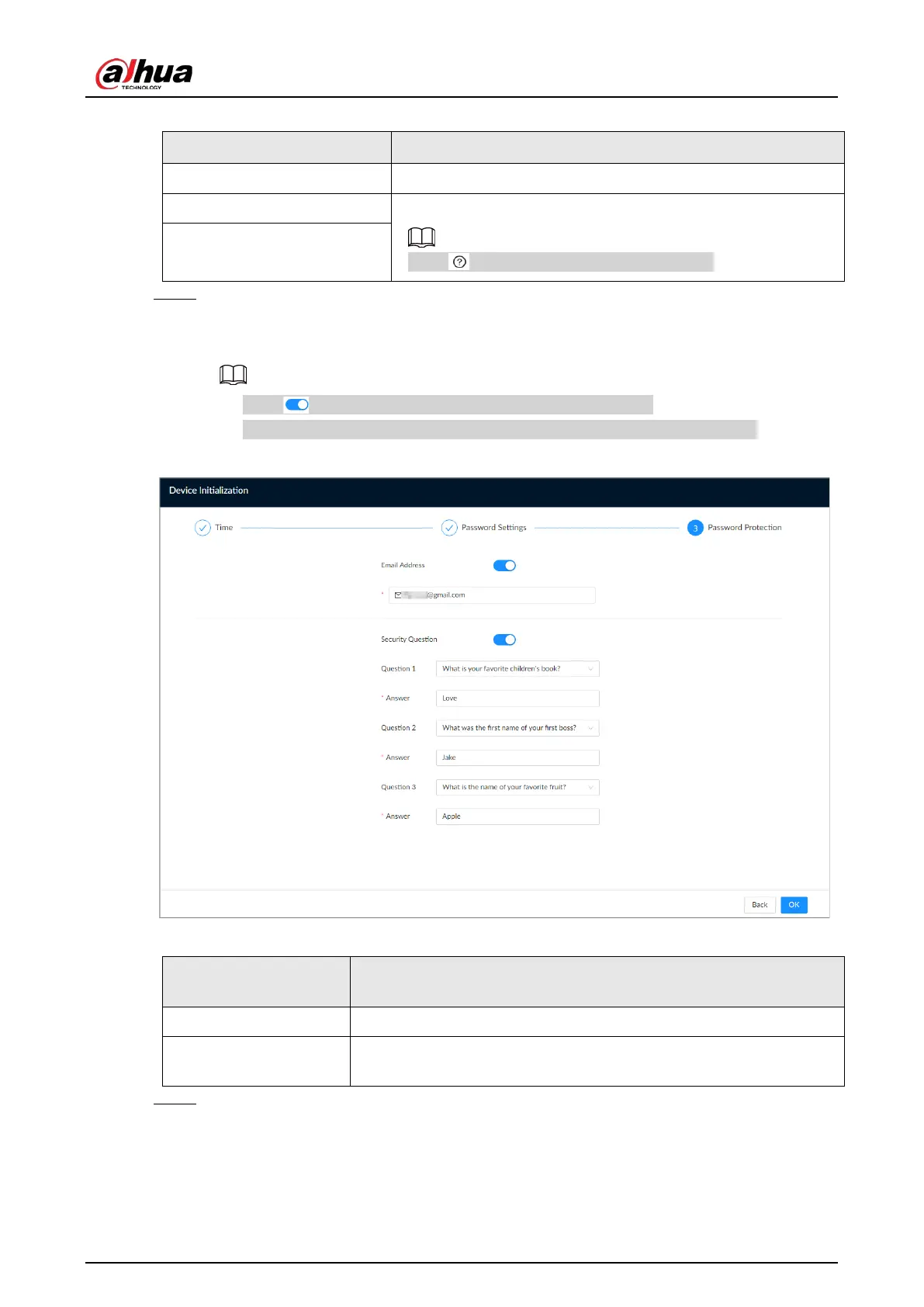User's Manual
42
Table 5-2 Description of password parameters
Parameter Description
Username The default username is admin.
Password Set admin login password, and then confirm the password.
Click to view the password requirement.
Confirm Password
Step 5 Configure password protection settings.
You can use the linked email address or answer the security questions to reset admin
password. See "8.6.3.2 Resetting the Password" for detailed information.
●
Click to disable the email address or security questions.
●
If the email is not set, you can only reset the password on the local interface.
Figure 5-4 Password protection
Table 5-3 Password protection
Password Protection
Mode
Description
Email Address Leave an email address for resetting password.
Security Question
Set security questions and corresponding answers. You can reset the
password by answering the security questions.
Step 6 Click
OK
.
The Device is initialized. You can click
Quick Config
to configure quick settings.