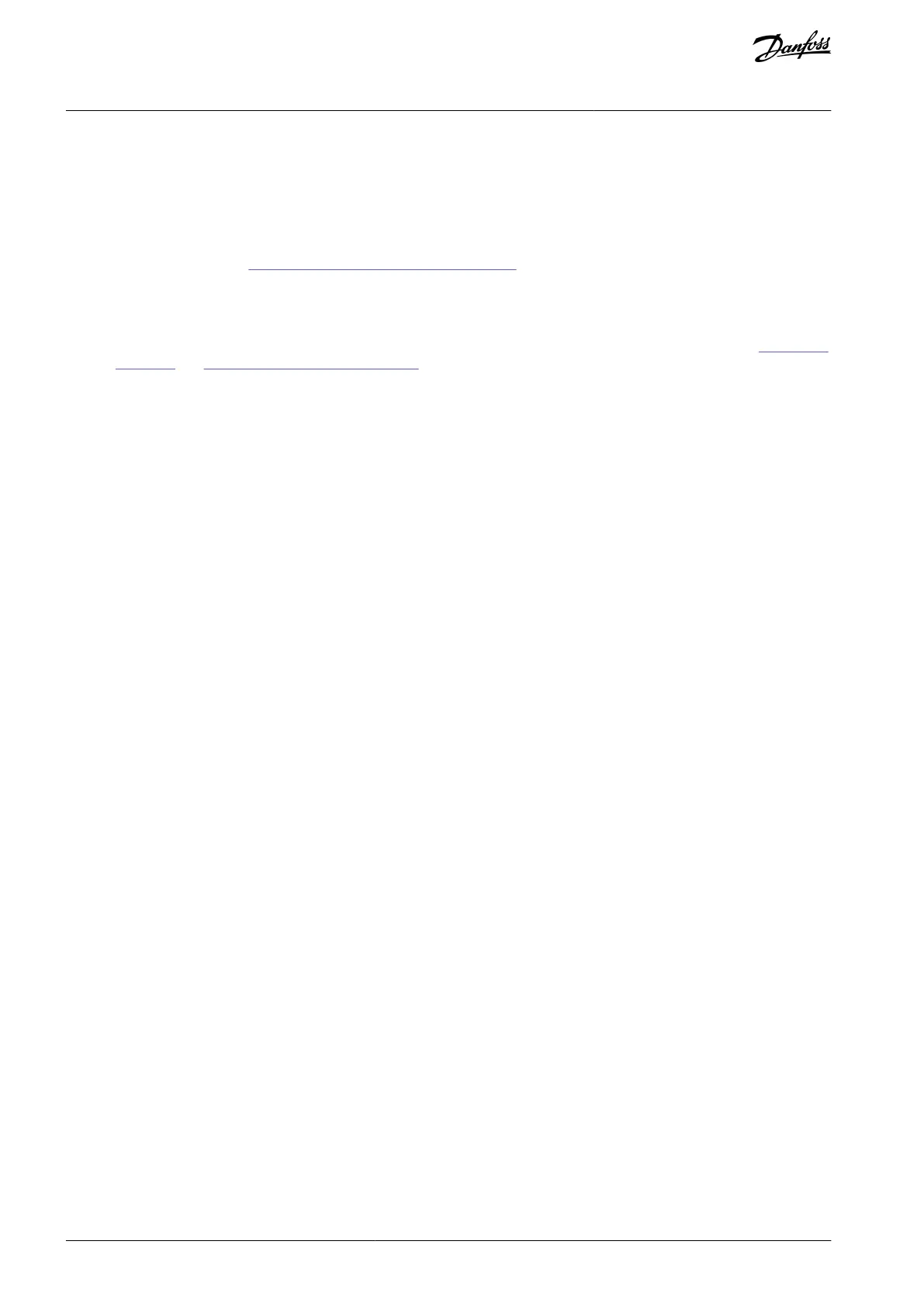1.
2.
3.
4.
5.
6.
8.8.3 Finding the Option Board Parameters
Use these instructions to check the values of the option board parameters.
Procedure
Find the option board with the Browser and Menu buttons in the Expander Board Menu.
To see the information on the option board, push the Menu button Right. For instructions on how to examine the connec-
ted option boards, see 8.8.2 Examining the Connected Option Boards.
To scroll to the Parameters use the Browser buttons Up and Down.
To examine the parameter list, push the Menu button Right.
To scroll through the parameters, use the Browser buttons Up and Down.
To go to the edit mode, push the Menu button Right. For instructions on how to edit the parameter values, see 8.3.2 Select-
ing Values and 8.3.3 Editing the Values Digit by Digit.
8.9 Further Control Panel Functions
The VACON
®
NX control panel has more application-related functions. See VACON
®
NX Application Package for more information.
AQ351737303996en-000201 / DPD00888108 | Danfoss A/S © 2023.09
Using the Control Panel
VACON® NXP IP00 Drive Modules
Operating Guide
