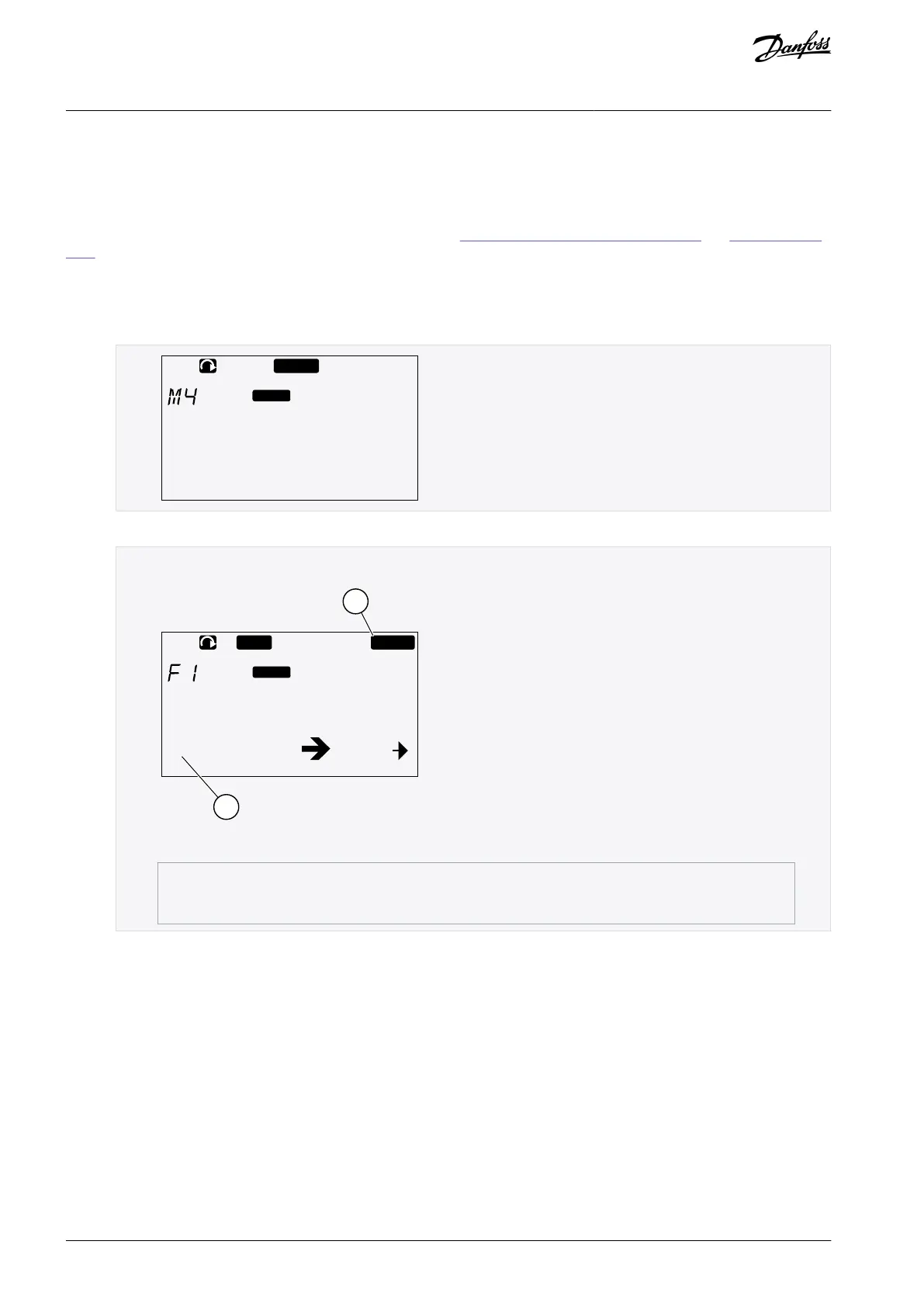1.
2.
1.
2.
3.
8.5 Using the Active Faults Menu (M4)
8.5.1 Finding the Active Faults Menu
The Active faults menu shows a list of active faults. When there are no active faults, the menu is empty.
For more information on the fault types and how to reset faults, see 11.1 General Information on Fault Tracing and 11.2 Resetting a
Fault. For the fault codes, possible causes and information on how to correct the fault, see the Faults and Alarms section.
Procedure
To find the Active faults menu, scroll down in the main menu until the location indication M4 shows on the first line of the
display.
I/O term
F0
e30bg035.10
Active faults
To go to the Active faults menu from the main menu, push the Menu button Right.
If there is a fault in the display, these symbols show:
A
e30bg036.10
11 Output phase
Illustration 72: Fault Symbols
8.5.2 Examining the Fault Time Data Record
This menu shows some important data that was valid at the time of the fault. This helps to find the cause of the fault.
Procedure
Find the fault in Active faults menu or Fault history menu.
Push the Menu button Right.
Scroll the data T.1-T.16 with the Browser buttons.
8.5.3 Fault Time Data Record
The fault time data record shows some important data that was valid at the time of the fault. This helps to find the cause of the fault.
If real time is set on the AC drive, the data items T1 and T2 show as in column Real Time Data Record.
In some special cases, some of the fields can show other data than described in the table. If the value of a field differs significantly
from the expected value, this special usage can be the reason. Contact the nearest distributor to get help from the factory in under-
standing the data.
AQ351737303996en-000201 / DPD0088892 | Danfoss A/S © 2023.09
Using the Control Panel
VACON® NXP IP00 Drive Modules
Operating Guide
