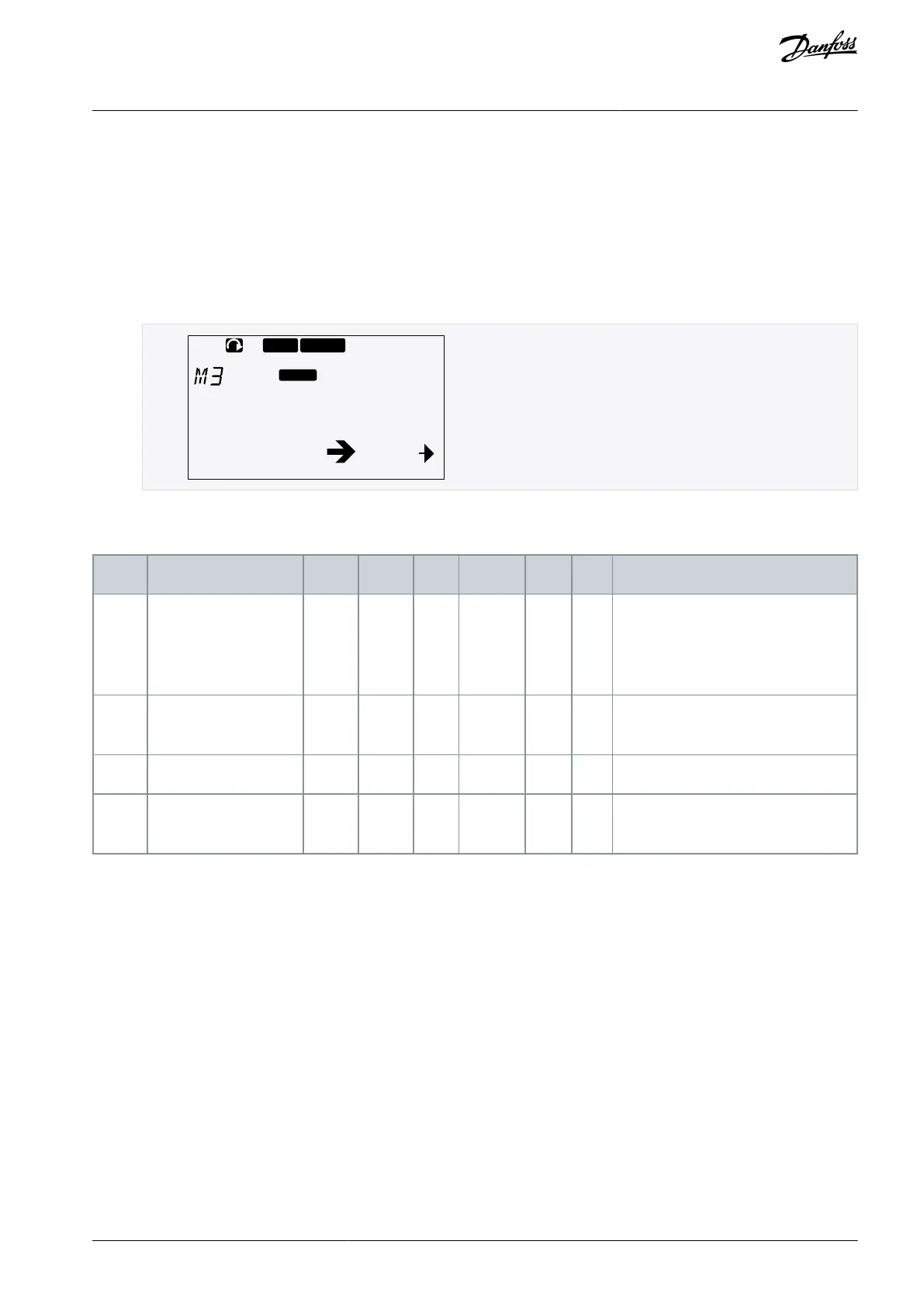1.
2.
8.4 Using the Keypad Control Menu
8.4.1 Finding the Keypad Control Menu
In the Keypad control menu, the following functions are available: selecting the control mode, editing the frequency reference, and
changing the direction of the motor.
Procedure
To find the Keypad control menu, scroll down in the main menu until the location indication M3 shows on the first line of
the display.
e30bg033.10
Keypad control
To go to the Keypad control menu from the main menu, push the Menu button Right.
8.4.2 Keypad Control Parameters M3
The control mode
1 = I/0 terminal
2 = Keypad (control panel)
3 = Fieldbus
0 = Limited function of Stop button
1 = Stop button always enabled
AQ351737303996en-000201 / DPD00888 | 89Danfoss A/S © 2023.09
Using the Control Panel
VACON® NXP IP00 Drive Modules
Operating Guide
