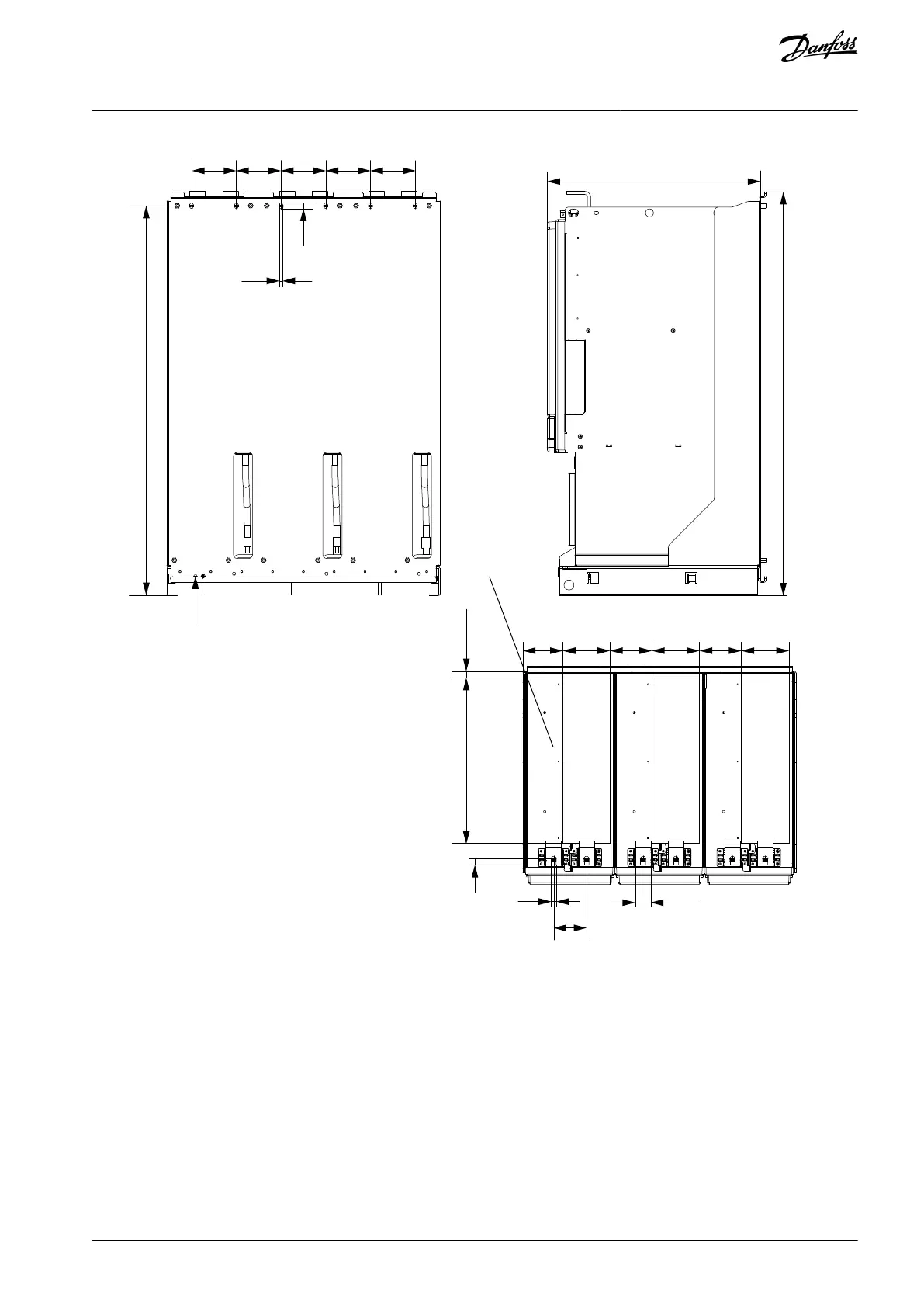15
A
430 17
103 123 109 123 109 123
Illustration 84: Dimensions for Inverter Unit FR13, Back View
12.3.5 Dimensions for AC Chokes
12.3.5.1 Dimensions for AC Choke, CHK0650
AQ351737303996en-000201 / DPD00888 | 129Danfoss A/S © 2023.09
Specifications
VACON® NXP IP00 Drive Modules
Operating Guide
