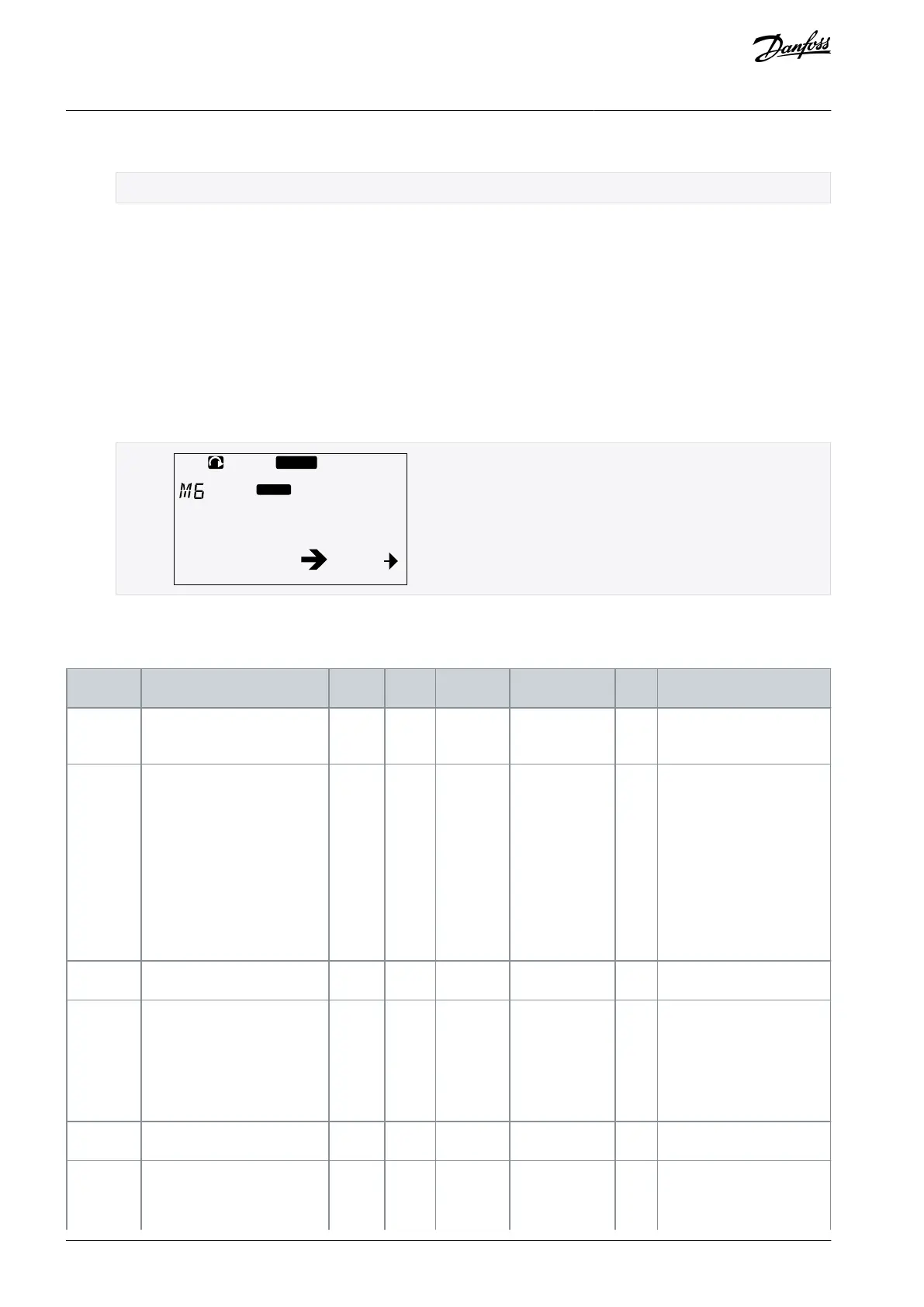3.
1.
2.
In the Fault history menu, push the [enter] button for 3 s.
The symbol H# changes to 0.
8.7 Using the System Menu (M6)
8.7.1 Finding the System Menu
The System menu includes the general settings of the AC drive. These are, for example, application selection, parameter sets and
information about the hardware and software. The number of submenus and subpages shows as the symbol S# (or P#) on the value
line.
Procedure
To find the System menu, scroll down in the main menu until the location indication M6 shows on the first line of the dis-
play.
To go to the System menu from the main menu, push the Menu button Right.
8.7.2 System Menu Functions
Table 23: System Menu Functions
The selection is different in
all the language packages
Basic application
Standard application
Local/Remote control appl.
Multi-Step application
PID Control application
Multi-Purpose Control
appl.
Pump and Fan Control
appl.
Store set 1
Load set 1
Store set 2
Load set 2
Load factory defaults
All parameters
All but motor parameters
AQ351737303996en-000201 / DPD0088894 | Danfoss A/S © 2023.09
Using the Control Panel
VACON® NXP IP00 Drive Modules
Operating Guide
