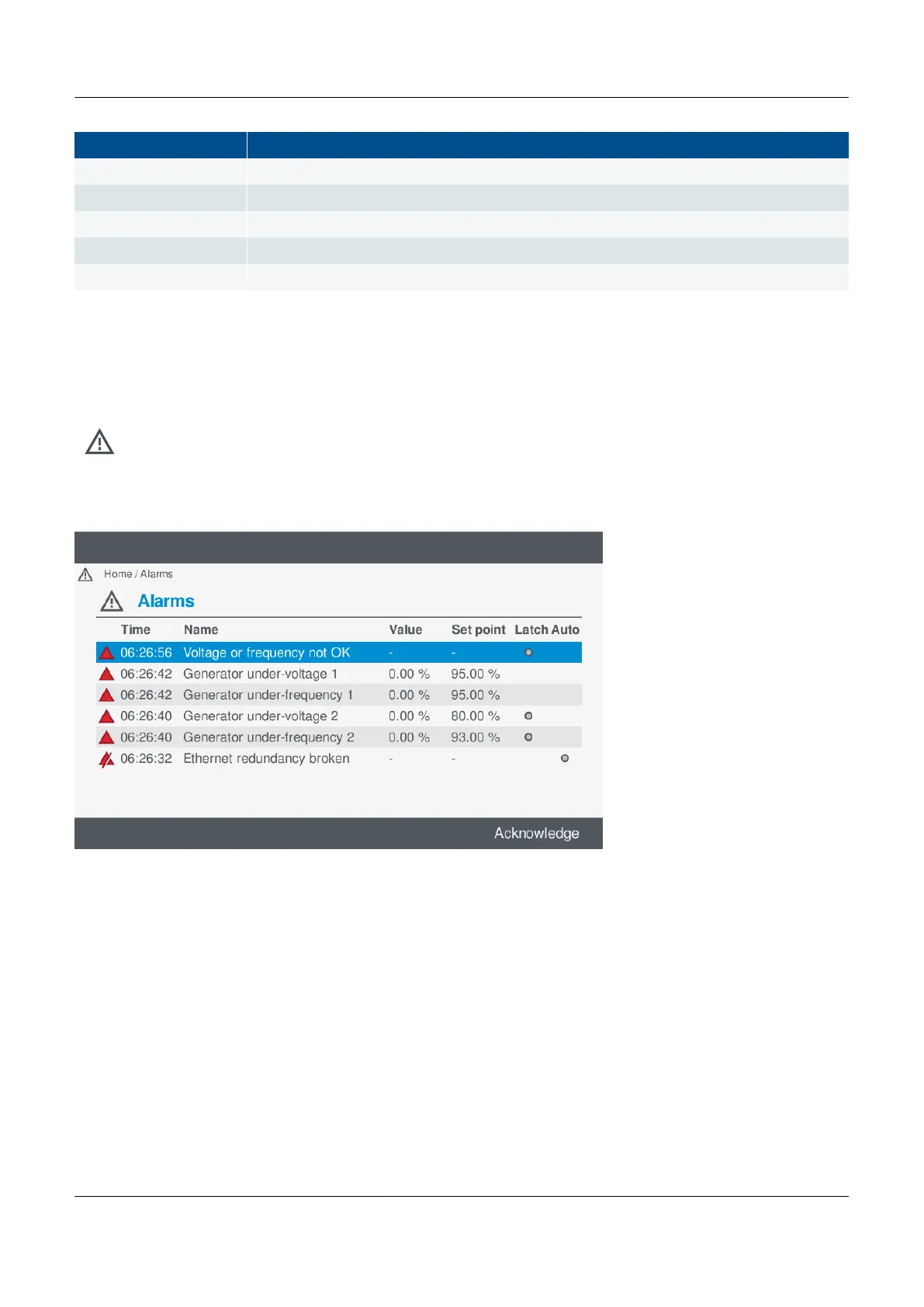Indicator (LED) Notes
Red (flashing) Unacknowledged alarm(s)
Red (constant) Active alarm(s), and all alarms acknowledged
Yellow (constant) Unlatched alarms can be reset (when no other alarms require action)
Green (flashing) Only unacknowledged alarm(s) where the alarm condition has cleared
Green (constant) No alarms
8.1.2 About the alarm list
Alarms are shown on the alarm list. You can review and action all the current alarms for the controller.
View the alarm list under Alarms.
Figure 8.2 Example alarm list
8.1.3 Alarm symbols
The alarms shown in the alarms list are marked with an symbol to show the type of alarm and status.
PPM 300 Operator's manual 4189340910 UK