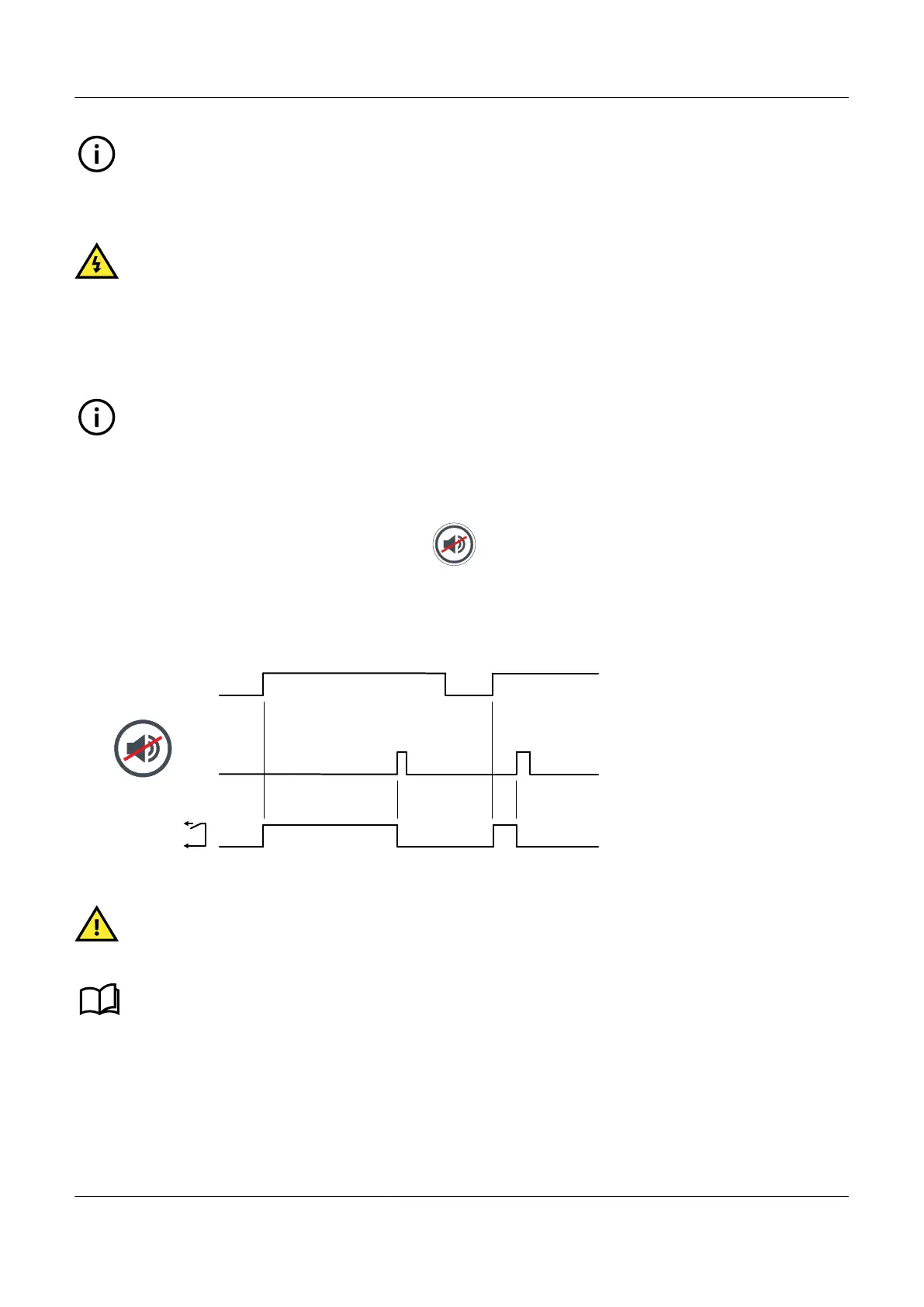INFO
Available operator actions are controlled by the permissions of the logged on user.
DANGER!
Alarm protections that are NOT actioned and cleared, could be manually overridden by the operator under
switchboard/manual control. For example, if an alarm action such as trip or shutdown, has been triggered,
and the alarm remains unacknowledged and not actioned, then the operator could close the breaker
manually under switchboard control. In this situation, the alarm protection does not trigger again, as it is
already considered currently active by the controller. Using switchboard/manual control while the alarm
protection is not cleared can render the protection ineffective.
8.2.3
Silence horn
INFO
The following information only applies if the controller has been configured with horn output(s) to either audible or
visual equipment.
When an active alarm condition occurs, the Horn output is activated by the controller. The audible or visual equipment is also
activated.
You can silence the equipment by pressing Silence horn
on the display unit. The controller immediately deactivates
all horn outputs. However, the horn silence push-button does NOT have any other effect on the alarm system. If a new alarm
is activated after the push-button is pressed, the horn output restarts.
Figure 8.4
Example of the effect of the horn silence push-button on the horn output
Silence
pressed
Silence
pressed
Alarm 1
Horn
(1)
(3)
(2)
CAUTION
The horn silence push-button on the display unit does not affect the acknowledgement status of any alarms.
See Protections, Horn outputs in the Designer's handbook for more information on the configuration of these
outputs.
8.2.4 Acknowledge alarm(s)
All unacknowledged alarms must be acknowledged. Some alarms can be configured with Auto acknowledge, which will
automatically acknowledge the alarm. The alarm does not require acknowledging again.
PPM 300 Operator's manual 4189340910 UK