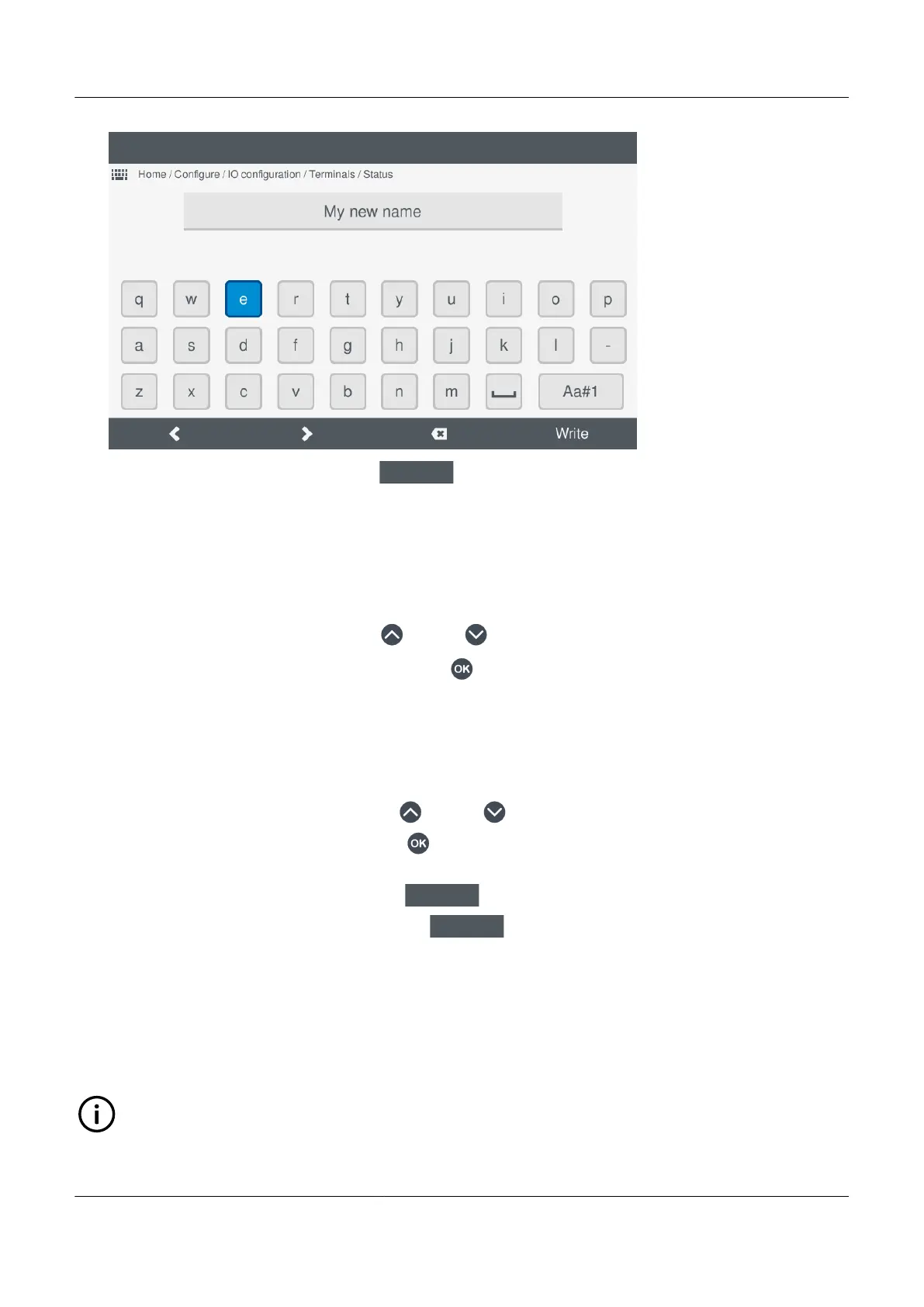•
2. Enter the required I/O name and select Write
.
7.6.2
Configure function(s)
The functions available are organised in to categories and groups, which is similar to a tree structure view.
Selecting a function
1. Highlight a category or group, by pressing Up or Down .
2. Select the highlighted category or group, by pressing OK .
• A further group may be shown or the function list to select the actual function.
• If a further group is shown, simply repeat step 1 to locate and open the required group.
Configure functions
1. To select the functions for the terminal:
• Highlight the required function, by pressing Up
or Down .
• Enable the highlighted function, by pressing OK .
◦ Selected function(s) are shown with a solid box.
• To clear all the Enabled functions, select Clear
.
• To save the setting(s) to the controller, select Write
.
◦ This only applies to the selected functions and does not apply other I/O change(s).
7.6.3 Configure alarm(s)
Create a new digital custom alarm
To create a new alarm, simply edit one of the available Digital custom alarms listed.
INFO
It is recommended to give your created alarms a new descriptive name for easier reference.
PPM 300 Operator's manual 4189340910 UK
www.deif.com Page 73 of 157