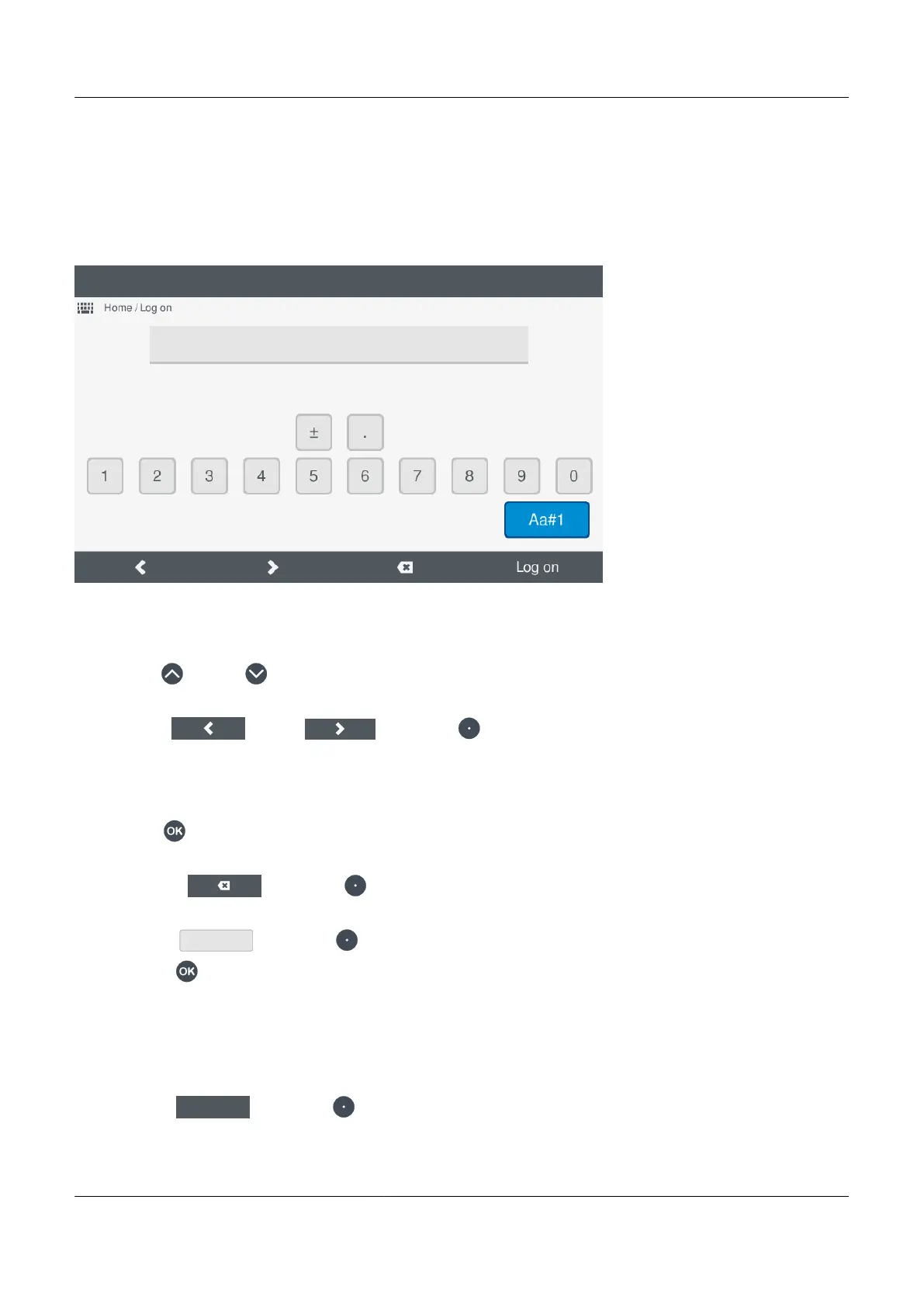5.1.4
About the virtual keyboard
The display unit features a virtual keyboard, which is used to enter the information for the controller settings or features. The
virtual keyboard can display characters for lowercase and uppercase letters, numbers or symbols.
Figure 5.3
Example virtual keyboard with numbers
Move around the virtual keyboard
• To move up or down:
◦ Press Up
or Down .
• To move left or right:
◦ Select Left or Right , by pressing .
Adding or removing a highlighted character
• To add the highlighted character:
◦ Press OK
.
• To delete the last character:
◦ Select Delete
, by pressing .
• To cycle through the available different keyboard:
◦ Select Aa#1
, by pressing .
◦ Press OK to continue to cycle through the available keyboards.
◦ Numbers
◦ Lowercase letters
◦ Uppercase letters
◦ Symbols
• To confirm the entered information:
◦ Select Next
, by pressing .
PPM 300 Operator's manual 4189340910 UK