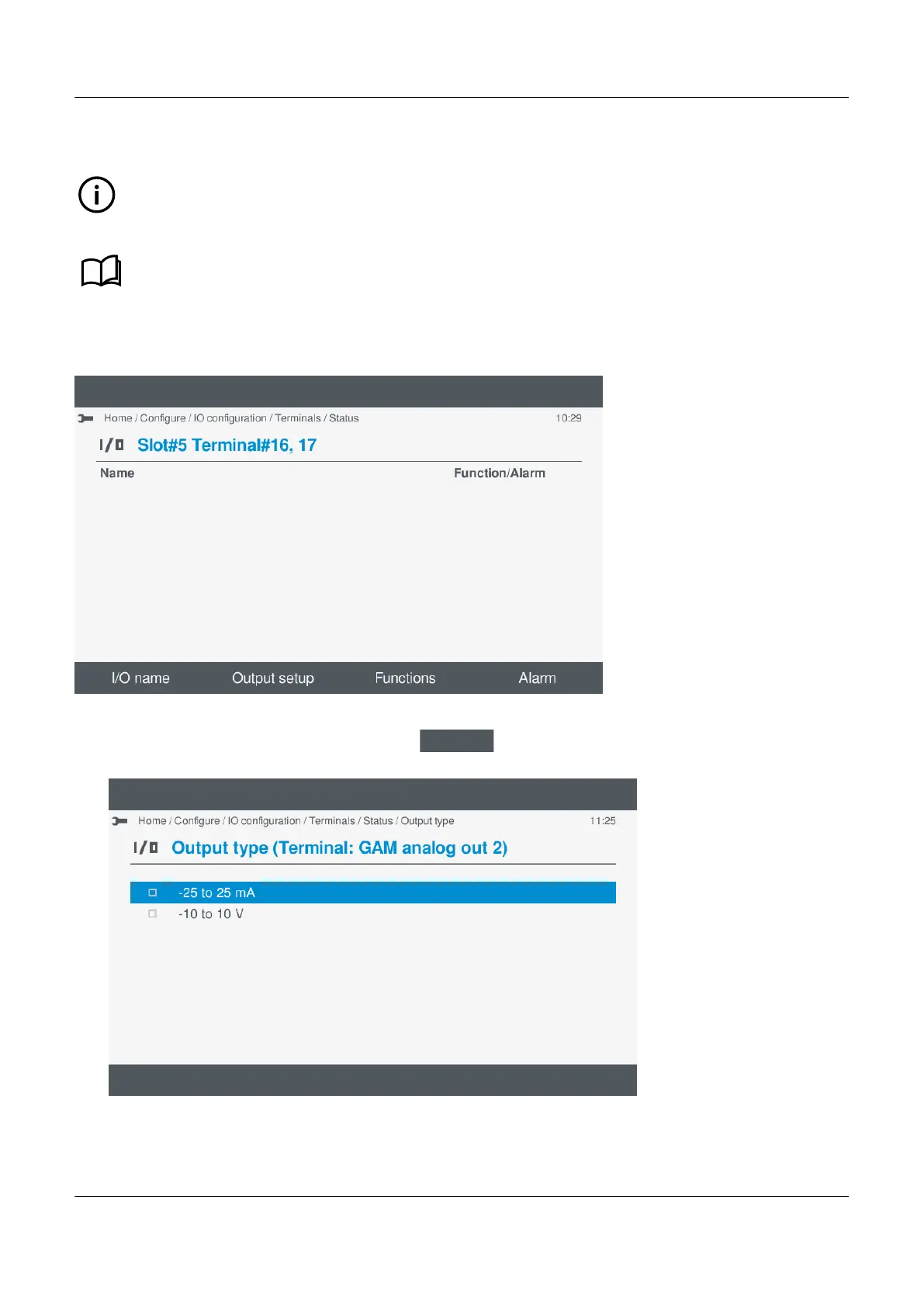7.9.4
View or configure analogue output (AO) or pulse width modulation (PWM)
INFO
Configure the function before configuring the output setup.
See Analogue input (AO), Configure function(s) for more information.
Configure the output
1. To configure the Output setup, select Output setup
.
• A list of available output types are shown on the display.
•
PPM 300 Operator's manual 4189340910 UK
