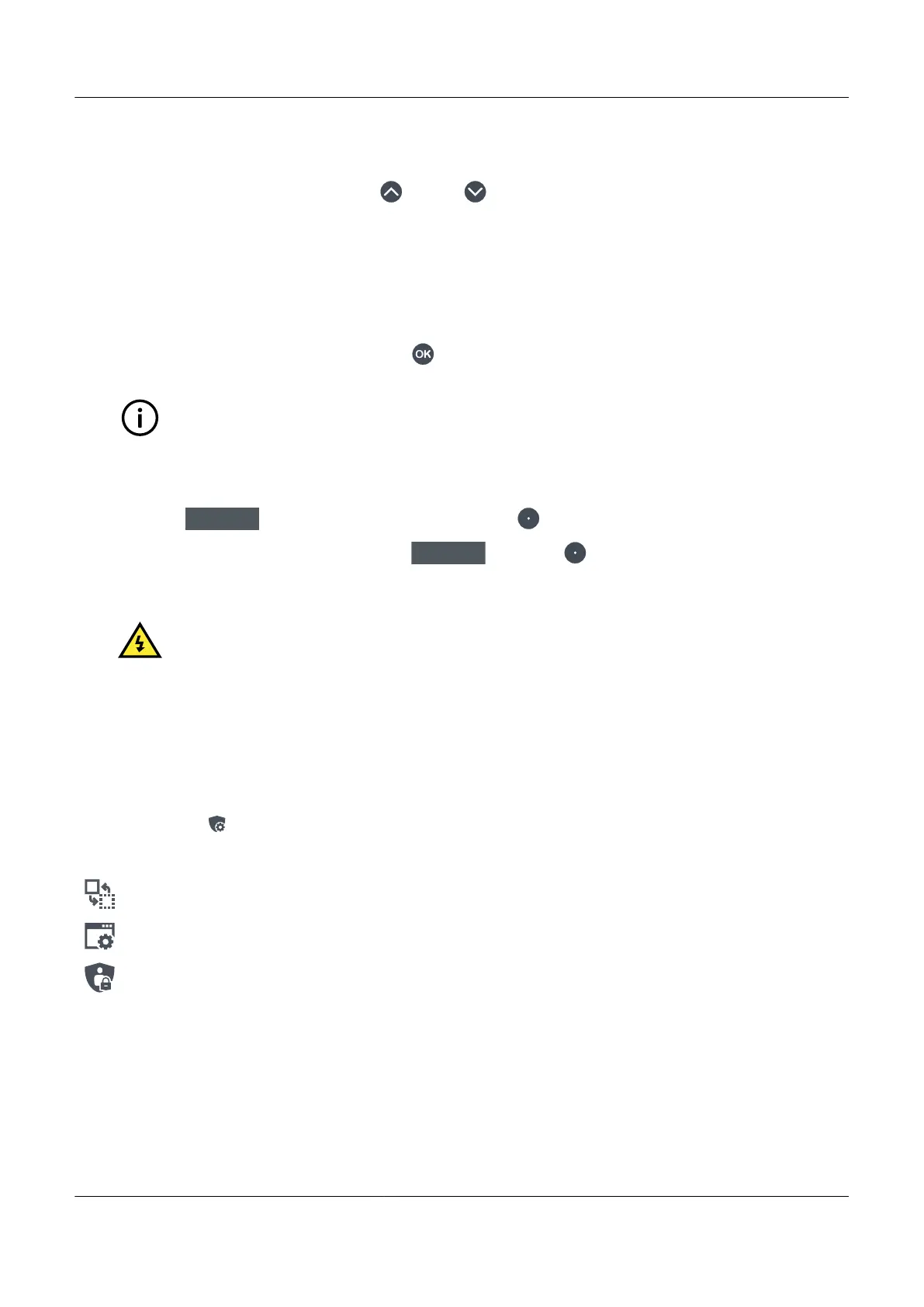1. Select Tools , from the Home menu.
2. Select Communication to view the communication settings for the controller.
3. Scroll through the information by pressing Up or Down .
Configuring communication information
To change the communication information, perform the following steps:
1. Select Tools , from the Home menu.
2. Select Communication to view the communication settings for the controller.
3. Select the information to configure by pressing OK .
INFO
Some information is not configurable on some controller types. A message displays when you cannot
change the information.
• Either the virtual keyboard or a selection choice is displayed on screen.
• Make the required changes or selection.
•
Select Next
, by pressing the appropriate push-button .
4. When all change(s) have been made, select Write
by pressing to save the settings to the controller.
5. For the change(s) to take effect, you must power off and on the controller rack and reset the display unit.
DANGER!
The controller MUST only be powered off and powered on by authorised personnel whom understand
the risks involved in accessing the controller power supply or installation design.
10.3 Advanced
10.3.1 About advanced
The advanced menu allows you to do the following:
Change the controller type.
View the Brightness menu.
View the Permissions menu.
PPM 300 Operator's manual 4189340910 UK
www.deif.com Page 131 of 157