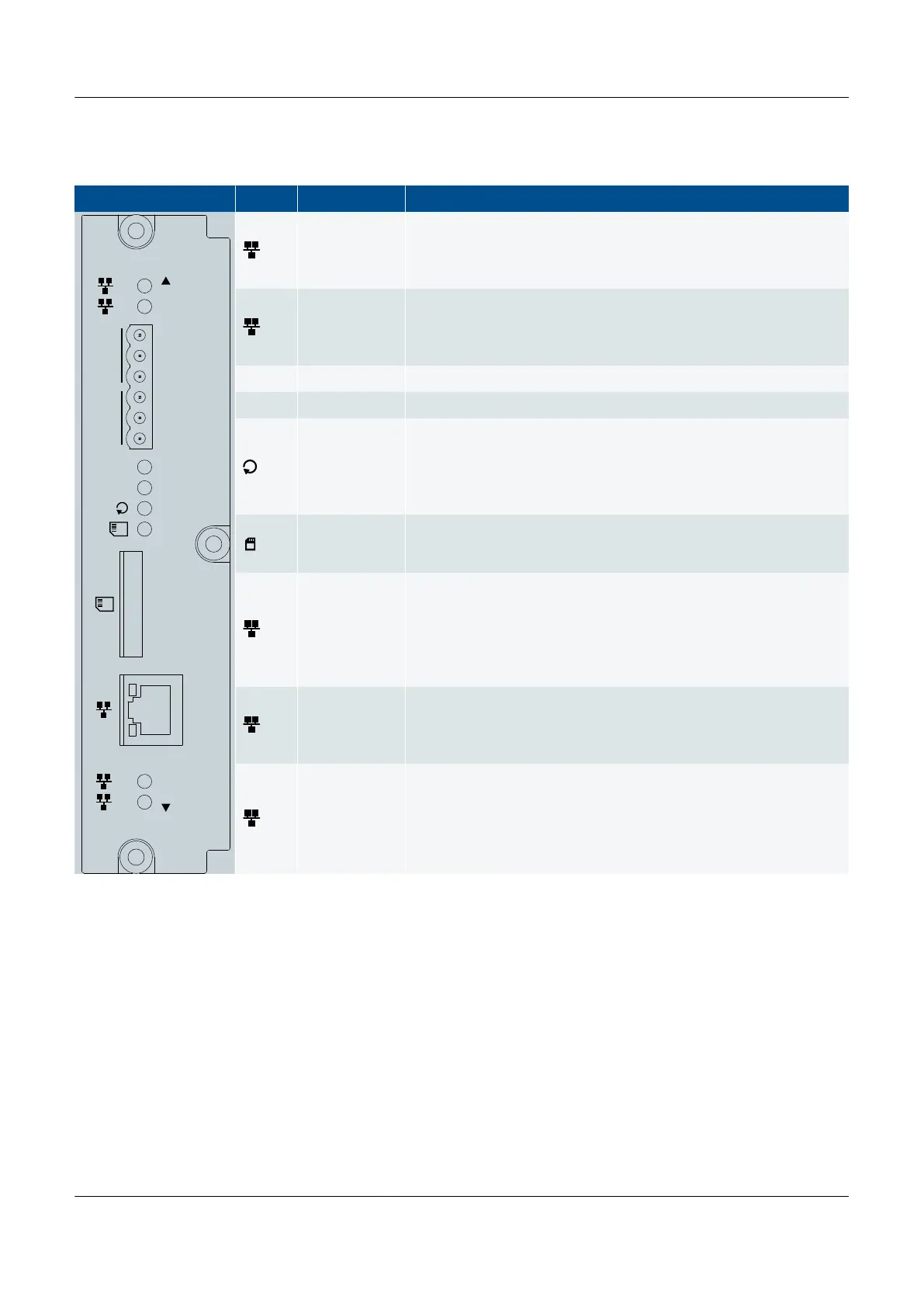3.2.3
PCM3.1 LEDs
Symbol Name Function
1
2
3
4
5
6
CAN-A
PCM3.1
CAN-B
CAN-A
CAN-B
1
2
3
4
5
L
H
H
L
1
DEIF network
port 1*
Green: The Ethernet connection is OK.
Green (flashing): There is data traffic in the Ethernet connection.
OFF: There is no Ethernet connection, or the Ethernet connection is
not OK.
2
DEIF network
port 2*
Green: The Ethernet connection is OK.
Green (flashing): There is data traffic in the Ethernet connection.
OFF: There is no Ethernet connection, or the Ethernet connection is
not OK.
CAN A CAN bus A For future use with engine communication.
CAN B CAN bus B For future use with engine communication.
Self-check OK
Green: The controller self-check is OK.
Green (flashing): The software update has failed to apply correctly.
Red (flashing slowly): One or more hardware module self-check is
not OK.
OFF: There is no power on the rack backplane.
SD card status
Green: SD card OK.
Green (flashing): The controller is writing to the SD card.
OFF: No SD card, or SD card not OK.
3
DEIF network
port 3
Green: The Ethernet connection is OK.
Green (flashing): There is data traffic in the Ethernet connection.
Orange: The data traffic in the Ethernet connection is over 1000
Mbps.
OFF: There is no Ethernet connection, or the Ethernet connection is
not OK.
4
DEIF network
port 4*
Green: The Ethernet connection is OK.
Green (flashing): There is data traffic in the Ethernet connection.
OFF: There is no Ethernet connection, or the Ethernet connection is
not OK.
5
DEIF network
port 5*
Green: The Ethernet connection is OK.
Green (flashing): There is data traffic in the Ethernet connection.
OFF: There is no Ethernet connection, or the Ethernet connection is
not OK.
*Note: For ports 1, 2, 4 and 5, the green LED on the front of the module works in the same way as the green LED on the
actual port. The actual Ethernet ports at the top (ports 1 and 2) and bottom (ports 4 and 5) of the rack also have an orange
LED.
PPM 300 Operator's manual 4189340910 UK