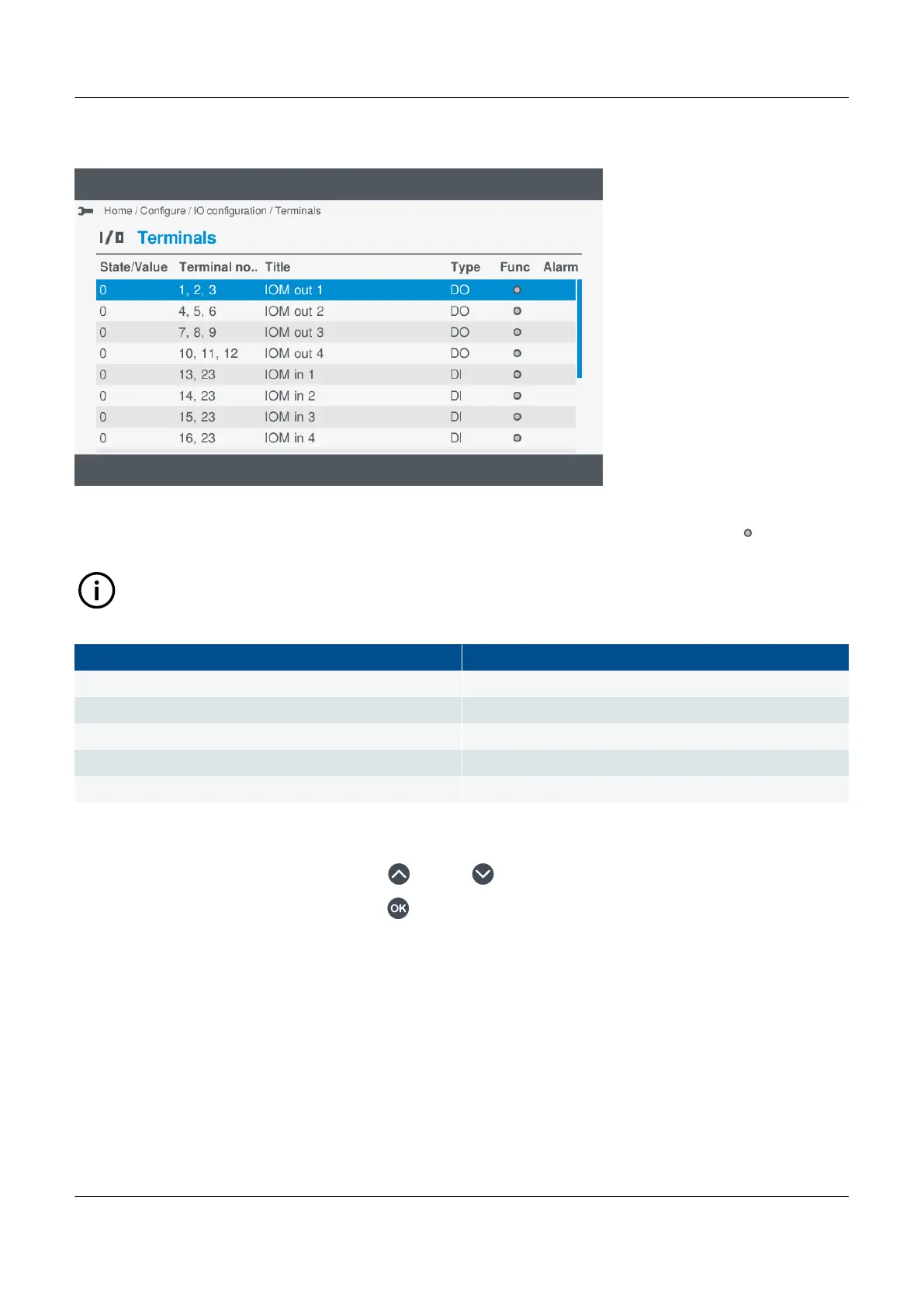Figure 7.4 Example I/O configuration terminals
If a terminal has already had configured for either a Function or Alarm, the terminal is marked with grey dot .
INFO
The actual terminal types shown depend upon the type of hardware module selected or installed.
Type Notes
DI Digital input
DO Digital output
AI Analogue input
AO Analogue output
PWM Pulse width modulation
View or configure terminal settings
1. Highlight the required terminal, by pressing Up or Down .
2. Select the highlighted terminal by pressing OK
.
• Details of the terminal settings are displayed on the screen.
7.5.4 I/O terminal settings
After selecting the hardware module and the required terminal, the details of the terminal settings are shown on the display.
PPM 300 Operator's manual 4189340910 UK
www.deif.com Page 71 of 157