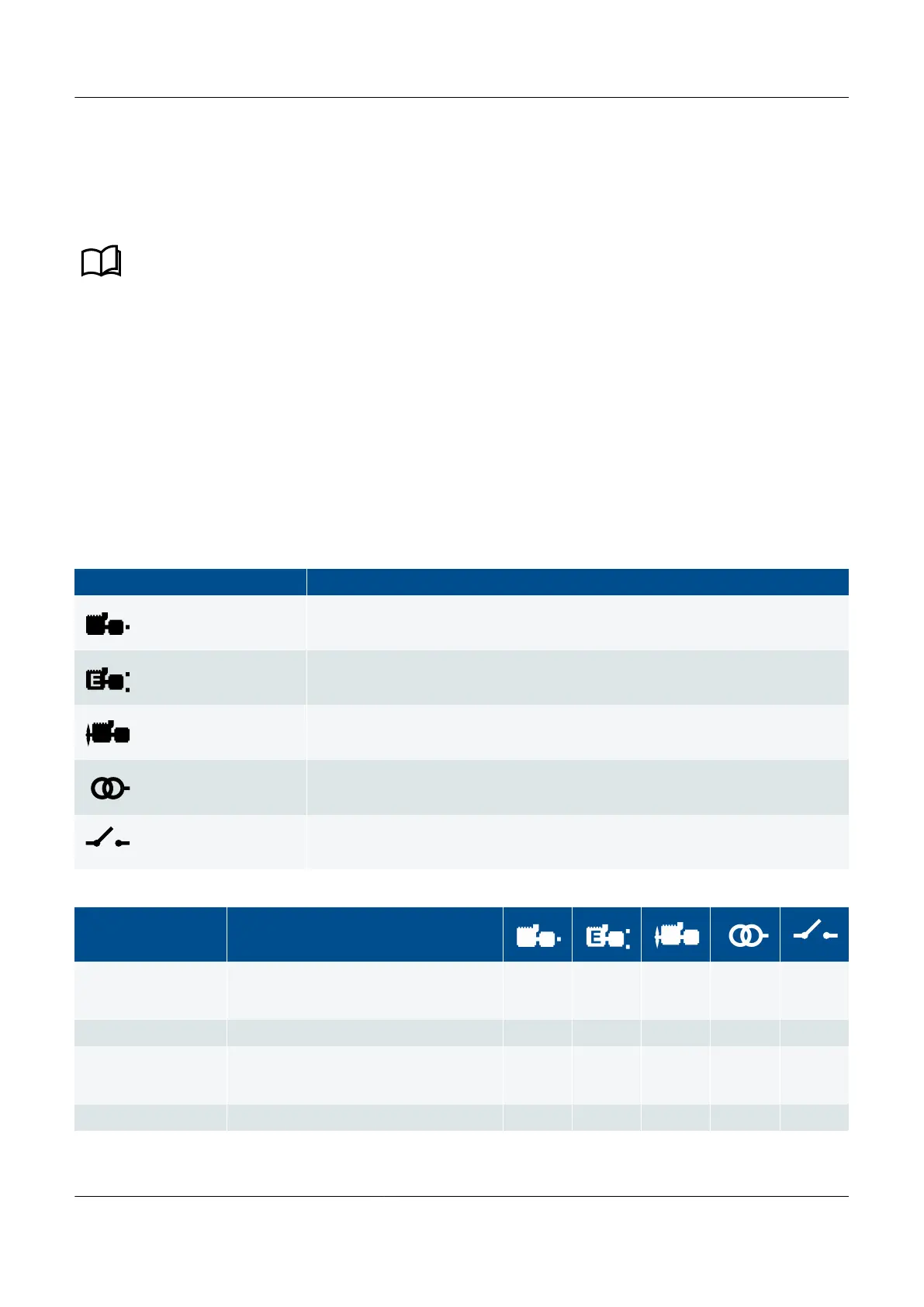PICUS is the PC programming and monitoring tool, available from DEIF free of charge. The operator can connect a computer
with PICUS to the controller by using a direct connection. The operator can then log into the controller. When the operator
logs on, they can use PICUS to monitor operation, send commands that correspond to the push-button actions, manage
alarms, and see or change the controller configuration. *
See the PICUS manual for more information about how to monitor and change the controller configuration using
PICUS.
* Both the display unit and PICUS are controlled by user level permissions which grant or restrict access to features of the
controller. Some features or functions may not be accessible to an operator depending upon the design of the controller
permissions.
2.2 Operator messages
2.2.1 Controller status texts
Table 2.1
Controller types
Icon Notes
GENSET controller
EMERGENCY genset controller
SHAFT generator controller
SHORE connection controller
BUS TIE breaker controller
Status text Description
-
Cannot read controller status. For
example, slow communication or a loss of
communication.
● ● ● ● ●
Alarm testing Enable alarm test parameter is enabled. ● ● ● ● ●
Blackout handling in -
remaining time
Displays the remaining time (in seconds)
before the emergency genset begins the
genset start procedure to solve a blackout.
● ●
Blackout start blocked “Block blackout start” function is activated. ● ●
PPM 300 Operator's manual 4189340910 UK
www.deif.com Page 13 of 157
