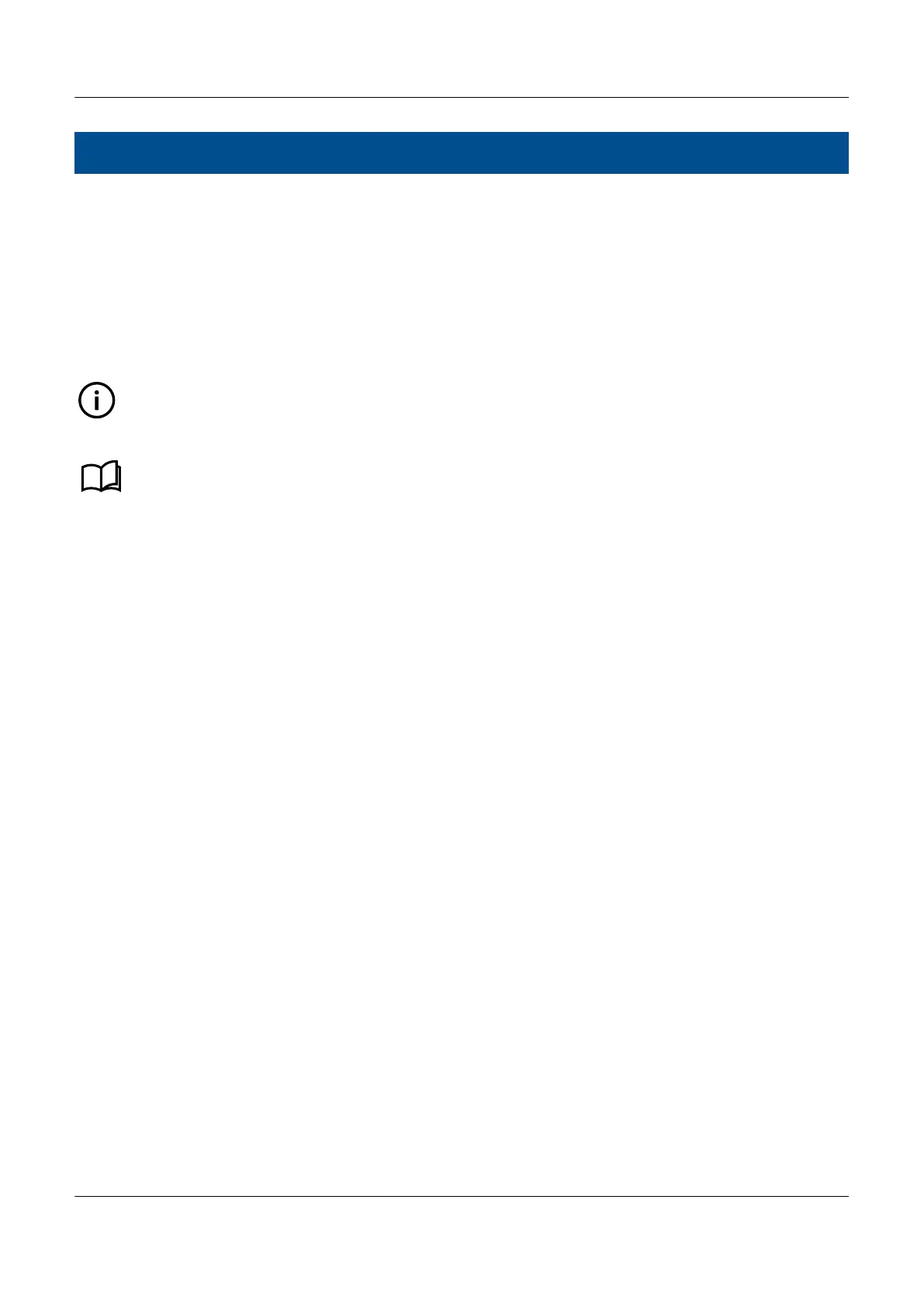4. Operating the system
4.1 Introduction
4.1.1 About the operator actions
This chapter describes the basic tasks that the operator can do using the display unit push-buttons.
System-specific tasks are not described in this chapter. These depend on the design and configuration of the system, and the
configured and active functions in the system.
INFO
DEIF recommends that the operator actions that depend on the system design and configuration are documented.
See the Designer's handbook for more information about the system-specific functions that are available by
default in the controller.
4.2 GENSET controller basic actions
4.2.1 Introduction to operating the GENSET controllers
Normal operation
The GENSET controllers should normally be in AUTO mode. When one or more GENSET controllers are in AUTO mode, the
power management system automatically starts and connects gensets, or disconnects and stops gensets, according to the
power required and the genset priority order.
Blackout response
If there is a blackout, the power management system automatically follows the blackout recovery sequence to start and
connect gensets, in order to restore power. If there is a blackout and a GENSET controller is in SEMI mode, the power
management system will automatically change the controller to AUTO mode. No operator actions are needed.
However, if there is a blackout while the GENSET controller is under switchboard control, the power management system will
not attempt to start or connect that genset. If the operator wants the power management system to start and connect the
genset, the operator needs to change the switchboard control selector to PMS control.
4.2.2 Changing modes
The GENSET controller can run under PMS control in AUTO or SEMI mode. The controller can also run under switchboard
control. The following procedures describe how to change the controller's operating mode and control.
PPM 300 Operator's manual 4189340910 UK
www.deif.com Page 37 of 157
