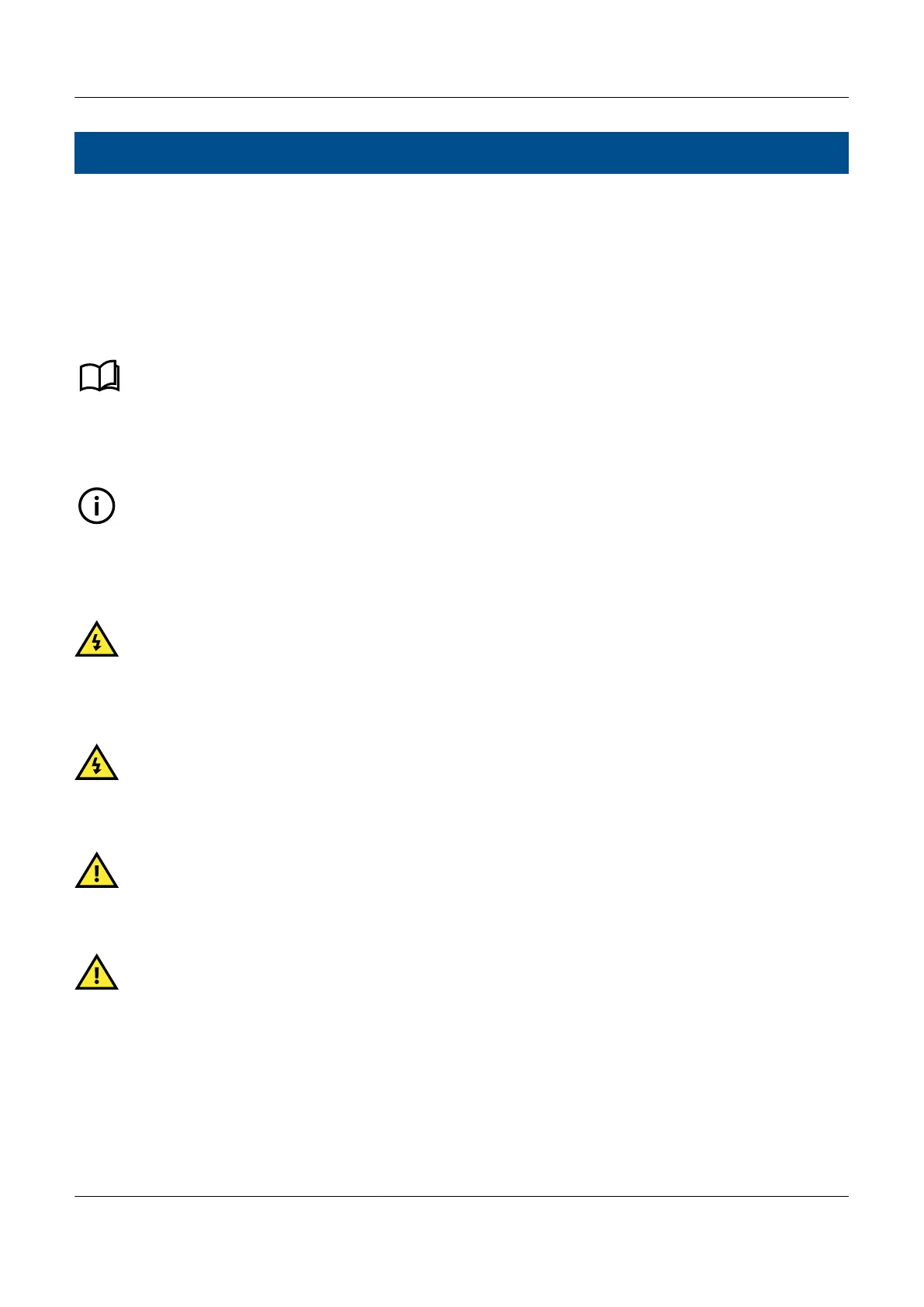14.Maintenance
14.1 PCM3.1 internal battery
14.1.1 Changing the battery
The controller has a replaceable battery located in the PCM3.1 module. When the power is low or fails on this battery, a
battery failure alarm is activated. To replace the battery you need to remove the PCM module.
See Hardware, Controller hardware, Processor and communication module PCM3.1 in the Data sheet for
more information regarding the type of battery.
Legal
INFO
The manufacturer's warranty will not apply if the rack has been opened by unauthorised persons. However, you are
allowed to replace the battery on the PCM3.1 module. To retain the warranty, the battery must be replaced by a
qualified person, in accordance with these written instructions.
Safety: Hazardous live currents and voltages
DANGER!
Hazardous live currents and voltages may be present in a rack that is already installed. Contact with these
could kill you. Only authorised personnel, who understand the precautions needed and the risks involved
in working with live electrical equipment, may do this work.
Safety: Disrupting control
DANGER!
Working on the rack may disrupt the control of the generator, busbar or connection. Take the necessary
precautions.
Protecting equipment: No hot swapping
CAUTION
Disconnect all power supplies before replacing the battery.
Electrostatic precautions
CAUTION
Protect the hardware modules against static discharge during the battery replacement.
Replacing the battery
1. Disconnect all power supplies (that is, both PSM and, if present, EIM), to protect the hardware modules and personnel.
2. Test the resistance of the wrist strap and the resistance of the wrist strap connection. Do not continue if the wrist strap
connection is faulty. Use the wrist strap at all times while replacing the battery to protect against static discharge.
PPM 300 Operator's manual 4189340910 UK
