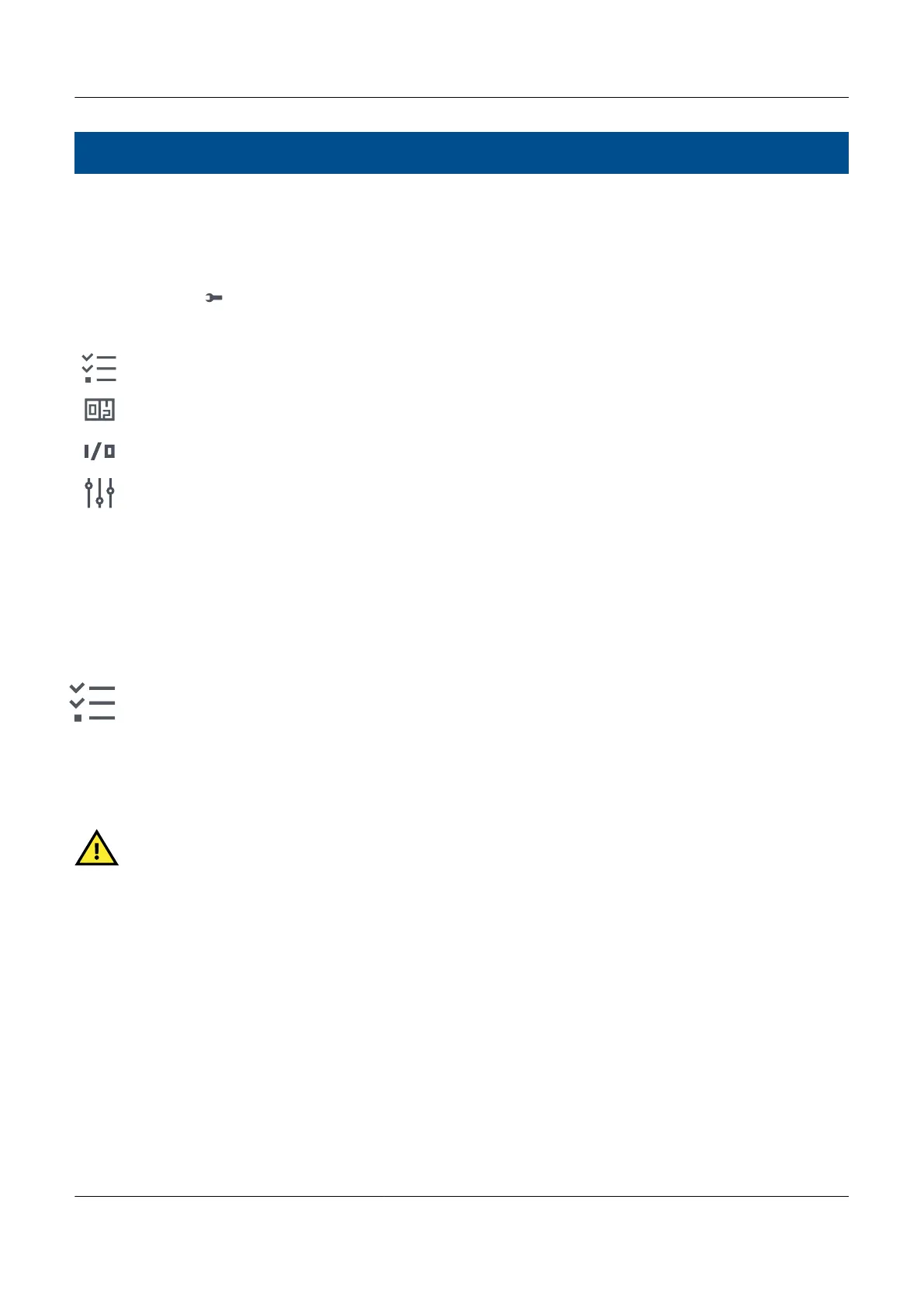7. Configure
7.1 Introduction
7.1.1 About configure
The configure menu allows you to do the following:
View and change the genset priorities.
View, set, or reset the counter information.
Configure the I/O settings.
Configure the parameter settings.
7.2 Priority
7.2.1
View or configure priority
View and change the genset priorities under Configure > Priority.
You can view the priorities for all the gensets in the system from any controller display unit (not just the GENSET controllers).
The genset priorities apply to the whole system, not just a section.
CAUTION
The EMERGENCY genset controller is not included in the priority list. During normal operation, the emergency
genset is not part of the genset priority list. During harbour operation, the emergency genset always has first priority.
Requirements
To change the genset priorities, the parameter under Configure > Parameters > System power management > Priority >
Selection method must be Manual or Delayed priority shift.
If genset priority changes are not allowed, then the soft keys are blank.
You do not need to log in to the display unit to view and/or change the genset priorities.
PPM 300 Operator's manual 4189340910 UK
www.deif.com Page 63 of 157