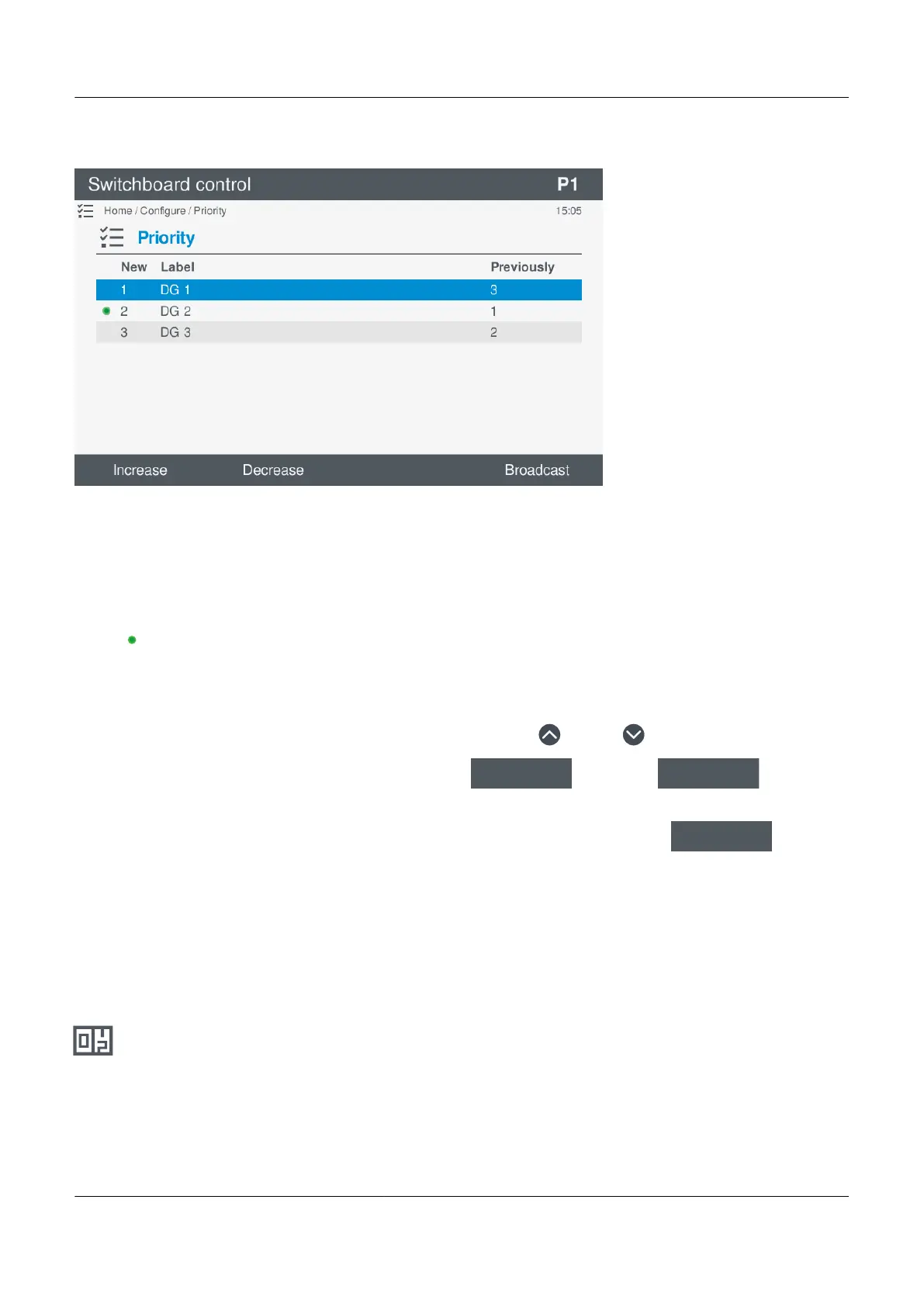Figure 7.1 Example of genset priority changes
Change priority
To change the priorities:
1. Select Configure, from the Home menu.
2. Select Priorities to view and change the genset priorities.
• The following columns are visible:
◦ : The controller connected to the display.
◦ New: The new controller priority.
◦ Label: The controller name.
◦ Previously: The controller priority before starting to edit the priorities on this page.
3. Highlight the genset whose priority you wish to change, by pressing Up or Down .
4. To increase or decrease the genset priority, select Increase
or Decrease
.
• The genset moves up or down in the controller priority order.
5. To save and broadcast the priority changes to all the GENSET controllers, select Broadcast
.
7.3 Counters
7.3.1
View or configure counters
View or configure counters under Configure > Counters.
Here you can view, set, or reset the counter information.
PPM 300 Operator's manual 4189340910 UK