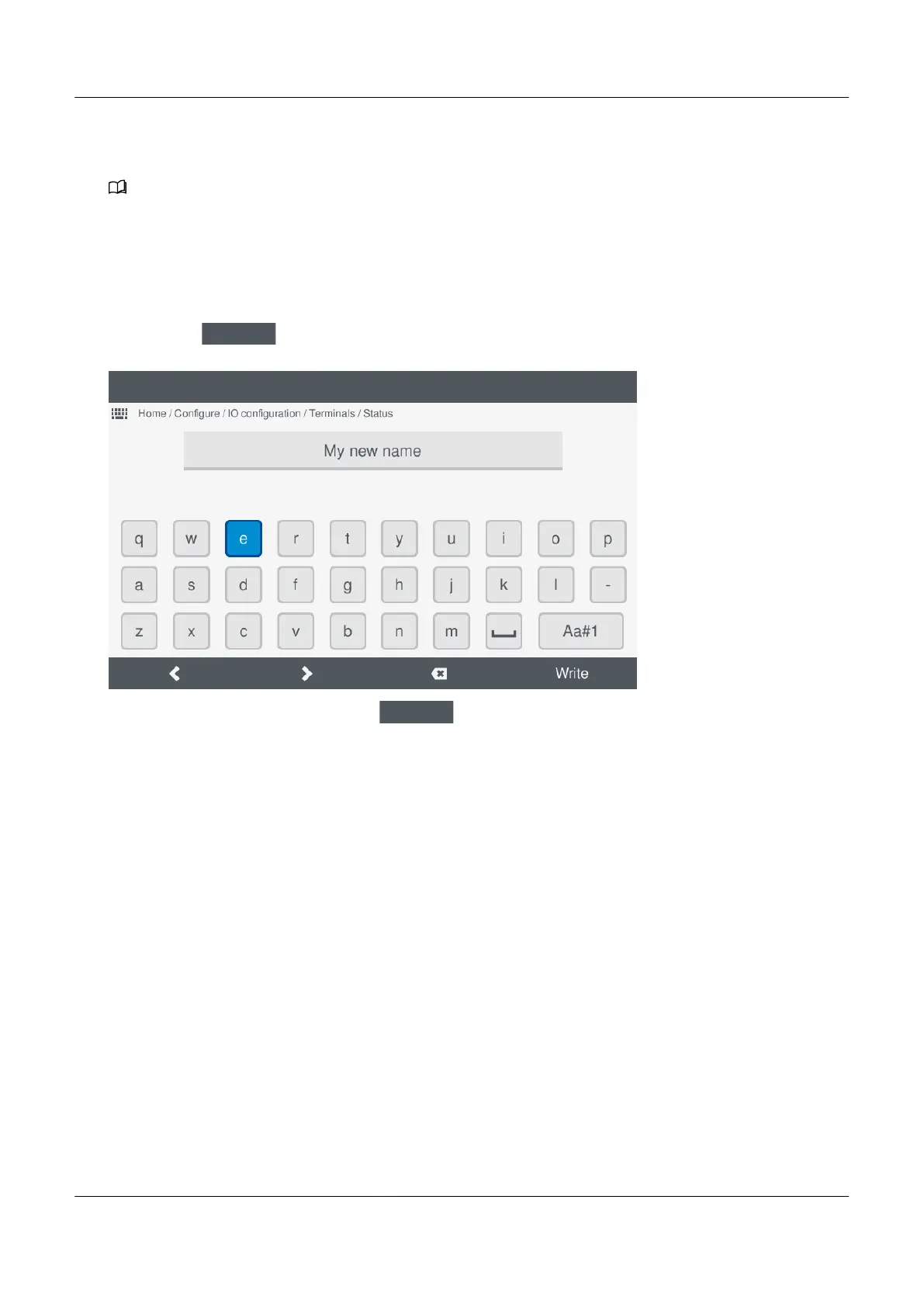3. Configure the Output setup settings and curve (y-axis).
4. If required, configure custom alarm(s).
• See Analogue output (AO), Configure alarm(s) for how to configure the alarm(s).
5. Write the Output setup settings to the controller.
7.9.2 Configure I/O name
To rename the input or output name:
1. Select I/O name
.
• The virtual keyboard is displayed on screen to edit the I/O name.
•
2. Enter the required I/O name and select Write
.
7.9.3
Configure function
The functions available are organised in to categories and groups, which are similar to a tree structure view.
PPM 300 Operator's manual 4189340910 UK
www.deif.com Page 101 of 157