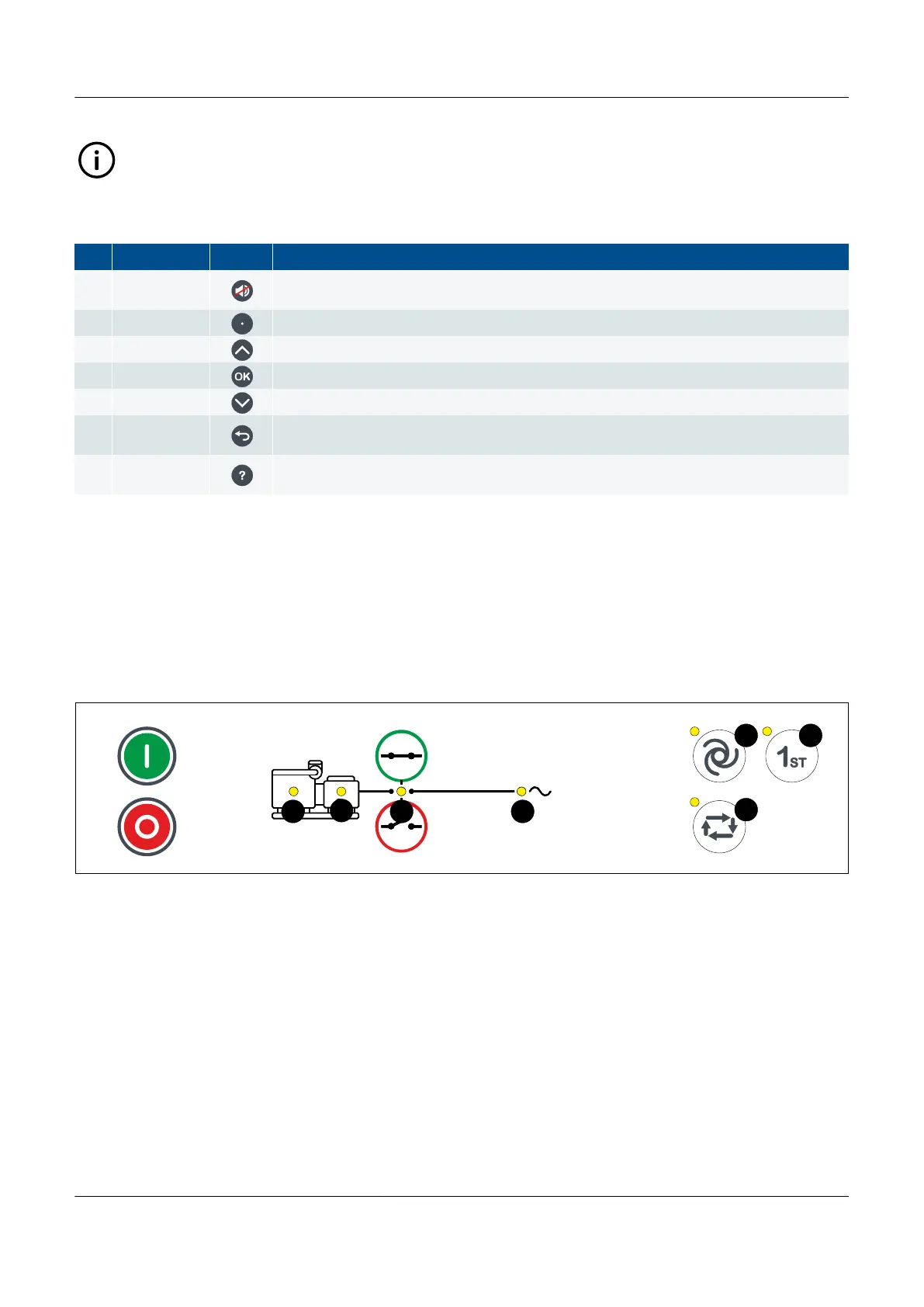INFO
The display unit LEDs show the status of the controller, and not the status of the display unit. The display unit
screen is lit if the display unit has power. The display unit screen is not lit if there is no power supply.
Table 3.2 Display unit push-button functions
No. Name Button Function
5 Horn silence
Stop the horn output immediately.
Long press (> 0.5 s): Go to the alarms page.
6 Soft key Move the selector to a different column, or select the soft key shown on the screen.
7 Up Move the selector up on the screen.
8 OK Confirm the selection on the screen.
9 Down Move the selector down on the screen.
10 Back
Short press (< 0.5 s): Go to the previous page.
Long press (> 0.5 s): Go to the home page.
11 Help
Short press (< 0.5 s): Display help.
Long press (> 0.5 s): Go to Live data.
3.1.3 GENSET controller LEDs and push-buttons
The bottom strip of the front of the display unit is customised for the GENSET controller. It includes LEDs that show the
equipment and controller status, as well as push-buttons for operator actions.
GENSET controller LEDs
Figure 3.3
GENSET controller display unit LEDs
PPM 300 Operator's manual 4189340910 UK