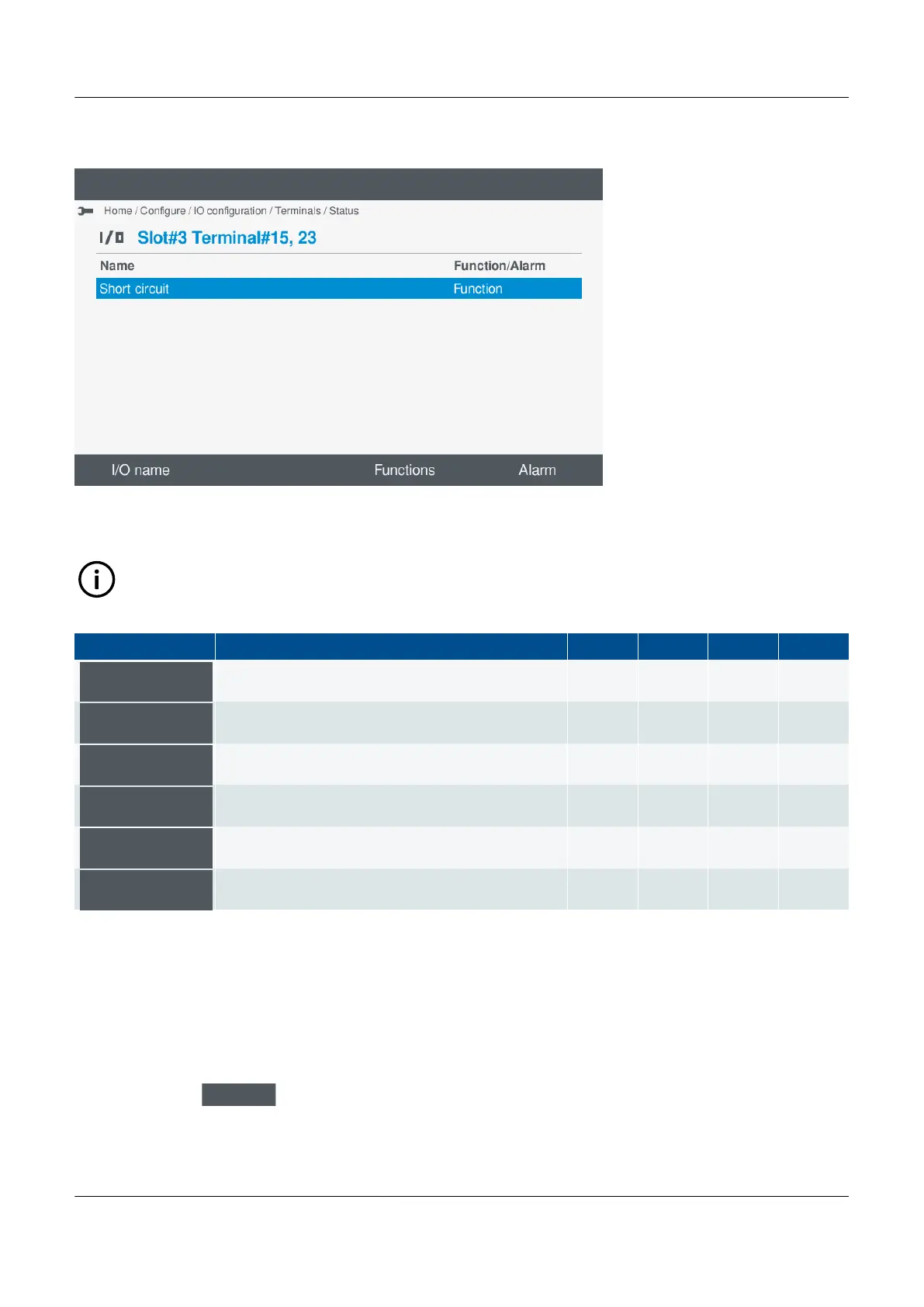Figure 7.5 Example hardware module terminals for a digital input (DI)
Here you can configure various settings for the terminal, subject to the type of terminal and hardware module selected.
INFO
The actual features you can select or configure are also subject to the type of hardware module you have selected.
Option Notes DI DO AI AO/PWM
Configure I/O name. ● ● ● ●
Configure relay. ●
Configure analogue input settings. ●
Configure analogue output or PWM settings. ●
Assign function(s) to the I/O. ● ● ● ●
Assign alarm(s) to the I/O. ● ● ● ●
7.6 Digital input (DI)
7.6.1 Configure I/O name
To rename the input or output name:
1. Select I/O name
.
• The virtual keyboard is displayed on screen to edit the I/O name.
PPM 300 Operator's manual 4189340910 UK