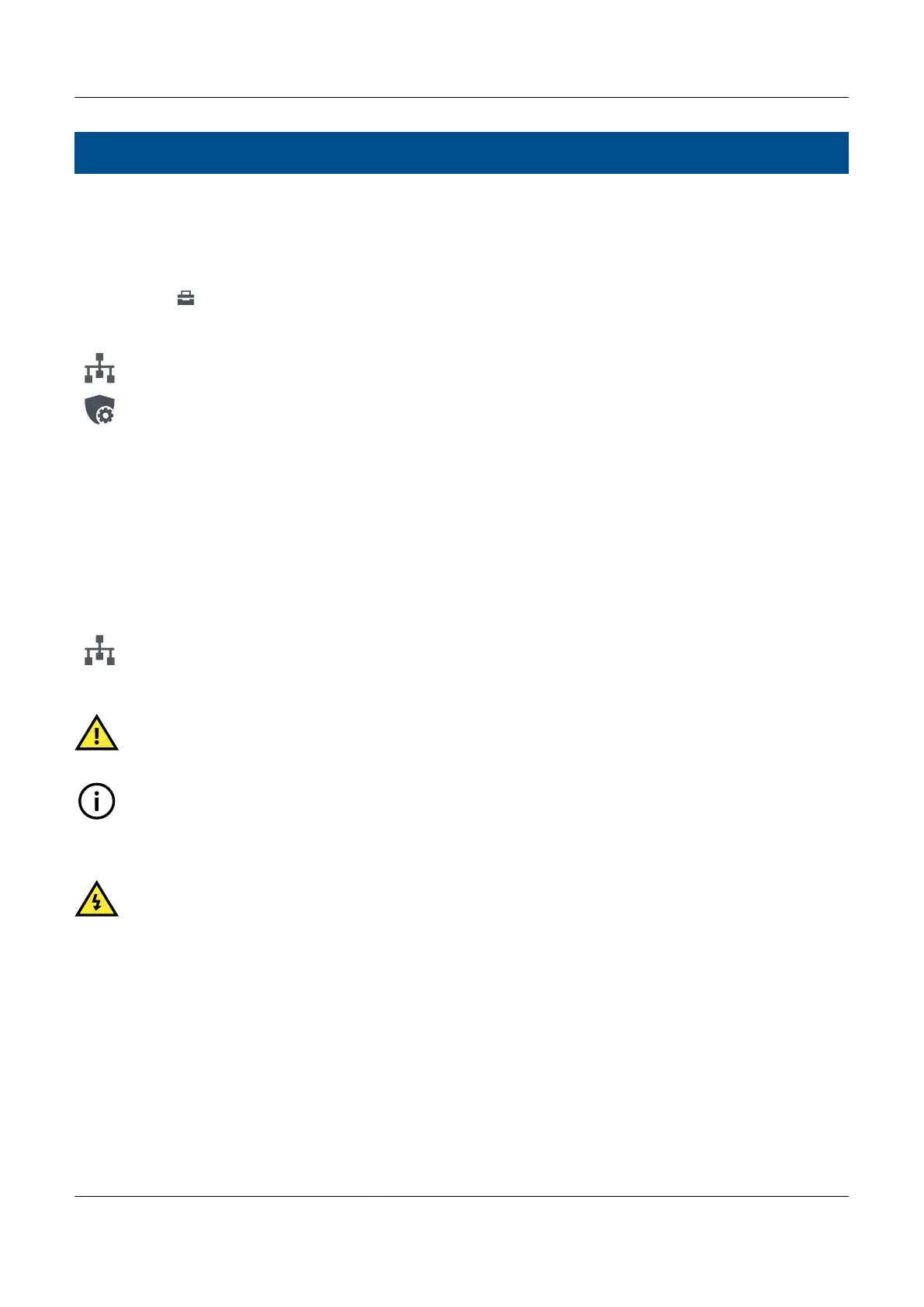10.Tools
10.1 Introduction
10.1.1 About tools
The tools menu allows you to do the following:
View or configure the communication information.
View the advanced menu.
10.2 Communication
10.2.1 Configure communication
The communication screen displays all of the communication settings for the controller.
Configure the communication information under
Tools > Communication.
CAUTION
The DEIF controllers do not include a firewall or other Internet security measures. It is the customer's own
responsibility to protect the network. DEIF therefore recommends only connecting the controllers to local networks.
INFO
The information shown can be different for different types of controller.
DANGER!
Changes to the communication settings require the controller to be powered off and powered on again for
the settings to take effect. The controller MUST only be powered off and powered on by authorised
personnel whom understand the risks involved in accessing the controller power supply or installation
design. Take extreme care in the enclosure next to the ACM terminals. Ensure the controller is not running
and in operation, and that the controlled breaker is open before powering off and on the controller.
PPM 300 Operator's manual 4189340910 UK
www.deif.com Page 129 of 157