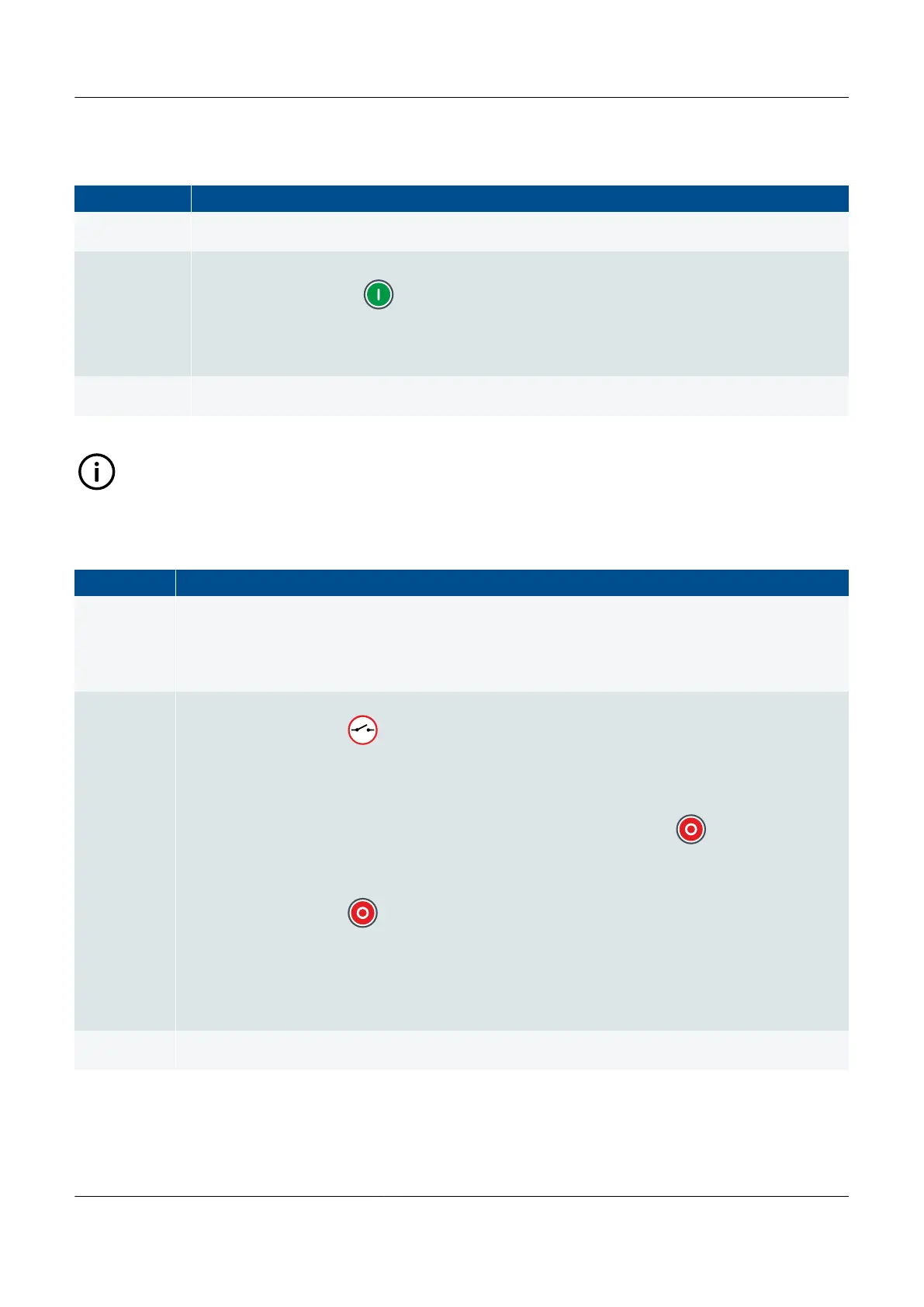4.3.3
Starting the emergency genset
Mode Procedure
AUTO
When the controller is in AUTO mode, the emergency genset start is controlled automatically and the
display unit push-buttons are disabled.
SEMI
To start the emergency genset:
1. Operator action: Press
to start the emergency genset.
• System response: The controller runs the start sequence.
◦ If everything is OK, the emergency genset starts.
◦ If the emergency genset does not start, the display unit shows an info message.
Switchboard
control
When the controller is under switchboard control, the display unit push-buttons are disabled. The genset
can only be started locally and/or from the switchboard.
INFO
The switchboard equipment is third-party equipment. The switchboard might not include a button to start the genset.
4.3.4 Stopping the emergency genset
Mode Procedure
AUTO
When the controller is in AUTO mode, the emergency genset stop is controlled automatically and the
display unit push-buttons are disabled.
After a blackout, the controller will automatically disconnect and stop the emergency genset when there is
a stable voltage on the main busbar.
SEMI
The emergency genset breaker must be open to stop the emergency genset. If the emergency genset
breaker is not open, press
to open the breaker before stopping the emergency genset. See Opening
the emergency genset breaker for more information.
To stop the genset:
1. Operator action: To stop the emergency genset with a cooldown time, press
once.
• System response: The controller stops the emergency genset after the cooldown time.
• System response: If the emergency genset does not stop, the controller activates an alarm.
2. Operator action: Press again to skip the cooldown time and stop the emergency genset
immediately.
• Note: A genset stop without cooldown time increases the mechanical wear of the genset. The genset
may also have problems if it needs to restart immediately. The genset should only be stopped without
cooldown time in emergencies. Contact the genset manufacturer for more information.
• System response: If the emergency genset does not stop, the controller activates an alarm.
Switchboard
control
When the controller is under switchboard control, the display unit push-buttons are disabled. The
emergency genset can only be stopped locally and/or from the switchboard.
PPM 300 Operator's manual 4189340910 UK
www.deif.com Page 43 of 157
