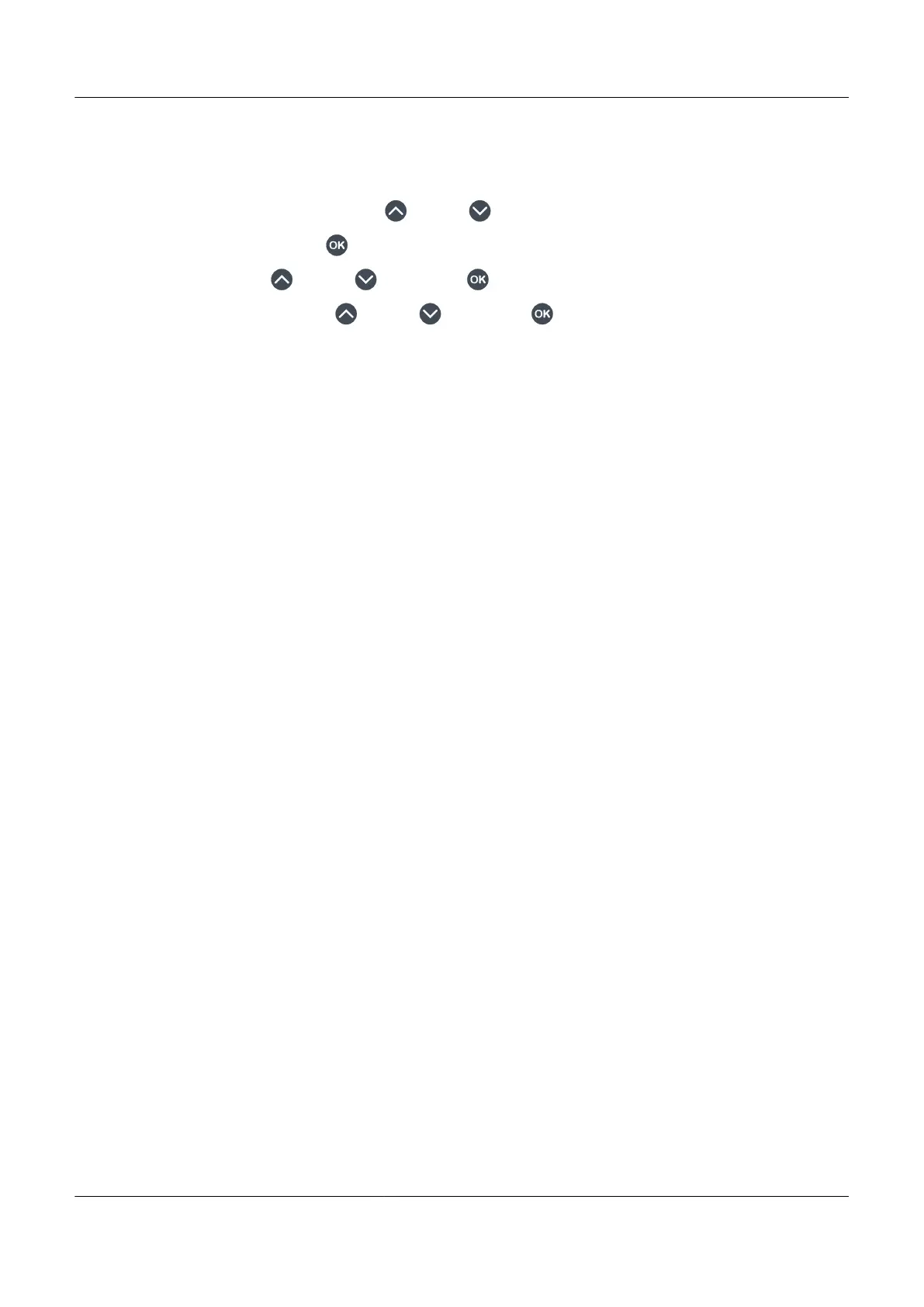Return an alarm to service
To return an alarm to service, perform the following steps:
1. Select Alarms to view the alarm list.
2. Highlight the Out of service alarm by using Up
or Down .
3. Select the alarm details by using OK .
4. Select Service by using Up or Down , and use OK to open the service menu.
5. Select Return to service by using Up or Down , and use OK to return the alarm.
6. The alarm protection is checked by the controller and may become active again.
PPM 300 Operator's manual 4189340910 UK
www.deif.com Page 125 of 157