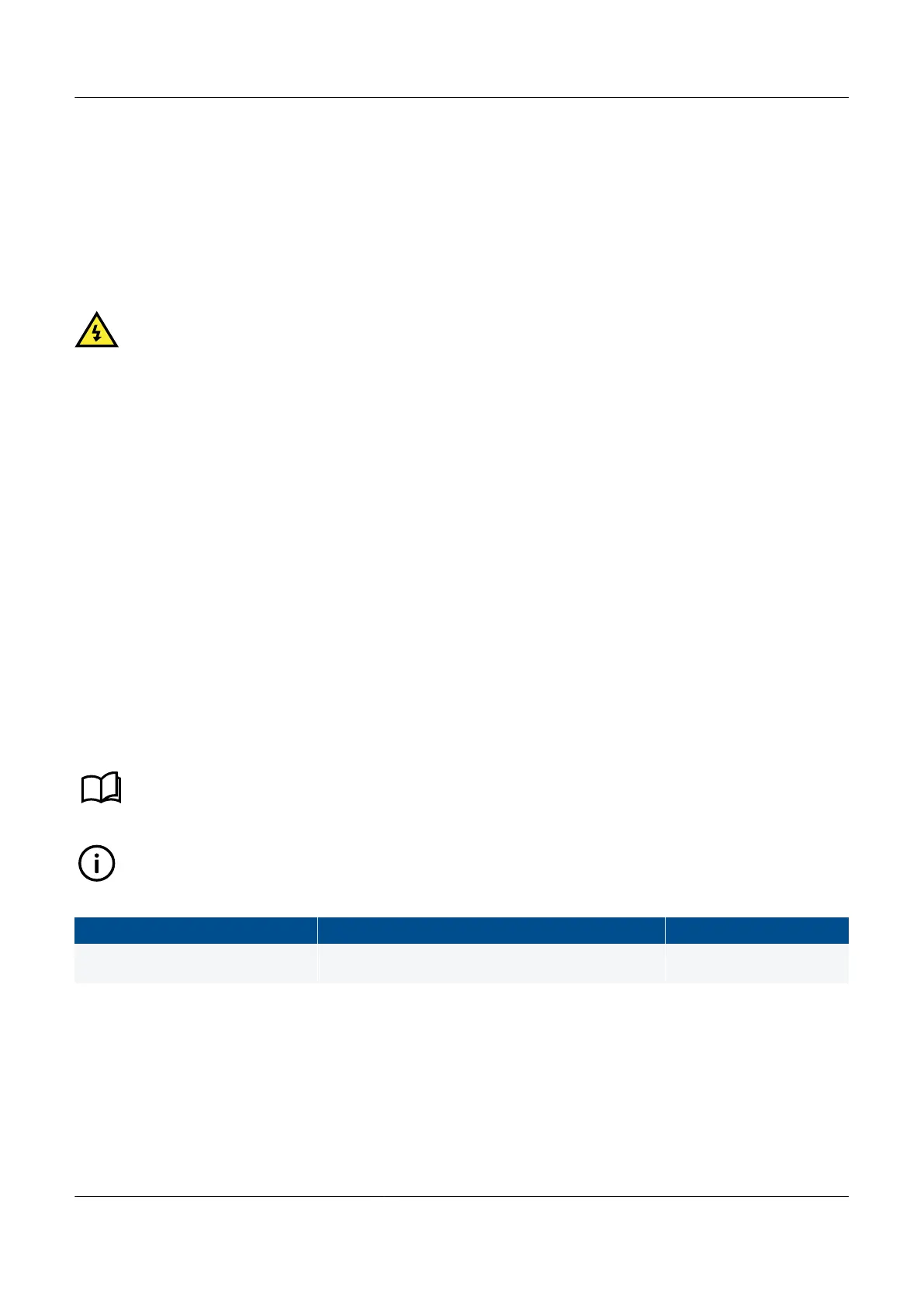Before you start
As far as possible, ensure that the system will be able to supply the required power while the controller is under SWBD
control. You may want to start extra gensets to be sure.
General information about SWBD control
When you place a controller under SWBD control, the controller stops controlling the GOV and AVR regulators. All logic for
the genset (start and stop) and breaker (open and close) is deactivated. If any other controllers in the system are in AUTO
mode, they are changed to SEMI mode. The controller's protections remain active.
DANGER!
During SWBD control, the controller protections will respond to alarm situations. However, the controller
will not prevent you from creating alarm situations.
Method 1. If possible, make sure that there is enough power available for the system. That is, are there
enough gensets running to supply the system?
2. Use the Switchboard control switch (on the switchboard) to change the controller to SWBD control.
• The gensets that are running should continue to run. However, any GENSET controllers in
AUTO mode will automatically change to SEMI mode. This means that the controllers will not
automatically stop or start gensets in response to load changes.
3. Depending on the time of the problem you can use the switchboard to do the following actions. If
you cannot do these actions during switchboard control, the controller will not be able to do them
either. You will have to continue troubleshooting to find the source of the problem.
a. Start the genset.
b. Use the GOV up and GOV down inputs on the switchboard to control the frequency from the
genset.
c. Do a manual synchronisation and close the breaker.
d. De-load and open the breaker.
e. Stop the genset.
See Troubleshooting, in the Commissioning guidelines for troubleshooting regulators and terminal damage.
INFO
This method can be adapted to troubleshoot any controller analogue output.
Problem Purpose Tools
Any unexpected behaviour or
situation in the power supply.
Make sure that the problem is not from the power
management system or the controller.
Switchboard inputs and
switchboard instruments
PPM 300 Operator's manual 4189340910 UK