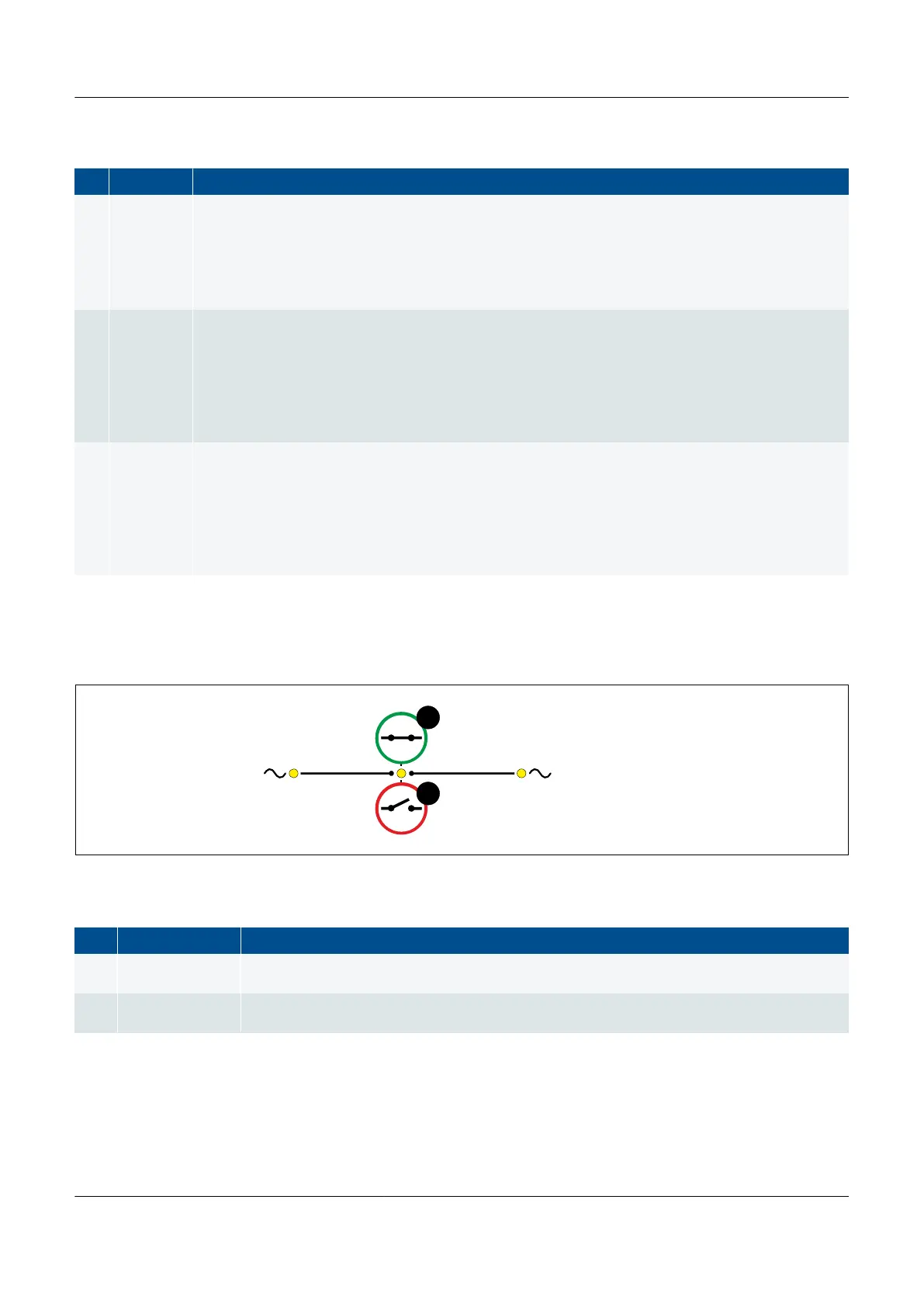Table 3.7 SHAFT generator controller LED functions
No. Name Function
1
Shaft
generator
Green: The generator voltage and frequency are OK, and the controller can close the breaker.
Green (flashing): The generator voltage and frequency are OK, but the V&Hz OK timer is still running.
The controller cannot close the breaker.
Yellow: The generator voltage and frequency are measurable, but not OK. The controller cannot close
the breaker.
OFF: The generator voltage is too low to measure.
2 Breaker
Green: The breaker is closed.
Yellow: The breaker spring is charging (only applies to a compact breaker).
Yellow (flashing): The controller is synchronising or de-loading the breaker.
Red: The controller tripped the breaker, and the trip alarm is unacknowledged and/or the alarm
condition is still present.
Red (flashing): Breaker configuration failure, or a position failure.
OFF: The breaker is open.
3 Busbar
Green: The busbar voltage and frequency are OK, and the controller can close the breaker.
Green (flashing): The busbar voltage and frequency are OK, but the V&Hz OK timer is still running. The
controller cannot close the breaker.
Yellow: The busbar voltage and frequency are measurable, but not OK.
Red: The busbar voltage is too low to measure (for example, during a blackout). The controller can
close the breaker.
Red (flashing): The blackout detection timer is running and the controller is checking the busbar.
SHAFT generator controller push-buttons
Figure 3.8
SHAFT generator controller display unit push-buttons
Table 3.8 SHAFT generator controller push-button functions
No. Name Function
1 Close breaker
PMS control: The controller starts the breaker close sequence.
Switchboard control: The controller ignores the input from this push-button.
2 Open breaker
PMS control: The controller starts the breaker open sequence.
Switchboard control: The controller ignores the input from this push-button.
PPM 300 Operator's manual 4189340910 UK
www.deif.com Page 31 of 157