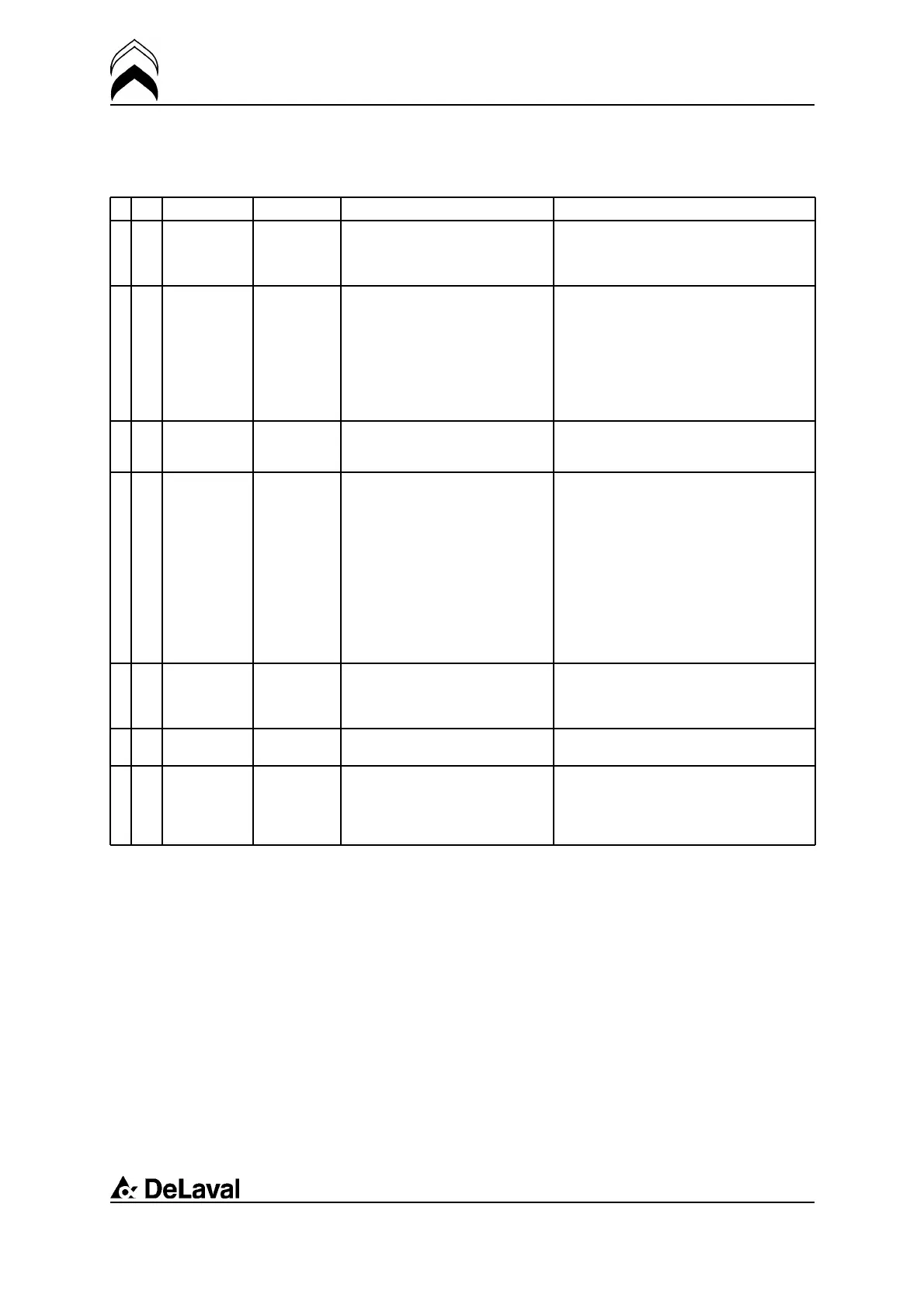Troubleshooting
DeLaval voluntary milking system VMS
94897201.pdf2007-12-18
M m Alarm text Type Meaning ActionM m Alarm text Type Meaning Action
1 104 Vmsioman
disconnected
Stop alarm MS communication and data
transfer program is deactivated.
Program error or MS computer
problem.
Restart the milking station. If the problem
persists, contact service engineer.
1 104 Vmsioman
disconnected
Stop alarm MS communication and data
transfer program is deactivated.
Program error or MS computer
problem.
Restart the milking station. If the problem
persists, contact service engineer.
1 105 Vmsserver
disconnected
Stop alarm PC communication and data
transfer programs have been
deactivated; there is no
communication between the
milking station and the PC.
Restart the PC, or wait until it has been
restarted automatically. Make sure the
milking station enters automatic mode
again. (When the communication has been
re-established, the milking station will try to
start operating in automatic mode again if it
was in this mode when the programs failed.)
Automatic restart of the milking station may
take place.
1 105 Vmsserver
disconnected
Stop alarm PC communication and data
transfer programs have been
deactivated; there is no
communication between the
milking station and the PC.
Restart the PC, or wait until it has been
restarted automatically. Make sure the
milking station enters automatic mode
again. (When the communication has been
re-established, the milking station will try to
start operating in automatic mode again if it
was in this mode when the programs failed.)
Automatic restart of the milking station may
take place.
1 106 Invalid
configuration
Stop alarm The milking station has received
an invalid configuration.
Contact service engineer.
Service engineer only: reload configuration
data.
1 106 Invalid
configuration
Stop alarm The milking station has received
an invalid configuration.
Contact service engineer.
Service engineer only: reload configuration
data.
1 107 Several
milkings
failed
User
notification
Several cows have passed the
milking station without being
properly milked on all teats. When
this has occurred X times (X can
be set in the management
software, milking station on milking
tab) a User notification will be sent.
The milking station will continue
working in automatic mode.
However, when the counter
reaches the double value (X+X),
the system will stop and enter
manual mode.
Check why the cows have not been
properly milked.
The following causes increase the counter:
failure of identification, failure of teat
preparation, failure of teatcup attachment
(sucessful reattachment decreases the
counter), problem concerning the vacuum
level in a teatcup, exceptionally high or low
milk yield, a self-test while a cow is in the
station.
1 107 Several
milkings
failed
User
notification
Several cows have passed the
milking station without being
properly milked on all teats. When
this has occurred X times (X can
be set in the management
software, milking station on milking
tab) a User notification will be sent.
The milking station will continue
working in automatic mode.
However, when the counter
reaches the double value (X+X),
the system will stop and enter
manual mode.
Check why the cows have not been
properly milked.
The following causes increase the counter:
failure of identification, failure of teat
preparation, failure of teatcup attachment
(sucessful reattachment decreases the
counter), problem concerning the vacuum
level in a teatcup, exceptionally high or low
milk yield, a self-test while a cow is in the
station.
1 108 Cow too
long in stall
User
notification
The cow has remained in the
milking station for more than 30
minutes.
The cow will be released after 30 minutes.
Press the “Save Log files” button on the
touch screen ("Miscellaneous Service"
window) and inform the service engineer.
1 108 Cow too
long in stall
User
notification
The cow has remained in the
milking station for more than 30
minutes.
The cow will be released after 30 minutes.
Press the “Save Log files” button on the
touch screen ("Miscellaneous Service"
window) and inform the service engineer.
1 109 Gate ctrl
disconnected
Stop alarm VMS gates program is deactivated. Restart the milking station. If the problem
persists, contact service engineer.
1 109 Gate ctrl
disconnected
Stop alarm VMS gates program is deactivated. Restart the milking station. If the problem
persists, contact service engineer.
1 110 Unknown
cow with
transponder
…
User
notification
The cow may not be registered in
the database, or the reading from
the antenna may be wrong.
Another reason may be a
damaged transponder.
Make sure the cow is registered in the
database and that she is classified as a
VMS cow. If the problem persists, contact
service engineer.
1 110 Unknown
cow with
transponder
…
User
notification
The cow may not be registered in
the database, or the reading from
the antenna may be wrong.
Another reason may be a
damaged transponder.
Make sure the cow is registered in the
database and that she is classified as a
VMS cow. If the problem persists, contact
service engineer.
157(198)